StarFever! Addon (1.19) – MCPE/Bedrock Sci-Fi Military Mod
3,258
views ❘
September 21, 2022
❘
StarFever! Addon (1.19) is an adaptation of an RTS known to many, called Starcraft. Collect minerals, build structures, tools, weapons, and more! this is StarFever! Hope you enjoy the add-on!

Features:
How to play?
- We will start crafting an adjutant

- The adjutora will offer you the main structure, the command station.

- You trade the structure and generate it in the world, this will offer you the rest in three sections: structures, laptops, and paint work.
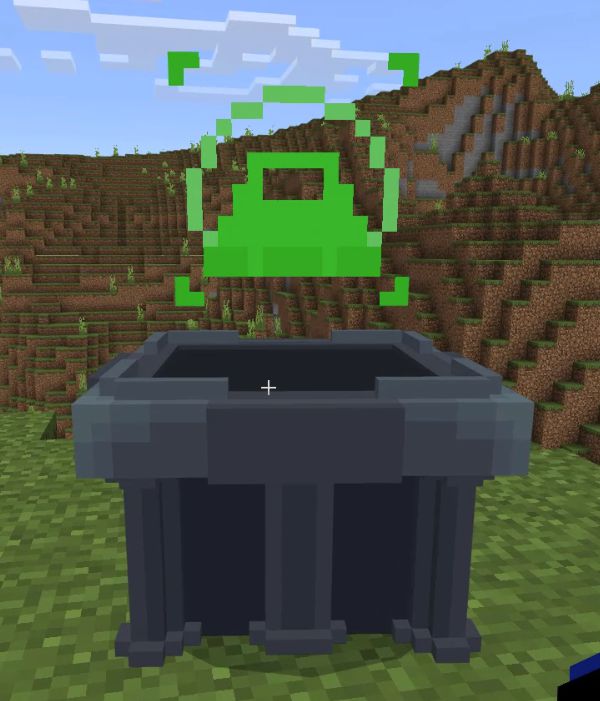
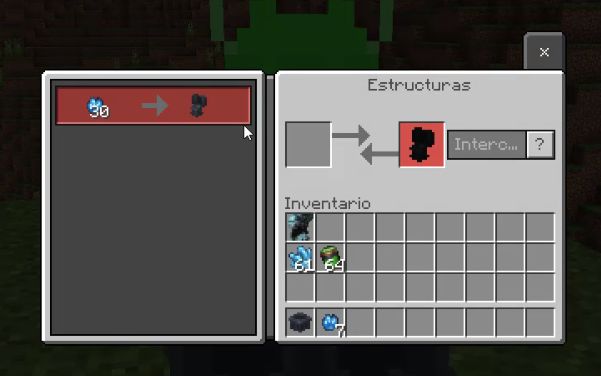
- To exchange between sections you must interact with it by crouching.




- In the structures section, we exchange the infantry station.

- With this structure, we will trade personal combat equipment, in this version the soldier’s equipment is available.

- The armor has the same protection as the iron one, with the advantage that it cannot be broken, but you will not be able to enchant it.
- The shield increases health points if you have it equipped in the corresponding slot.

- The armor is available in more than 20 colors (16 Native Minecraft plus 5 Faction Customs).
- To apply them you must use the paint station.

- This structure has the purpose of painting the personal combat equipment, the vehicles are painted only with the spray in hand.


- To be able to repaint, you must unpaint it first, for that you must use the paint remover, and you can get it at the painting station.
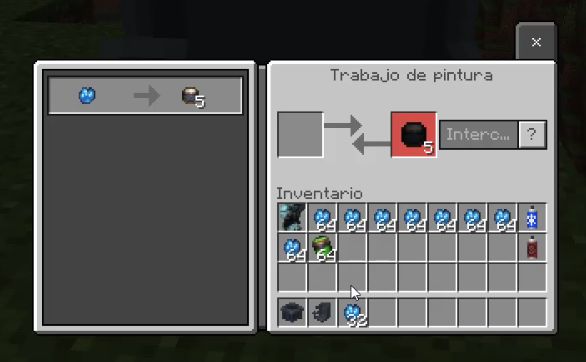
- To unpaint is the same interaction, inside the paint station and with the remover in hand.

- The weapon deals 3 damage per shot and +5 melee damage.

- The chest plate can illuminate an area as like a torch, useful for exploring caves and mines.

- Newly added vehicle, the vulture, can be obtained at the vehicle station.
- The siege tank is also in it.
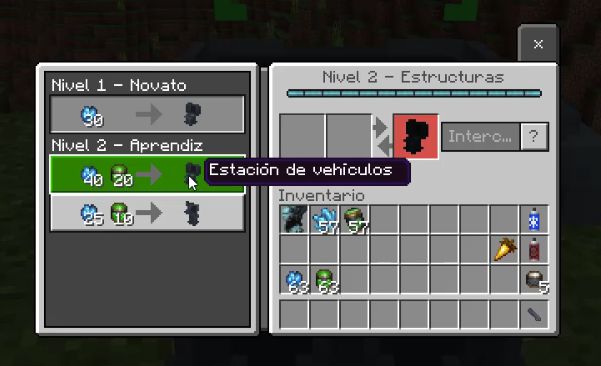


- When you generate it, it will give you an electronic key, with which you must interact to unlock it and thus be able to operate it and access the inventory.


- After unlocking it, you will receive a vulture control, and 3 spider mines.


- It can be painted, with the can of the color you want, these cans also come from the demo, the recipe here.
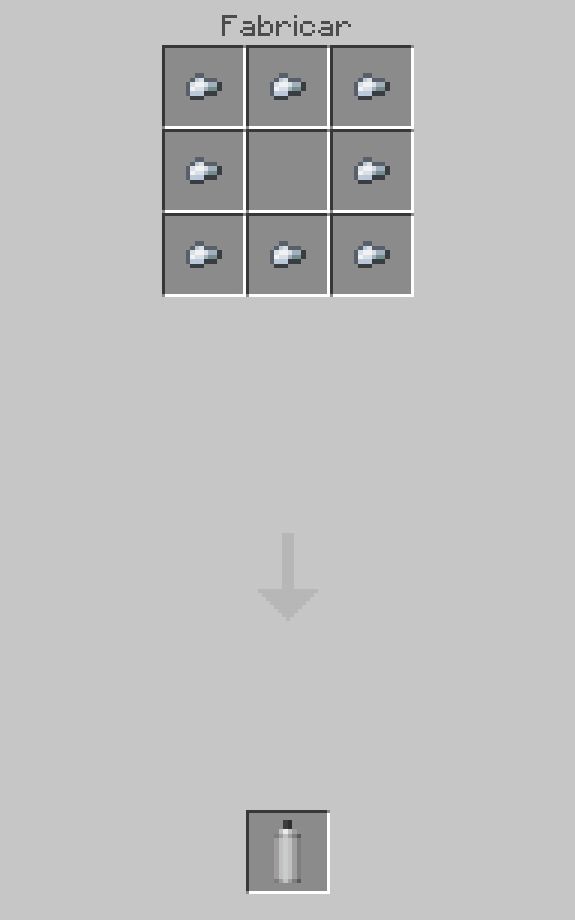
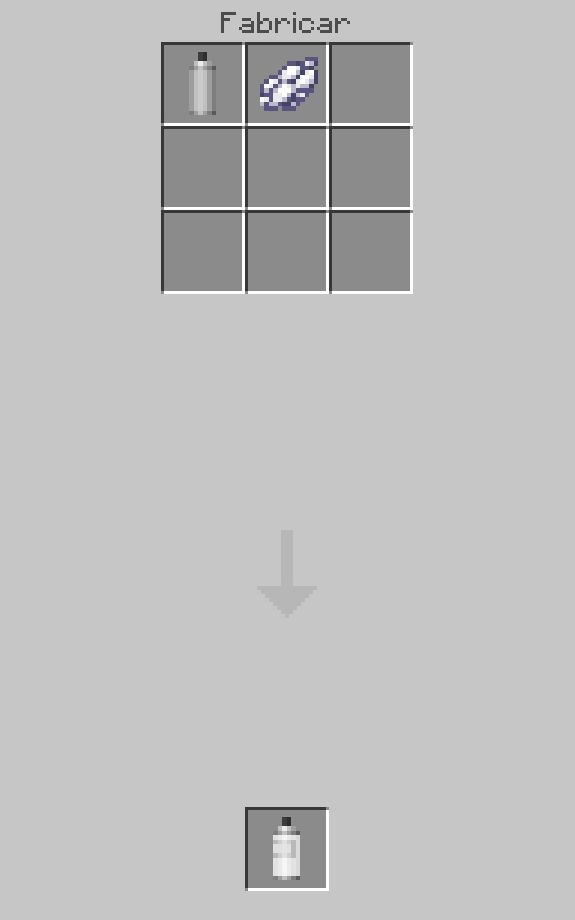
- The vulture has a moderate speed and can descend slowly, useful for long jumps.
- Also, it can handle itself on water.


- Armed with a fragmentation grenade launcher, it inflicts 10 damage accompanied by a splash that inflicts the same. The attack mode is activated and deactivated with the control of the vulture, you can do it by controlling it.
- Spider mines can be deployed by driving or outside the vehicle, they can be obtained from the portable panel.


- Now back to the command station, in the portable section, you can purchase the portable panel and the automatic turret.
- The panel will provide you with tools and spider mines, the automatic turret is basically a sentry.
- Both are disassembled by interacting with them while crouching.


- A fusion cutter is a tool with high efficiency and durability, but it cannot be enchanted, it will serve you to extract the minerals faster.
- The vespene extractor is in charge of extracting that gas automatically, you only have to place it in vespene deposits that you find.


- The mercenary panel offers upgraded infantry equipment, for now, it only has the war pig equipment.

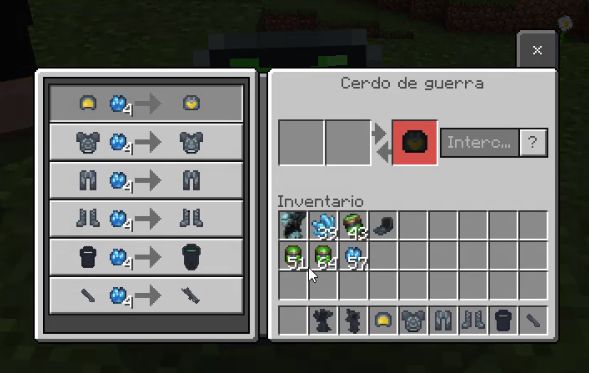
- It has better defense and damage than the soldier’s equipment, the shield increases health points as well.
- This set can also be painted.

- Technology and research stations provide vehicle improvements.

- Vehicle plating increases defense by 20% per level.
- Vanadium plating increases vehicle health points by 15%.
- Bio-steel allows vehicles to self-repair.

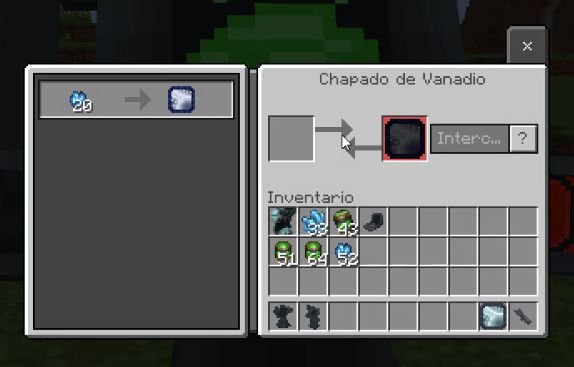
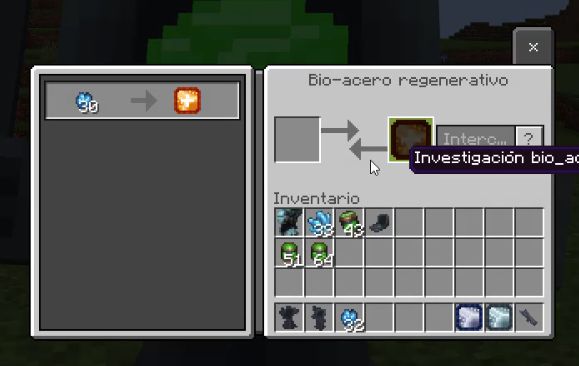
- The vulture can be upgraded with these items just like the tank in the demo, with the same interaction as always.
- New faction paints available: Covert ops Black, Dominion Red, Mira’s mercs Rose, Moebius foundation Yellow, and Raynor’s raiders Blue


Installation Note:
Activate these Experimental Functions:
- Holiday creator features.
- Custom biomes.
- Upcoming creator features.
How to install:
How To Install Mod / Addon on Minecraft PE
How To Install Texture Packs on Minecraft PE
How To Install Map on Minecraft PE
StarFever! Addon (1.19) Download Links
For Minecraft PE/Bedrock 1.19
Behavior: Download from Server 2
Resource: Download from Server 2
Click to rate this post!
[Total: 1 Average: 5]

























