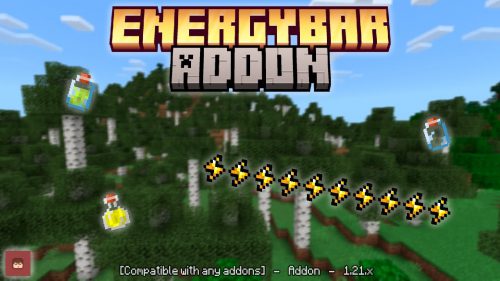Star’s FPS Counter Addon (1.21) – MCPE/Bedrock Mod
18,334
views ❘
June 28, 2024
❘
Star’s FPS Counter Addon (1.21) provides real-time in-game FPS monitoring with exceptional accuracy. Even better, it doesn’t interfere with achievements! Players on platforms without built-in FPS counters, such as mobile and consoles, can rely on this feature for accurate FPS tracking.

Installation guide:
- Download the file and import it into Minecraft.
- Go to “settings/video” and turn off the “View Bobbing” toggle shown below:
- Apply the pack to your world or global resources.
- Enjoy!
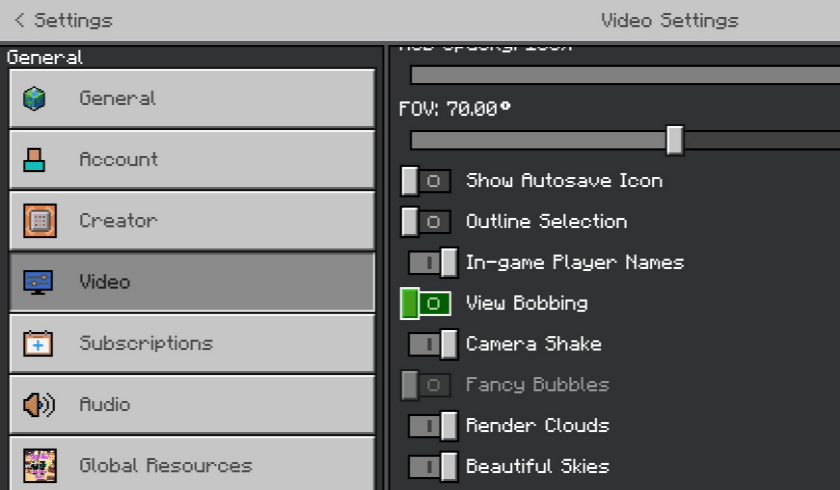
Screenshots:



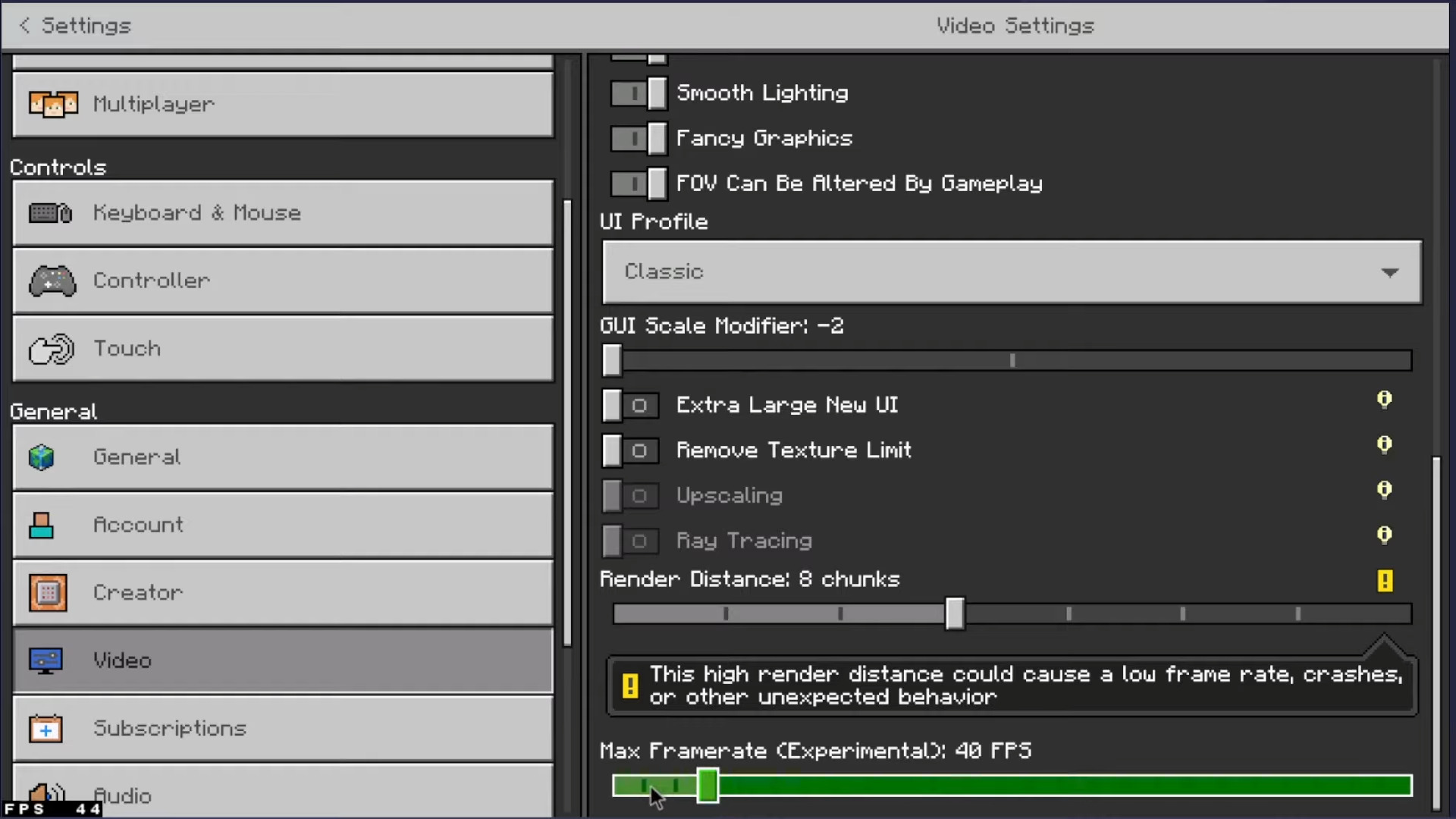
How to install:
How To Install Mod / Addon on Minecraft PE
How To Install Texture Packs on Minecraft PE
How To Install Map on Minecraft PE
Star’s FPS Counter Addon (1.21) Download Links
For Minecraft PE/Bedrock 1.21
mcpack: Download from server 1 – Download from server 2
Click to rate this post!
[Total: 7 Average: 4.4]