Status Effect Bars Mod (1.21.5, 1.20.1) – Effect Bar/Icon Duration Viewer
Different potion/beacon effects in Minecraft come with different durations. Some can last for 1-2 minutes, while others last well over 6 minutes. You can view how long an effect will last, simply by opening your inventory, and looking at the effect bars given next to the inventory tab. These effects are also displayed as icons on the top-right corner of your screen. But these icons do not show the effect duration in any way. Status Effect Bars Mod (1.21.5, 1.20.1) changes this by adding duration bars along the lower edge of the effect icons as well as the effect bars. This will give you a clear representation of an effect duration without opening your inventory.
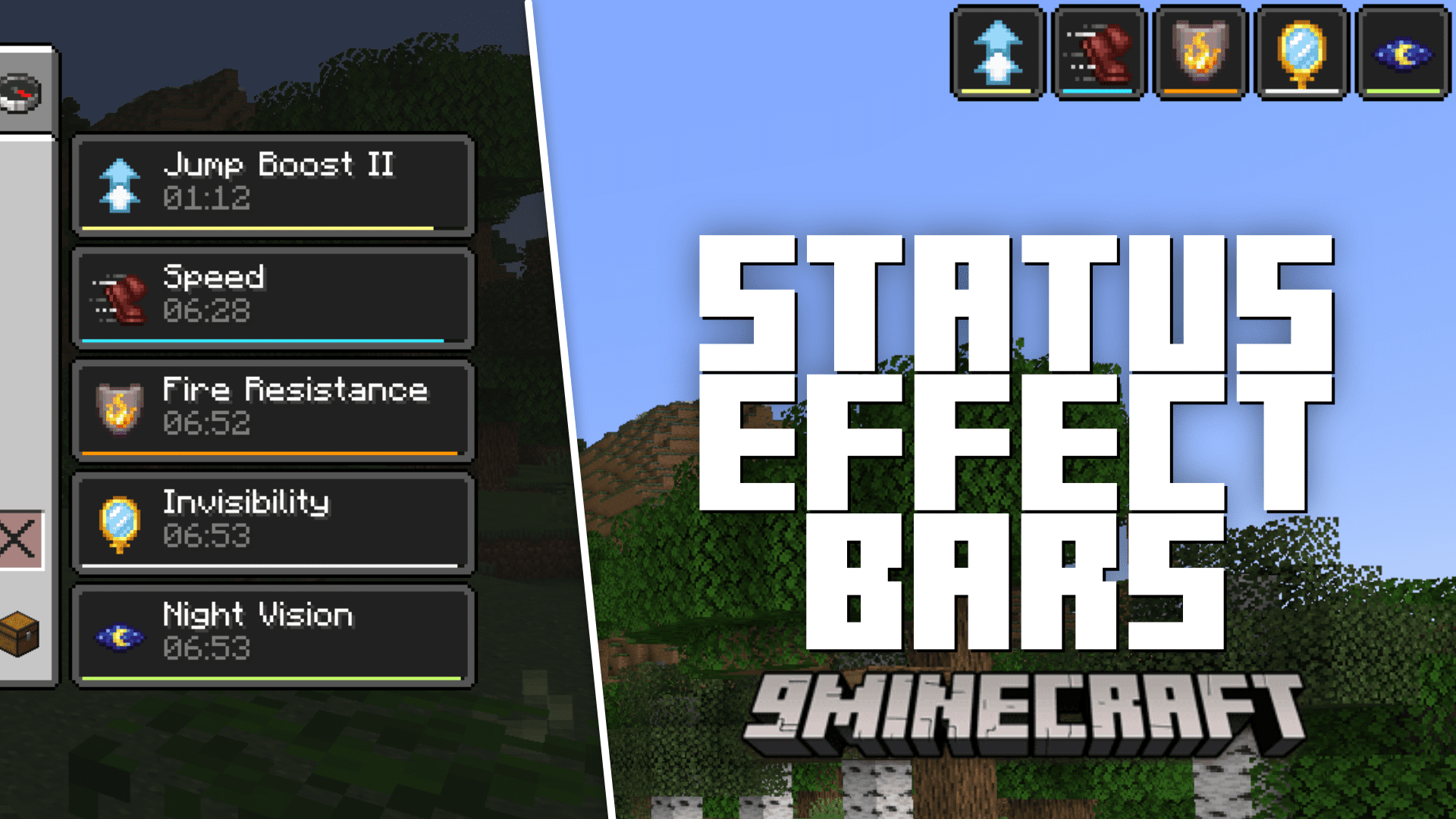
Features:
- This mod introduces small and visually appealing bars to the status effects overlay and the inventory. These bars provide players with a clear and convenient way to monitor the remaining duration of their active status effects.
- Status Effect Bars includes a user-friendly configuration screen that allows players to personalize their gaming experience. Users can easily adjust the colors and positions of the bars to suit their preferences, ensuring that the mod integrates seamlessly into their gameplay.
- To enhance gameplay immersion, the mod intelligently hides bars in specific scenarios, such as when dealing with beacon effects or effects with extended durations. This automatic clutter reduction feature ensures that players can focus on essential information without unnecessary distractions, making for a smoother and more enjoyable Minecraft experience.
Screenshots:
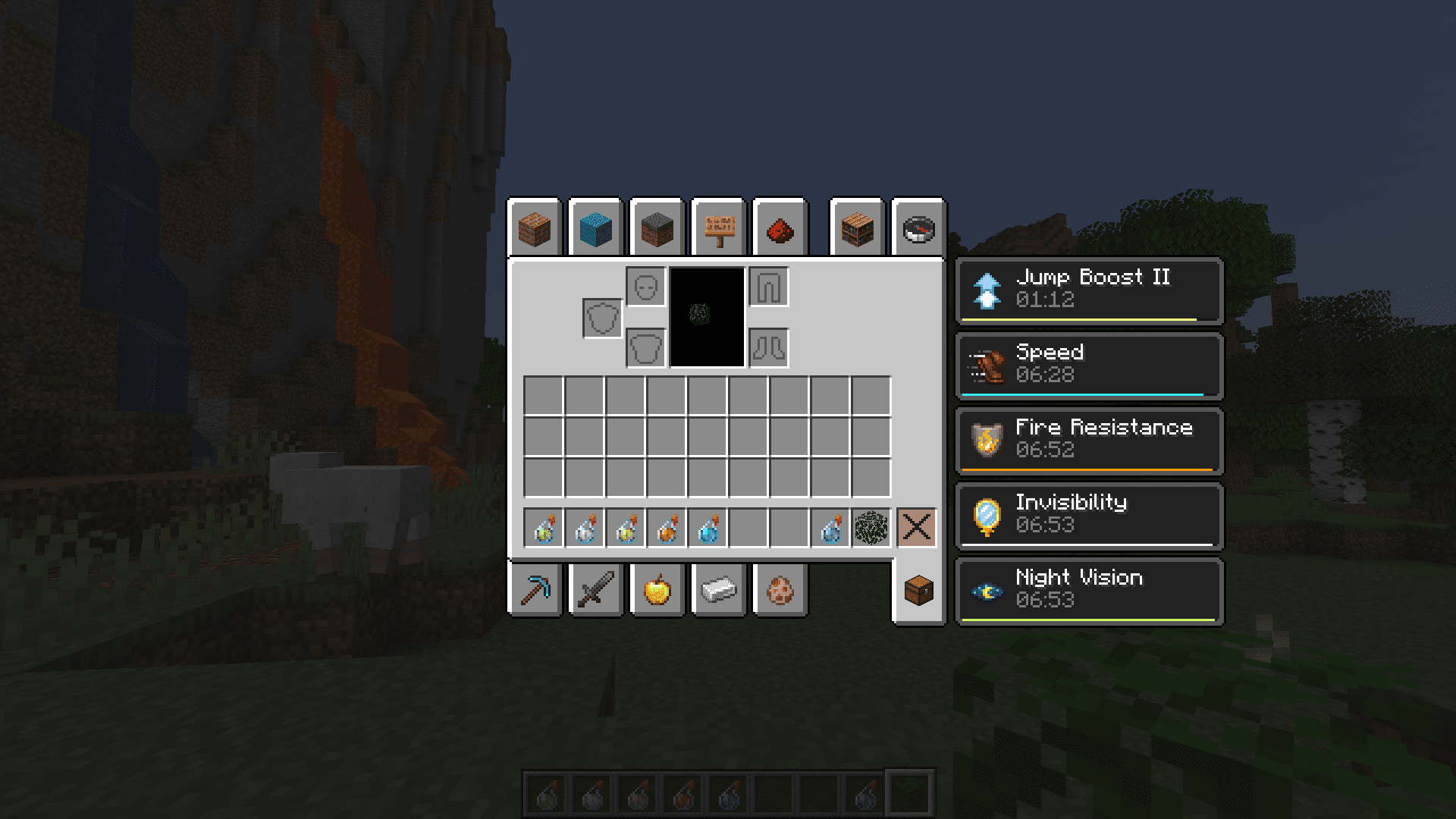

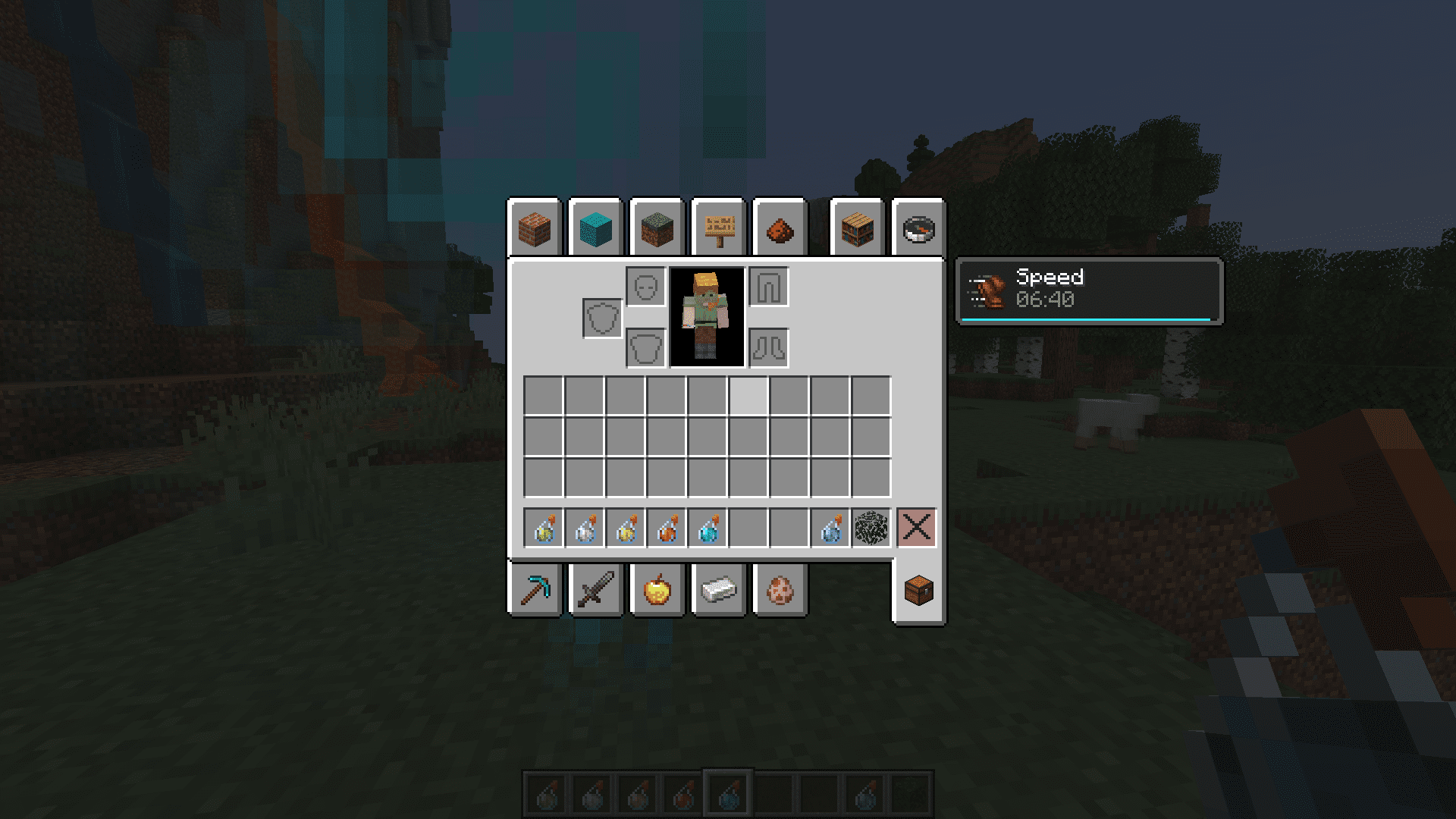
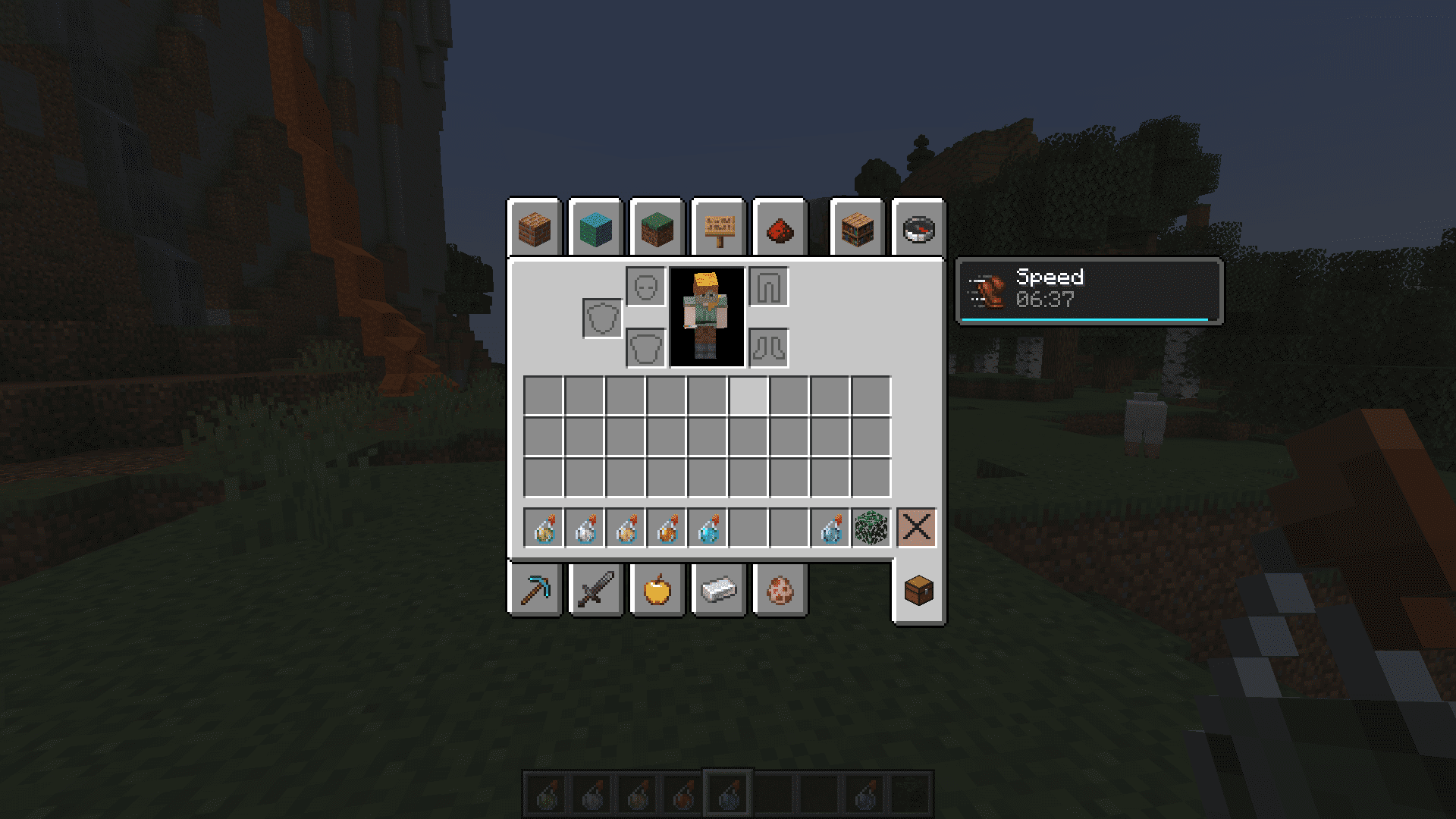
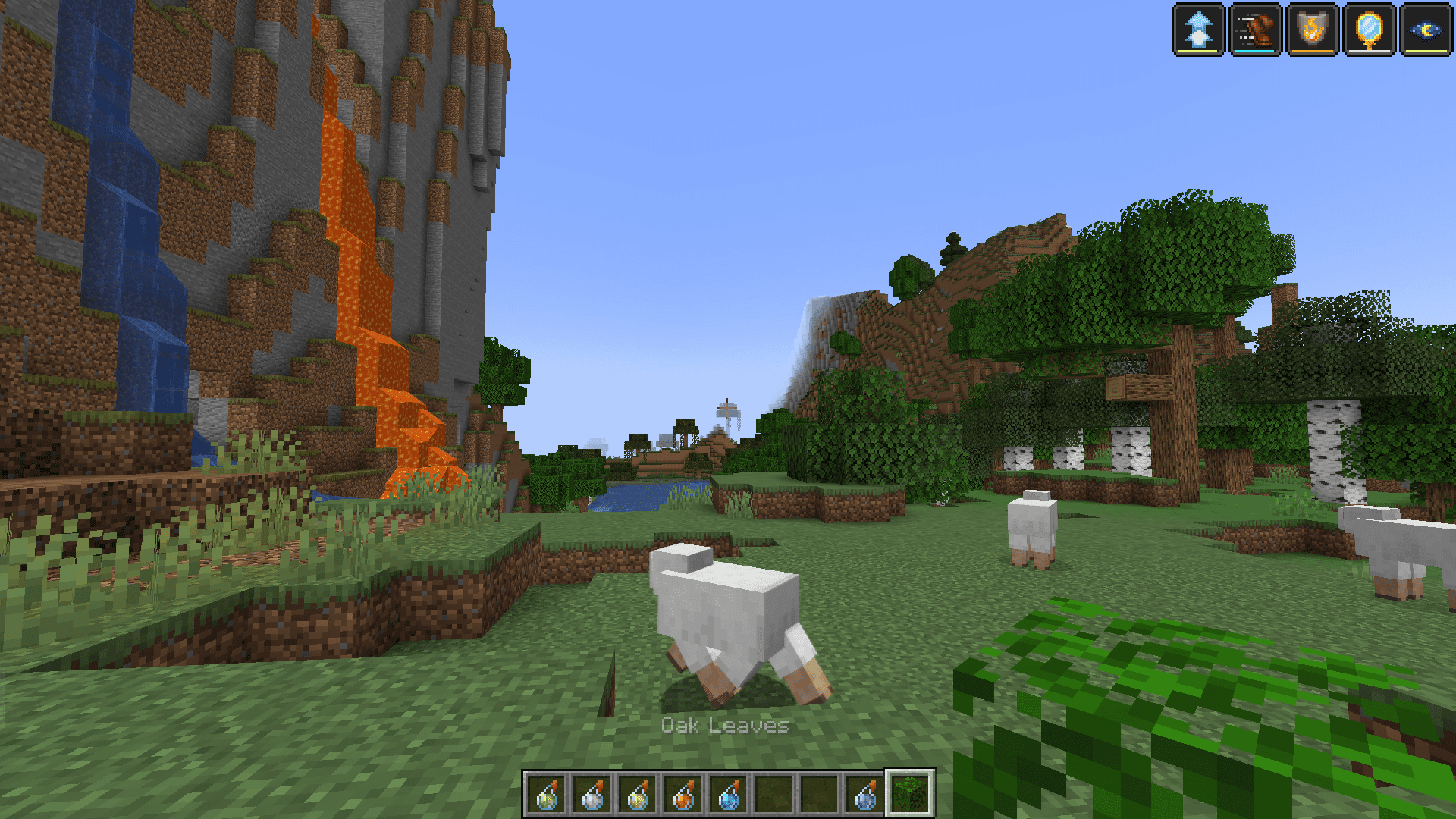
Requires:
How to install:
How To Download & Install Mods with Minecraft Forge
How To Download & Install Fabric Mods
How To Download & Install The Quilt Loader
Don’t miss out today’s latest Minecraft Mods
Status Effect Bars Mod (1.21.5, 1.20.1) Download Links
Other Version:
For Minecraft 1.17.1
Fabric version: Download from Server 1 – Download from Server 2
For Minecraft 1.18.2
Quilt/Fabric version: Download from Server 1 – Download from Server 2
For Minecraft 1.19.2
Quilt/Fabric version: Download from Server 1 – Download from Server 2
For Minecraft 1.19.4
Quilt/Fabric version: Download from Server 1 – Download from Server 2
For Minecraft 1.20.1, 1.20
Quilt/Fabric version: Download from Server 1 – Download from Server 2
For Minecraft 1.20.2
Quilt/Fabric version: Download from Server 1 – Download from Server 2
For Minecraft 1.20.4, 1.20.3
Quilt/Fabric version: Download from Server 1 – Download from Server 2
For Minecraft 1.20.6
Quilt/Fabric version: Download from Server 1 – Download from Server 2
For Minecraft 1.21.1, 1.21
Quilt/Fabric version: Download from Server 1 – Download from Server 2
For Minecraft 1.21.3, 1.21.2
Quilt/Fabric version: Download from Server 1 – Download from Server 2
For Minecraft 1.21.4
Quilt/Fabric version: Download from Server 1 – Download from Server 2
For Minecraft 1.21.5
Quilt/Fabric version: Download from Server 1 – Download from Server 2
























