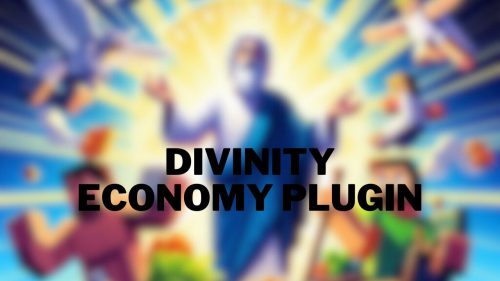Steve GPT Plugin (1.20.1, 1.19.4) – Spigot
Steve GPT Plugin (1.20.1, 1.19.4) brings a revolutionary twist to the Minecraft experience by incorporating advanced AI capabilities. This plugin introduces an AI assistant named Steve, powered by GPT technology, to enhance interactions and gameplay. From generating creative content to providing helpful guidance, Steve GPT offers a unique and immersive experience that elevates the possibilities within the Minecraft universe.

Features:
- AI Assistant – Steve: The plugin integrates an AI assistant, named Steve, that leverages GPT technology. Steve can engage in text-based conversations with players, offering assistance, generating creative responses, and even providing game-related information.
- Dynamic Dialogue: Steve GPT can dynamically respond to player queries, sparking interactive conversations that mimic real human interactions. This feature adds depth and realism to player-NPC interactions, enhancing the overall gameplay experience.
- Creative Content Generation: Players can engage with Steve to generate creative content, including in-game lore, stories, and character backstories. This feature unleashes players’ creative potential by collaborating with the AI assistant to craft imaginative narratives.
- Gameplay Guidance: Steve GPT offers guidance and tips to players, aiding them in understanding game mechanics, crafting recipes, and optimal strategies. This ensures that both new and experienced players can benefit from the AI’s insights.
Commands:
- /chat
Allows you to chat with ChatGPT
Aliases: asksteve, chatgpt, gpt
- /globalchat
Same as chat but broadcasts the response ignoring config restrictions
Aliases: broadcastchat, gchat, bchat
- /thread
Shows you your thread history
Aliases: [ NONE ]
- /clearthread
Clears your current thread
Aliases: cthread, resetthread
- /adminthread
Allows user with permission to view other people’s current threads
Aliases: athread
- /settings
Allows the user to change their custom AI settings like: system message, temperature, top_p, etc…
Aliases: gptsettings, stevesettings
- /info
Allows the user to see the default custom AI settings or their custom ones like: system message, temperature, top_p, etc…
Aliases: gptinfo, steveinfo, viewsettings
- /stevereload
Reloads the config
Aliases: sreload
Permissions:
- steve.chat
Permission to use /chat
- steve.reload
Permission to reload the config
- steve.history
Permission to view thread history
- steve.adminhistory
Permission to view other player’s threads
- steve.settings
Permission to change the settings locally
- steve.globalchat
Permission to use /globalchat
- steve.viewinfo
Permission to use /info
How to install:
- Download a plugin of your choice.
- Place the .jar and any other files in your plugin’s directory.
- Run the server and wait for it to fully load.
- Type stop in your Minecraft server console to bring the server to a clean stop.
- Run the server.
- All done! Your plugin should be installed and ready to be used.