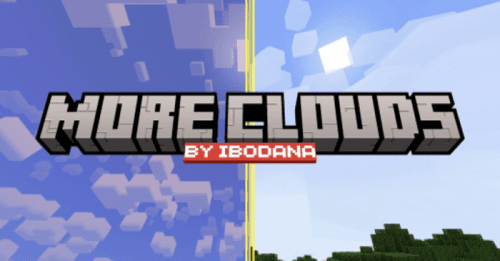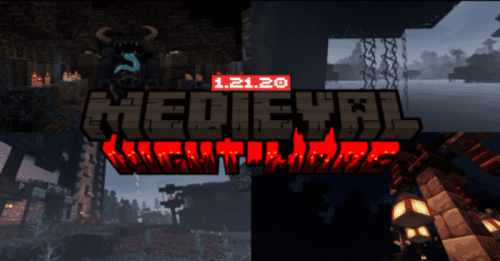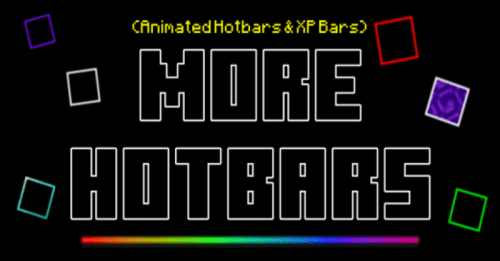Stone D-pad Texture Pack (1.21, 1.20) – MCPE/Bedrock
965
views ❘
March 3, 2025
❘
Don’t like the recent changes to touch controls? This texture pack is just what you need. Stone D-pad Texture Pack (1.21, 1.20) brings back the classic D-pad look along with other HUD elements! Plus, it offers an option to adjust button padding for newer versions.

Features:
How to use:
- Enabled:
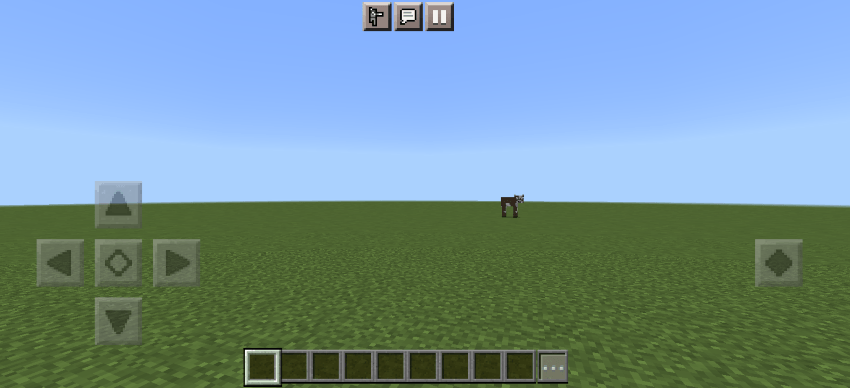
- Disabled:
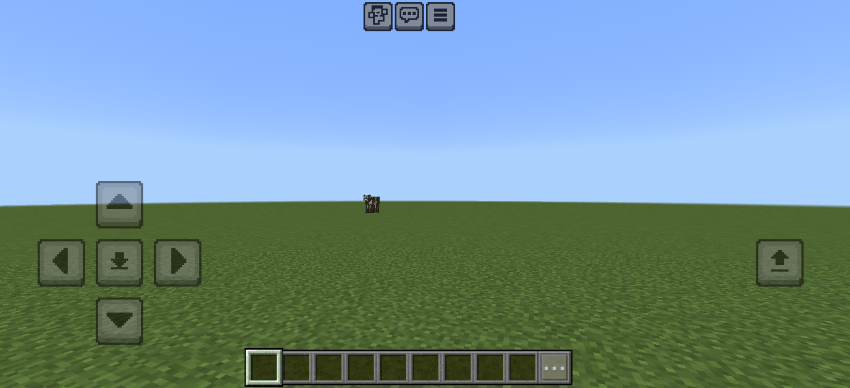
Options: Button size/Padding:
- The size of the D-pad buttons is increased in 1.21.30, meaning the gap between the buttons is removed. There is an option to either keep the original size or make them smaller, you can change them by clicking on the icon in Global Resources. Options:

- Before 1.21.30: You should choose the “Size Unchanged” option. Before 1.21.30, the button size was still the same as the classic D-pad, if you choose the other option then the buttons may look too small.
- 1.21.30 or newer: Choose “Old size/padding” if you want the D-pad to look more like the classic one, or choose “Size Unchanged” if you prefer the newer bigger button size added in 1.21.30.
Note:
- It hides the back strafing buttons, those buttons are still there and work when pressed, it just doesn’t show to match the older controls better.
- If you want, you can customize the size, position, and opacity of the buttons from settings. You can do it by going to Touch settings, then enabling the experimental “Customize Controls” option, then tapping on “Customize Controls”.
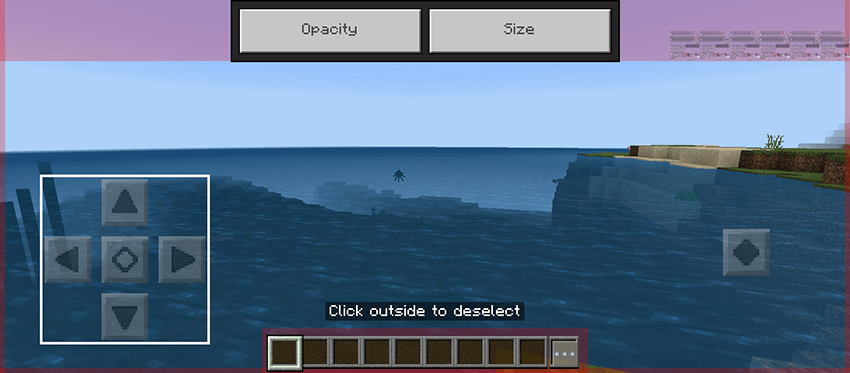
Warning:
- This texture pack can only change the look of the buttons, not their function. For example, previously, there were three buttons on the right when flying in creative mode, but after the update, there are only two. This pack cannot change that.
How to install:
How To Install Mod / Addon on Minecraft PE
How To Install Texture Packs on Minecraft PE
How To Install Map on Minecraft PE
Stone D-pad Texture Pack (1.21, 1.20) Download Links
For Minecraft PE/Bedrock 1.21, 1.20
mcpack: Download from server 1 – Download from server 2
Click to rate this post!
[Total: 3 Average: 2.3]