Storage Drawers Addon (1.20) – MCPE/Bedrock Mod
Storage Drawers Addon (1.20) represents an unofficial fork of a Java mod. It allows you to keep your frequently used items easily accessible. Drawing inspiration from Jabba and Bibliocraft, Storage Drawers offers a highly efficient, space-saving, and visually pleasing storage solution designed to enhance, rather than supplant, those existing mods.

Features:
These containers don’t feature the traditional slotted inventory system. Interaction relies on clicking, much like Jabba. Clicking on a drawer’s front accesses that drawer.
- Right-Click: Insert a full stack from hand into the drawer (or partial stack if the drawer is full).
- Double-Right-Click: Insert all compatible stacks from inventory into the drawer (or until the drawer is full).
- Left-Click: Removes a single item from the drawer.
- Shift+Left-Click: Removes a full stack from the drawer.
- Shift+Right-Click with an empty hand: Opens a UI to view exact item counts and manage applied upgrades.
The shift-click behavior differs from Jabba. This is based on the notion that Jabba typically involves interacting with stacks, whereas Storage Drawers emphasizes single-item interaction. However, you can reverse the controls in the mod config to match Jabba’s behavior.
Screenshots:



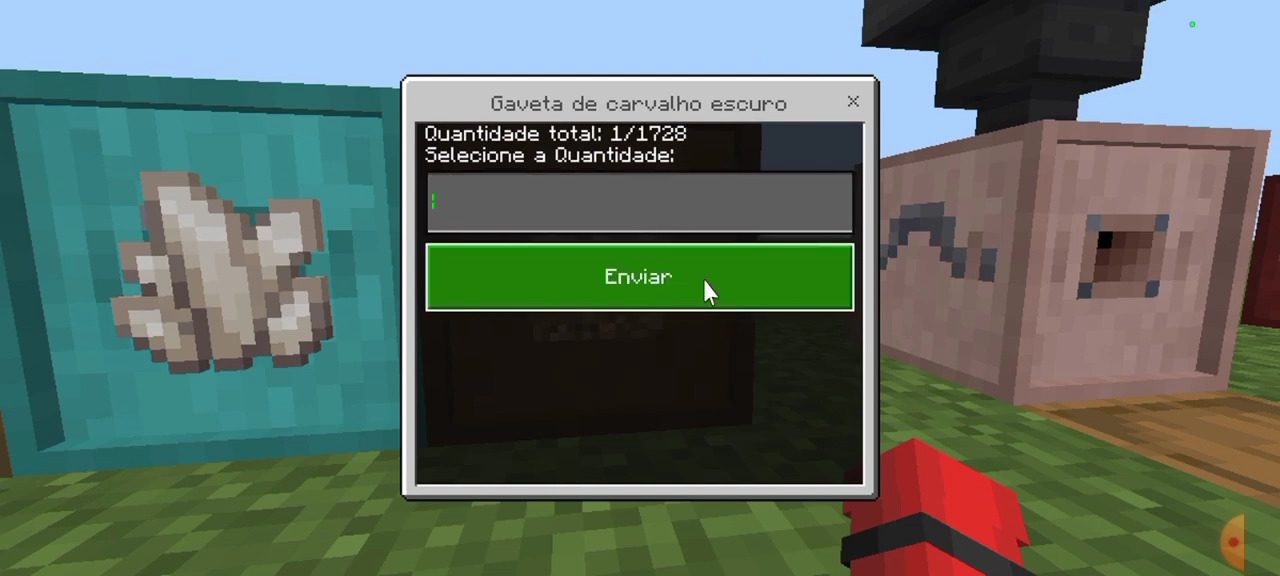





Installation Note:
- Make sure you turn on the Experimental Gameplay.
How to install:
How To Install Mod / Addon on Minecraft PE
How To Install Texture Packs on Minecraft PE
How To Install Map on Minecraft PE
Storage Drawers Addon (1.20) Download Links
For Minecraft PE/Bedrock 1.20.7x
mcaddon: Download from server 1 – Download from server 2




















