SunLight Plugin (1.20.1, 1.19.4) – Spigot
SunLight Plugin (1.20.1, 1.19.4) is an essential plugin for server management that is both lightweight and powerful. It includes the most commonly used features and is divided into multiple parts, allowing you to easily disable any parts you don’t need.

Features:
- Modularized. Any part of the plugin can easily be disabled completely! Including any plugin command!
- Light & Modern. Nice messages design, simple & intuitive GUIs, not overloaded (hello CMI), and not that basic (hello Essentials).
- JSON Support. Around 90% of plugin messages (except command usage and descriptions) support custom JSON elements!
- GUI Driven. Forget about browsing kits, warps, homes, bans, etc in chat. All is done via fully customizable GUIs!
- Common Commands. Over 40+ base & utilty commands!
- More Commands. Total 80+ commands with all modules enabled!
- Command Shortcuts. Create custom shortcuts for any of SunLight commands. Example: /gamemode creative -> /gmc !
- Command Cooldowns. Create custom cooldowns for ANY server command based on player’s rank.
- Command Settings. Some commands has their own settings in the commands.yml config file.
- Offline Player Support. Almost every SunLight command has support for offline players!
- Custom Text Files. Create custom .txt with any text and print it with a unique command assigned with that file! Great to create motd, rules, or even custom text-GUIs for commands!
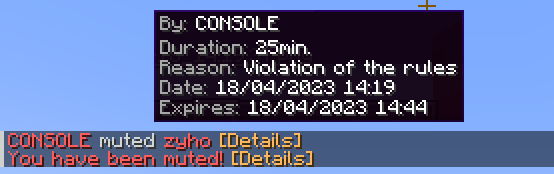
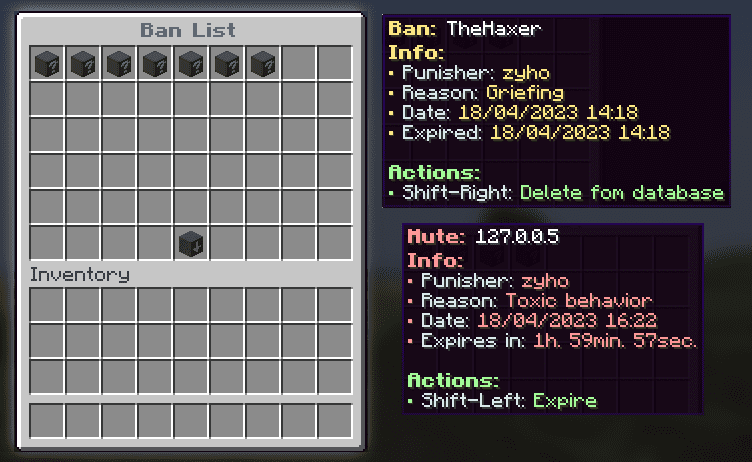
How to install:
- Download a plugin of your choice.
- Place the .jar and any other files in your plugin’s directory.
- Run the server and wait for it to fully load.
- Type stop in your Minecraft server console to bring the server to a clean stop.
- Run the server.
- All done! Your plugin should be installed and ready to be used.
SunLight Plugin (1.20.1, 1.19.4) Download Links
For All Versions from Minecraft Spigot 1.17 to Minecraft Spigot 1.19.4
For Minecraft Spigot 1.20.1, 1.20
Click to rate this post!
[Total: 0 Average: 0]


 0
0  August 1, 2023
August 1, 2023 


























