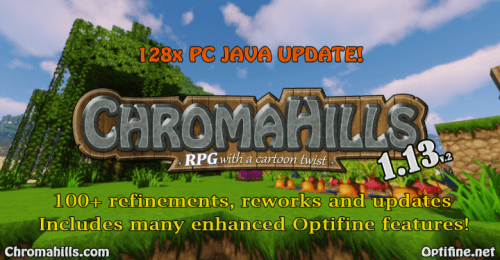Super Realism Light Resource Pack
About Super Realism Light Resource Pack
Super Realism Light Resource Pack 1.6.2 is an amazing texture pack which has photos directly taken from around the world, and then implemented into minecraft. Making it the most beautiful realistic texture out there. It also blends the real world textures with minecraft, giving it a aesthetic look, while keeping a vivid look.
This texture pack comes in 10 different forms, it has 5 different resolutions and 2 different themes between Light and Dark.
Super Realism Light Resource Pack Preview
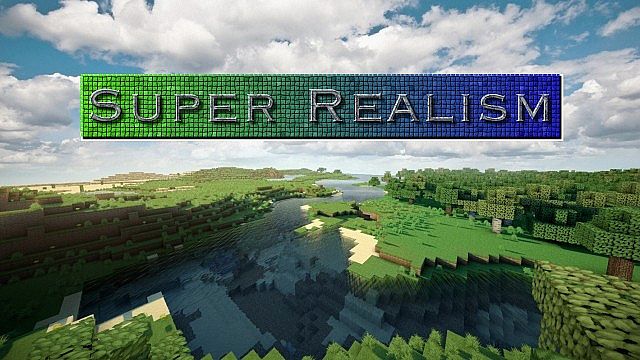






How to Install Super Realism Light Resource Pack for Minecraft
In order to use HD texture packs properly (32× and higher) you will need to either patch your Minecraft using MCPatcher or using OptiFine. Optifine is preferred as it includes all of the features of MCPatcher, and greatly increases game speeds and graphics settings. MCPatcher tends to be updated on the same day as Minecraft updates, so use it instead if you are in a hurry.
- 1.Download either MCPatcher or OptiFine. If you downloaded OptiFine, skip to step 3.
- 2.For MCPatcher: Run the mcpatcher-X.X.X.jar file and proceed to click “patch.”
- 3.For Optifine: Install OptiFine like any other mod – By opening minecraft.jar, and placing the .class files from Optifine’s zip file within.
Download links for Super Realism Light Resource Pack
Coming soon…