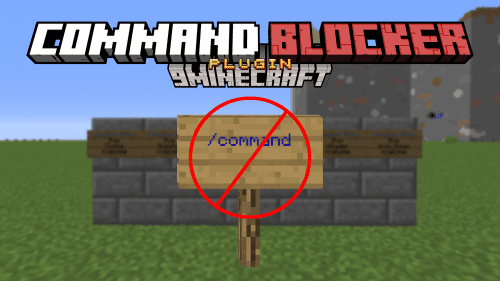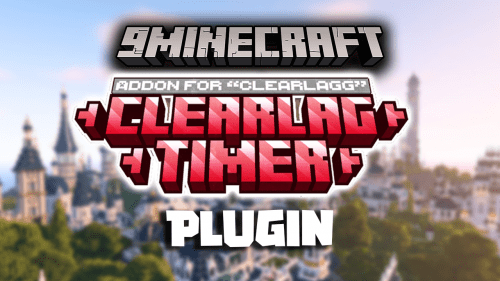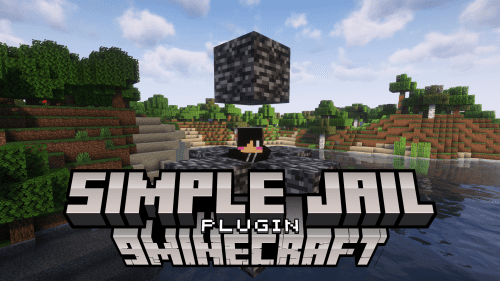SuperTrails Plugin (1.12.2, 1.8.9) – Customizable Particle And Block Trails For Players
SuperTrails Plugin (1.12.2, 1.8.9) is a fun and visually appealing plugin designed to enhance the aesthetic experience of Minecraft by adding customizable trails that follow players as they move. This plugin is perfect for adding a unique flair to your server, whether it’s for a fun public server, a roleplaying community, or just to give players an extra perk. SuperTrails is a fantastic plugin for Minecraft servers looking to add a bit of flair and personality. Its wide variety of customizable trails and user-friendly interface make it a hit with players who enjoy personalization. While it’s mainly a visual enhancement, the minimal performance impact and ease of use make it a valuable addition to any server. Perfect for enhancing the player experience with fun and colorful effects.

Features:
- Diverse Trail Options: Offers a wide variety of trail effects, including particle trails, block trails, and custom effects.
- Customization: Players can customize their trails, selecting from various colors and styles to suit their preferences.
- Permissions Integration: Allows server administrators to control who can access and use different trail effects through permissions.
- GUI Interface: Includes a user-friendly graphical user interface for easy trail selection and customization.
- Compatibility: Supports a wide range of Minecraft versions, ensuring it works on most servers.
- Performance Optimized: Designed to run smoothly without causing lag, even with multiple players using trails simultaneously.
- Events Integration: Can be integrated with events and minigames, providing special effects for winners or participants.
Screenshost:





Commands:
Main:
- /SuperTrails
- /Trails – Open GUI
- /Trailsid <Trails> [Player]
Sub:
- /SuperTrails list [Page] – Show list of player using trails
- /SuperTrails stats – Show stats of selecting trails
- /SuperTrails reload – Reload config
- /SuperTrails open <Menu>
How to install:
- Please visit the following link for full instructions: How To Download & Install Spigot Plugins
- Don’t miss out today’s latest Minecraft Plugins