Survival Plots Plugin (1.19.4, 1.19.2) – Spigot
Survival Plots Plugin (1.19.4, 1.19.2) is the plugin in which you can generate plots within your survival world for your players.
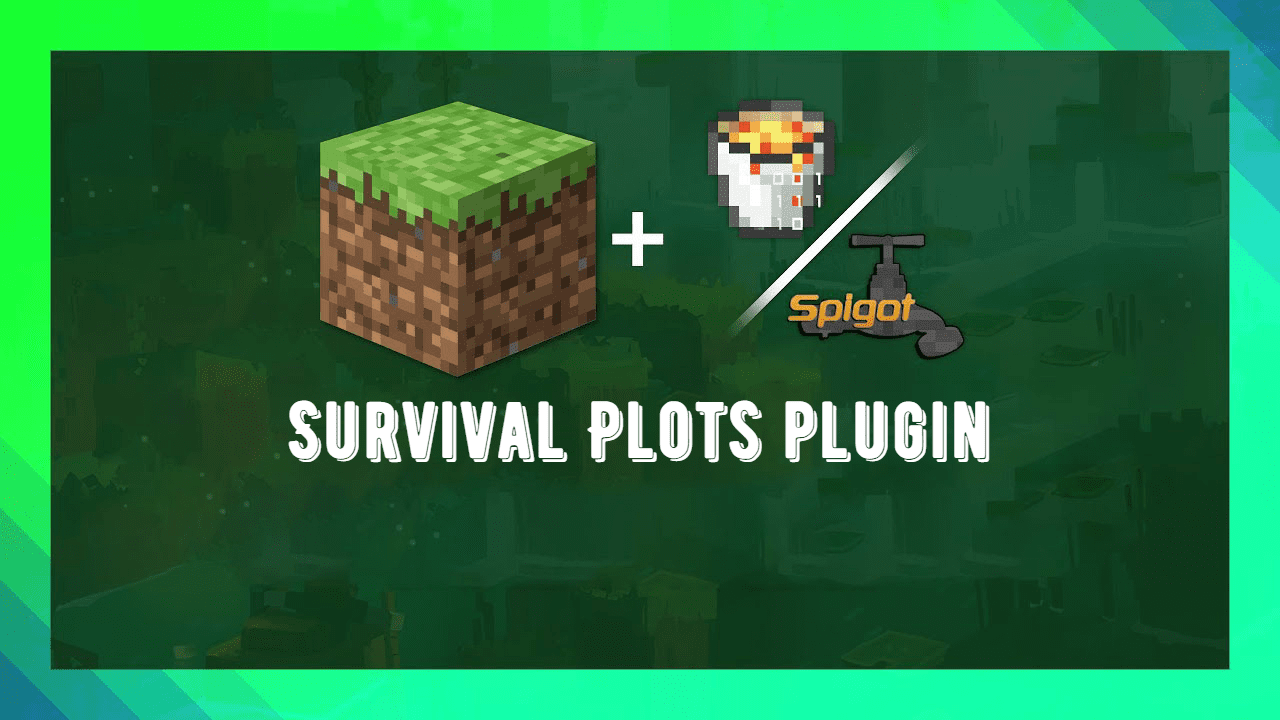
Features:
- Plot flags (Players can set flags on their plots to allow or deter members or visitors from doing actions. E.G, place blocks, open inventories, use buttons, etc.)
- Plot bans (Plot owners can ban players from accessing their plots)
- Plot expiry (Plots expire after a certain amount of time if the plot owner is inactive. Once expired, the plot will be backed-up and saved as a schematic and reset to its original state.)
- WorldGuard support (If your plots are locked in a region where they cannot build, only plots they own will bypass this build/use/interact flag)
- GriefPrevention support (If your pistons are locked in a region where they cannot be used, only plots will be able to bypass this)
- Parties support (If you want your party members to have the same trust as plot members)
- Dynmap support (Plots will be available to be seen in Dynmap)
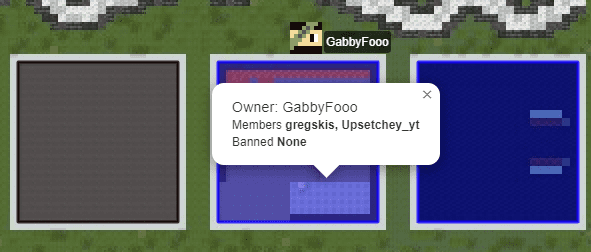
Permissions:
- svplots.user = Allow users to use most plot commands (buy, reset, sell, home, description, info, trust, ban)
- svplots.user.teleport = Allow users to teleport to other player’s plots
- svplots.user.fly = Allow users to fly in their own or trusted plot
- svplots.admin = Admin creation of plots (admincreate, admindelete, adminreload)
- svplots.mod.reset = Mod commands (adminreset)
- svplots.mod.resell = Mod commands (adminresell)
How to install:
- Download a plugin of your choice.
- Place the .jar and any other files in your plugin’s directory.
- Run the server and wait for it to fully load.
- Type stop in your Minecraft server console to bring the server to a clean stop.
- Run the server.
- All done! Your plugin should be installed and ready to be used.
Survival Plots Plugin (1.19.4, 1.19.2) Download Links
For Minecraft Spigot 1.19.4, 1.19.2
Click to rate this post!
[Total: 0 Average: 0]


 0
0  April 9, 2023
April 9, 2023 
























