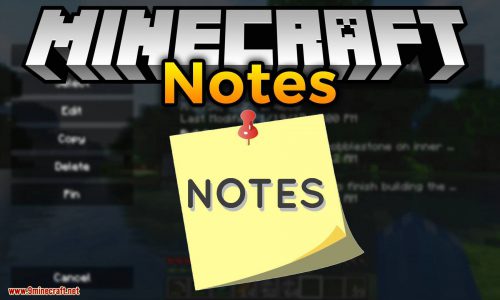Sword Art Online HUD Mod 1.7.10
420
views ❘
August 12, 2016
Sword Art Online HUD Mod 1.7.10 is a small mod that puts a configurable SAO health bar on the top of your screen. To open the GUI to edit the HUD bar press ‘P’ (Changeable Via Controls).

Features:
- Improved GUI
- Switched To Config For Saving Data
- Added Skins
- Added More Guild Icons
- Added More Customization Features
- Added Disable Vanilla Health Bar Option


Hud In-Game

GUI Menu

Mod Spotlight:
How to install Sword Art Online HUD Mod 1.7.10
- Download and install Minecraft Forge.
- Download the mod.
- Go to .minecraft/mods folder.
- Drag and drop the downloaded jar (zip) file into it.
- If one does not exist you can create one.
- Enjoy the mod.
Download Links for Sword Art Online HUD Mod 1.7.10
For Minecraft 1.7.10, 1.7.2
Click to rate this post!
[Total: 0 Average: 0]