Sword Blocking Mechanics Mod (1.21.4, 1.20.1) – Sword Blocking From Version 1.8
Before shields were introduced, older versions of the game like versions 1.7 and 1.8 allowed you to block incoming attacks by simply blocking it with your sword. This mechanic is very similar to how shields are used. When an attack is expected, right-click to perform a defensive block. The difference is that when an attack is blocked using a sword, 50% of all incoming damage will be blocked. Whereas, a shield can block 100% of the attack damage at times. So if you don’t want to hold a sword at all times and want to block an immediate incoming attack, simply right-click using your sword to perform a block and lessen the damage taken by 50%. Sword Blocking Mechanics Mod (1.21.4, 1.20.1) brings this mechanic to the newer versions of the game.
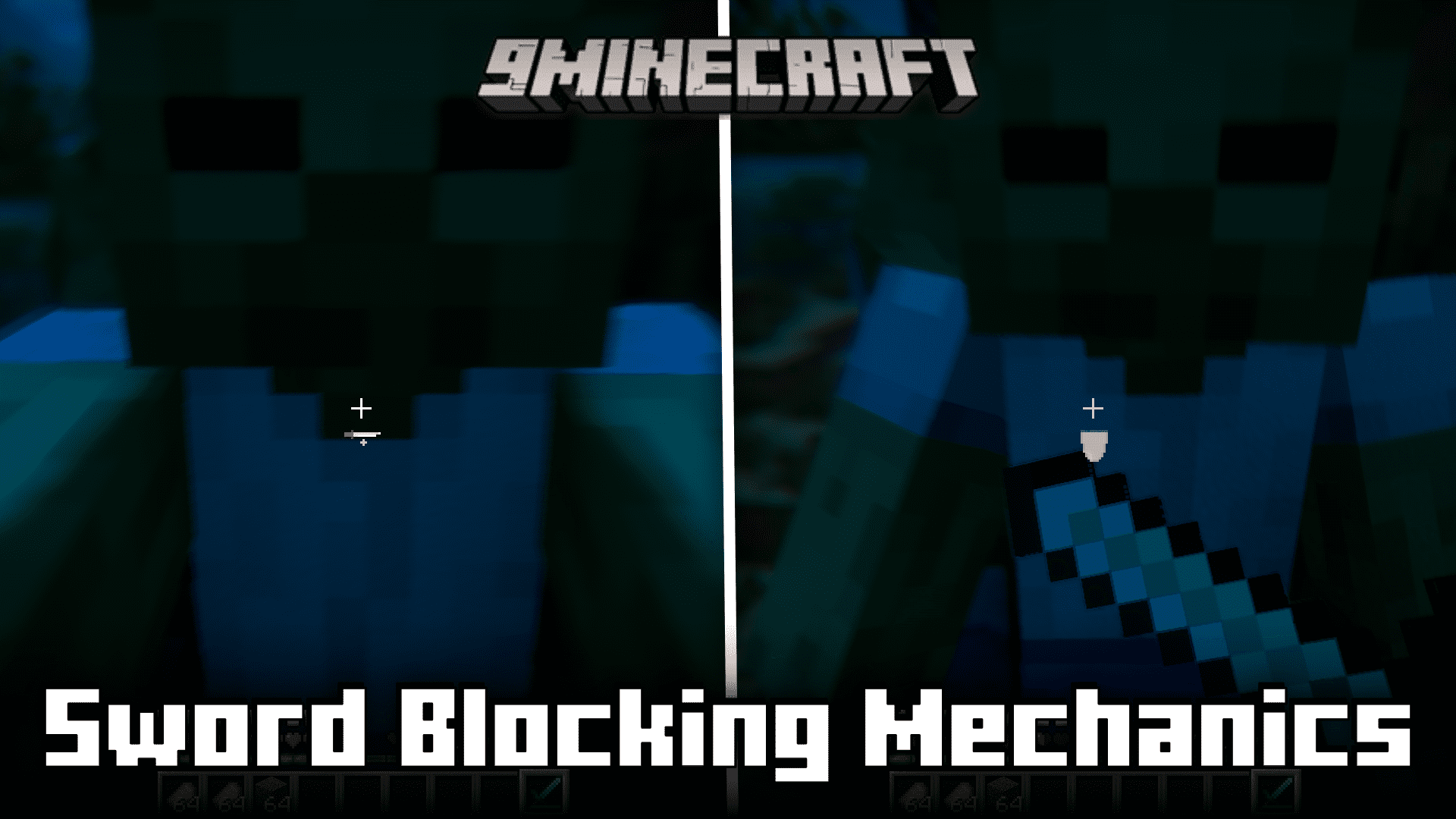
Features:
- Brings back sword blocking from versions 1.7 and 1.8.
- Block incoming attacks by right-clicking using a sword.
- This will help reduce the damage taken by 50%.
Screenshots:







Requires:
How to install:
How To Download & Install Mods with Minecraft Forge
How To Download & Install Fabric Mods
How To Download & Install The Quilt Loader
Don’t miss out today’s latest Minecraft Mods
Sword Blocking Mechanics Mod (1.21.4, 1.20.1) Download Links
For Minecraft 1.18.2
Forge version: Download from Server 1 – Download from Server 2
Fabric version: Download from Server 1 – Download from Server 2
For Minecraft 1.20.1
Forge version: Download from Server 1 – Download from Server 2
Fabric version: Download from Server 1 – Download from Server 2
For Minecraft 1.20.4
Forge/NeoForge version: Download from Server 1 – Download from Server 2
Fabric version: Download from Server 1 – Download from Server 2
For Minecraft 1.21.1, 1.21
NeoForge version: Download from Server 1 – Download from Server 2
Fabric version: Download from Server 1 – Download from Server 2
For Minecraft 1.21.3
NeoForge version: Download from Server 1 – Download from Server 2
Fabric version: Download from Server 1 – Download from Server 2
For Minecraft 1.21.4
NeoForge version: Download from Server 1 – Download from Server 2
Fabric version: Download from Server 1 – Download from Server 2

























