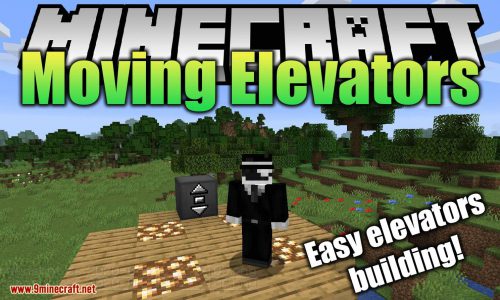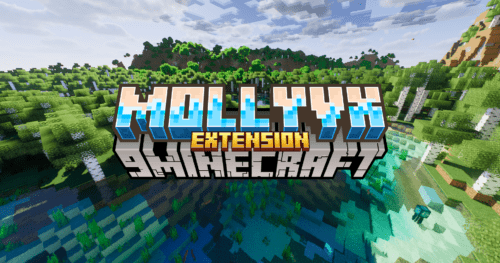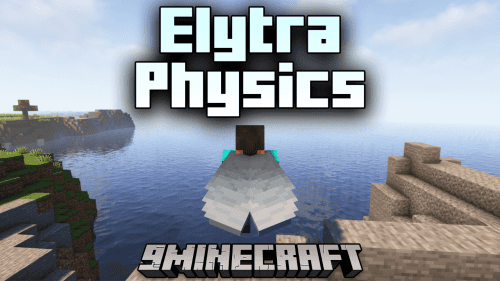Sword Blocking Mod (1.21.4, 1.20.1) – Using A Sword to Block Enemy Damage
Don’t like bulky shields? We have a solution for you: use a sword to block enemy damage. Now, any sword can block up to 80% of damage. Sword Blocking Mod (1.21.4, 1.20.1) will work with other mods, thanks to Gametest. To block an attack with a sword, hold the sword in your hand and press “crouch.” While blocking with a sword, you won’t be able to deal damage. This feature will work with all swords, even those from mods.
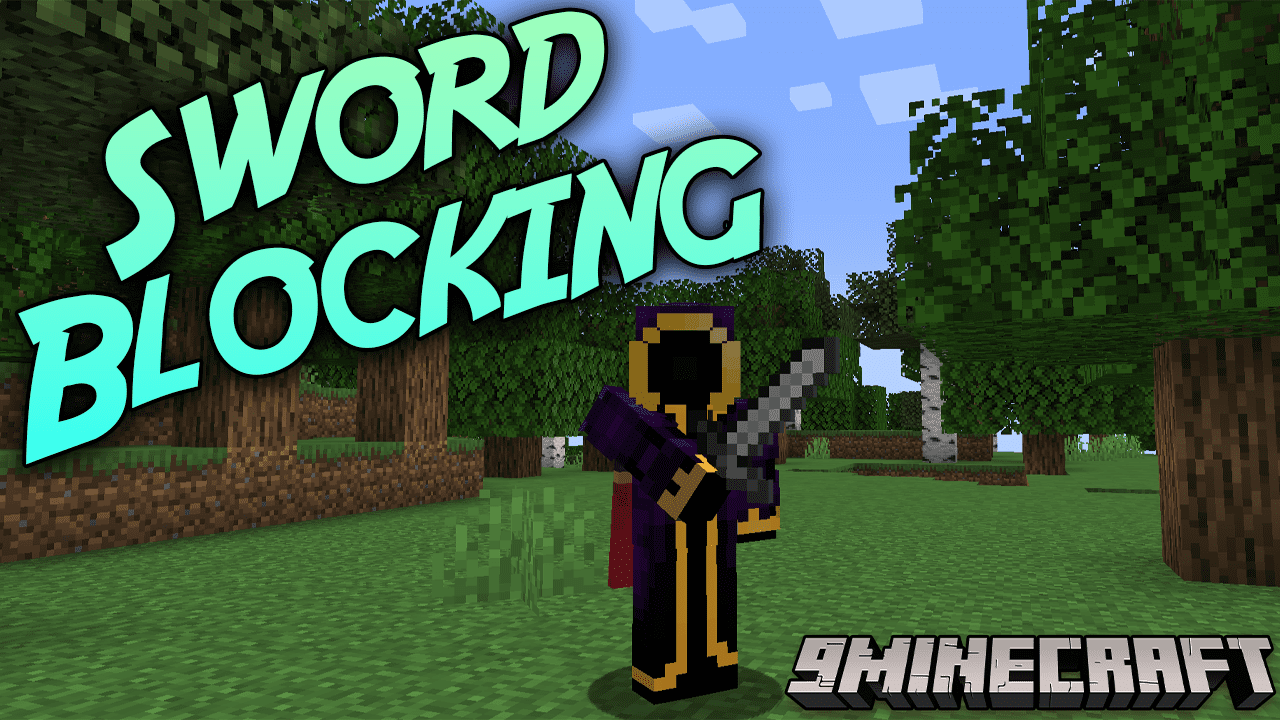
Features:
- Restores the sword blocking mechanic to Minecraft via a Fabric client-side mod.
- Allows players to block incoming attacks by equipping a shield in the offhand slot.
- Enhances combat strategy and defensive capabilities, providing players with additional options for mitigating damage.
- Seamlessly integrates with existing gameplay mechanics, offering a familiar and intuitive experience for players.
Screenshots:
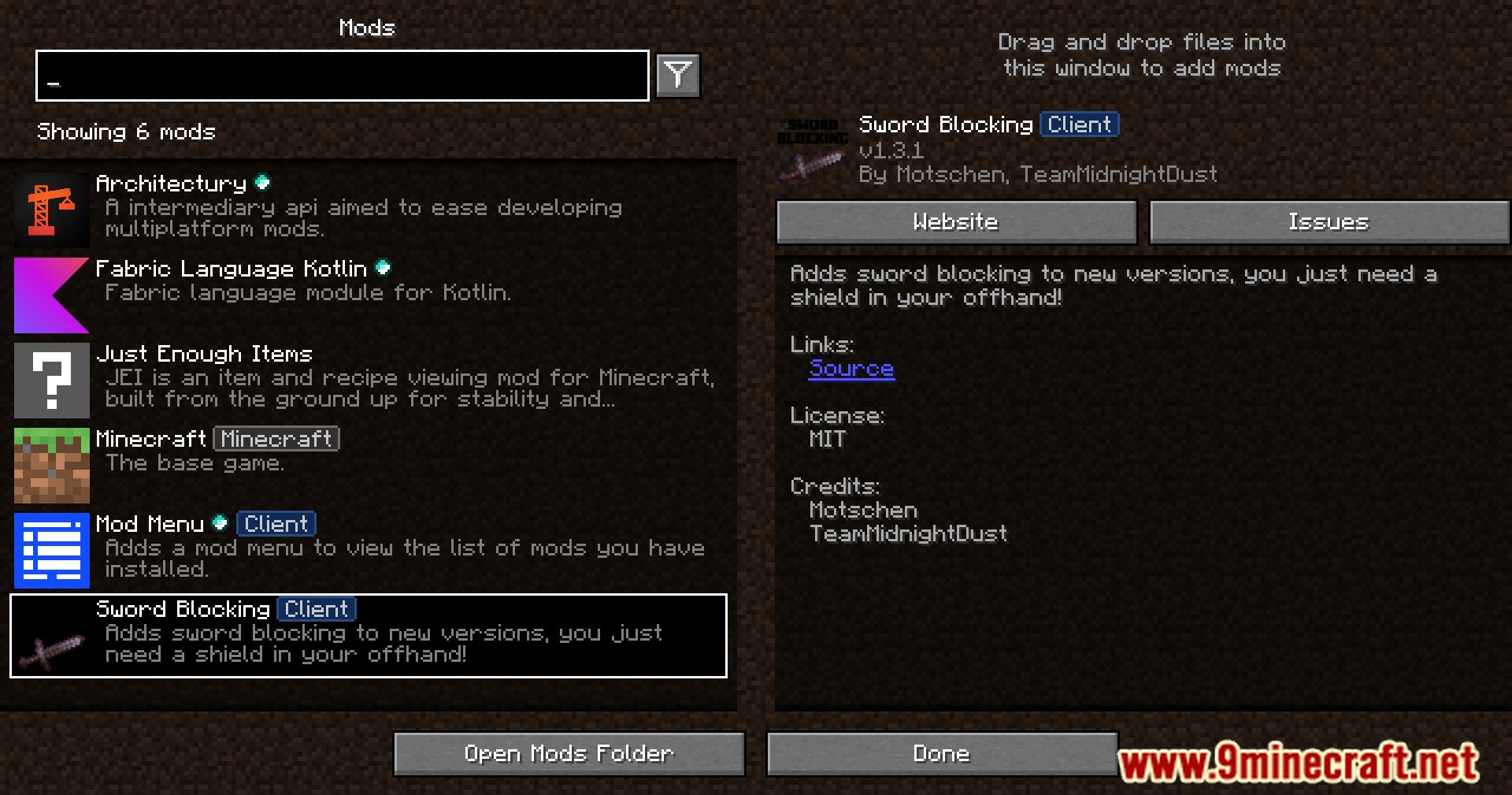









Crafting Recipes:
Recommend that you should install Just Enough Items (for mods using Forge) or Roughly Enough Items (for mods using Fabric) to view the full recipes included in this mod.
Requires:
How to install:
How To Download & Install Mods with Minecraft Forge
How To Download & Install Fabric Mods
How To Download & Install The Quilt Loader
Don’t miss out today’s latest Minecraft Mods
Sword Blocking Mod (1.21.4, 1.20.1) Download Links
For Minecraft 1.16.5
Fabric version: Download from Server 1 – Download from Server 2
For All Versions from Minecraft 1.17.1 to Minecraft 1.19.2
Fabric/Quilt version: Download from Server 1 – Download from Server 2
For Minecraft 1.19.3
Fabric/Quilt version: Download from Server 1 – Download from Server 2
For Minecraft 1.19.4
Fabric/Quilt version: Download from Server 1 – Download from Server 2
For Minecraft 1.20.1, 1.20
Fabric/Quilt version: Download from Server 1 – Download from Server 2
For Minecraft 1.20.6
Fabric/Quilt version: Download from Server 1 – Download from Server 2
For Minecraft 1.21.1, 1.21
Fabric/Quilt version: Download from Server 1 – Download from Server 2
For Minecraft 1.21.4
NeoForge version: Download from Server 1 – Download from Server 2
Fabric/Quilt version: Download from Server 1 – Download from Server 2