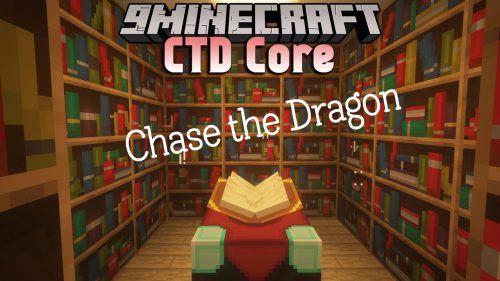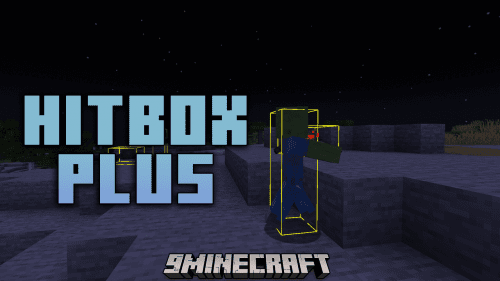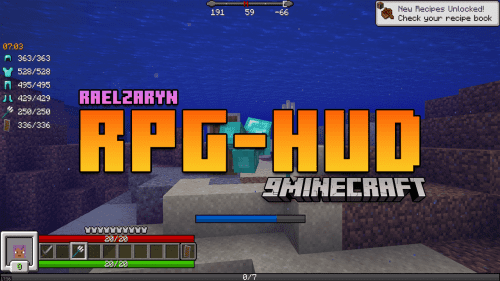Sword Displays Mod (1.21.1, 1.20.1) – Showing Off Your Swords
Sword Displays Mod (1.21.1, 1.20.1) implements into the game a new way to decorate your base, by showing off your most trusty companion, your “Sword.” Whether the friend that has been fighting alongside you is a Diamond Sword, a mere Wooden Sword or even an enchanted version of the Iron Sword, you can now create a home for them by crafting these beautiful displays for them to stick themselves on (you’ll probably have to do that part). The Mod create a new aesthetic feeling to the Sword placements, you’ll feel like King Arthur pulling the legendary sword out of the stone to battle hostile entities around the world.

Screenshots:





Crafting Recipes:
Recommend that you should install Just Enough Items (for mods using Forge) or Roughly Enough Items (for mods using Fabric) to view the full recipes included in this mod






How to use:
- To Insert an item: Right-Click with a sword (type) item | Note: You can only place one sword at a time.
- To Withdraw the item: Shift + Right-Click
- To Inverse Rotate the item in the display: Right-Click with an empty hand, while the display isn’t empty.
Requires:
How to install:
Click the following link to view details: How to Install Mods for Minecraft Java Edition on PC: A Beginner Guide
Sword Displays Mod (1.21.1, 1.20.1) Download Links
For Minecraft 1.14.4
Forge version: Download from Server 1
For Minecraft 1.15.2
Forge version: Download from Server 1
For Minecraft 1.16.5
Forge version: Download from Server 1 – Download from Server 2
For Minecraft 1.18.2
Forge version: Download from Server 1 – Download from Server 2
For Minecraft 1.19.2
Forge version: Download from Server 1 – Download from Server 2
For Minecraft 1.19.3
Forge version: Download from Server 1
For Minecraft 1.20.4, 1.20.3, 1.20.2, 1.20.1
Forge version: Download from Server 1 – Download from Server 2
For Minecraft 1.21.1, 1.21
NeoForge version: Download from Server 1 – Download from Server 2


 0
0  July 5, 2024
July 5, 2024