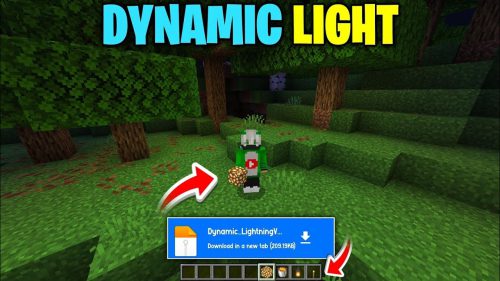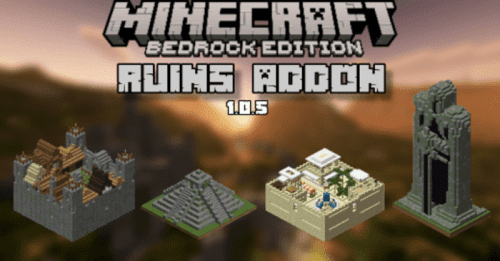System Enchantments Addon (1.21, 1.20) – Compatible with Any Addons
 29,731
29,731
 0
0
 June 19, 2024
June 19, 2024
System Enchantments Addon (1.21, 1.20) introduces a custom enchantment table that enables you to apply new enchantments to your vanilla tools as well as those from other addons. The enchantments include poison, vampire, smelting, haste, wither, and more.

Features:
Advanced Enchanted Table
- To obtain this new enchantment table you will need to use the crafting table and perform the following crafting and you will obtain the advanced enchantment table.
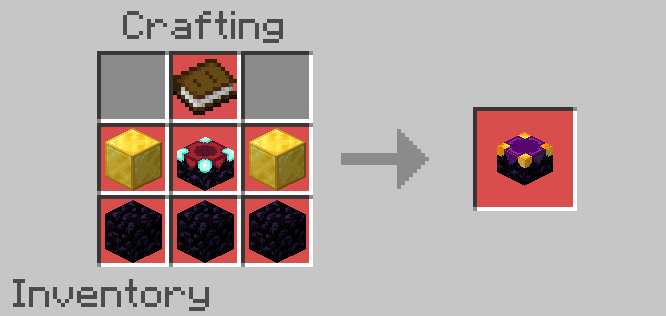
- To open the enchantment table interface you just have to right-click. Here is a video so you can guide yourself better:
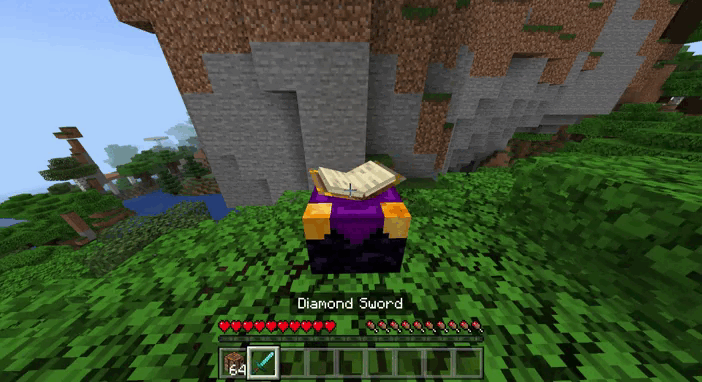
- To be able to enchant your tools you will need to have at least 10 levels of experience and have the tools you want to enchant in your hand. When you open the interface with your item you will have options for all the tools, you just have to choose the option that indicates the item you want to enchant.
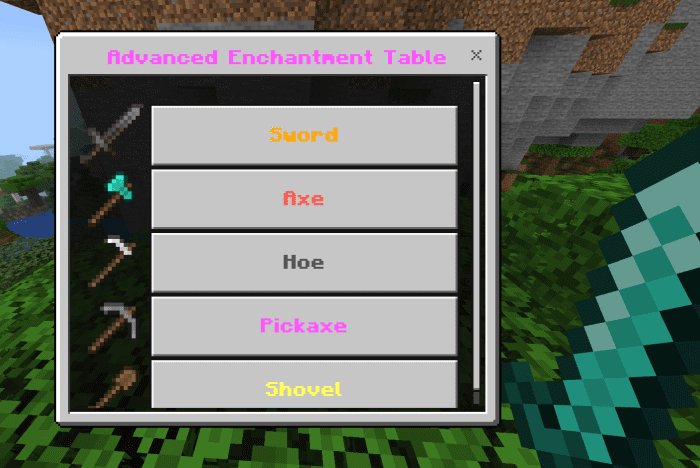
- By choosing the option that indicates the item you want to enchant, you will be presented with all the enchantment options available for that addon. In this case, the sword has many enchantments, you just have to choose one and go to the next part.
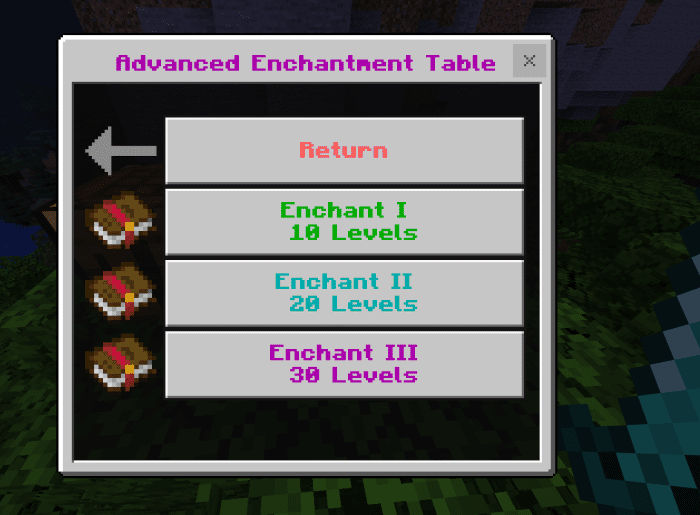
- When you arrive at this area you will be asked to choose the level of enchantment and as you can see the minimum experience is 10 and the maximum is 30 for level 3 of the enchantment.
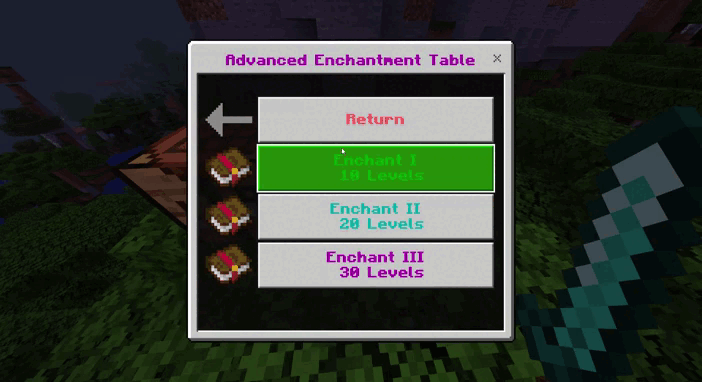
New Enchantments
Poison
- The poison enchantment will allow you to poison your opponent when you hit them, the level of the poison effect will depend on the level of the enchantment, it is available for swords and axes
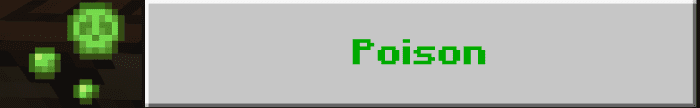
Vampire
- The vampire enchantment will allow you to take life from your opponent, every time you hit a mob you will receive the regeneration effect and the mob will receive extra damage for taking life from it.

Levitating
- The levitating enchantment will allow you to give the effect of levitation to your opponent, if you use it strategically this enchantment can be very efficient to kill or get rid of annoying mobs since they will fly away and later fall to their death

Ice Aspect
- The ice aspect enchantment more than anything gives a slowing effect to your opponents, it can be used to escape from very powerful opponents such as the warden, the iron golem, the wither, etc.
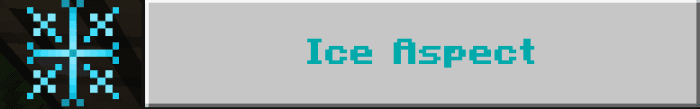
Wither
- The wither enchantment will give the wither effect to mobs that receive a hit, the level will depend on the level of enchantment you have chosen when using the table
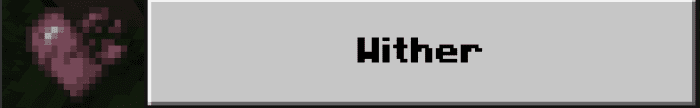
Weakness
- This, although it may not seem like it, is a very useful enchantment against powerful mobs, since by giving the effect of weakness to your opponents it will allow you to resist more the attacks of these powerful mobs, in combination with the vampire enchantment and the poison enchantment it could be very lethal.
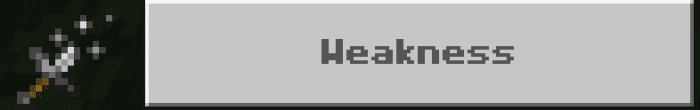
Woodcutter
- This woodcutter will allow you to break wood quickly and efficiently just by breaking the first block, its functionality is similar to that of a tree capitator and as you might be thinking it is only available for axes.
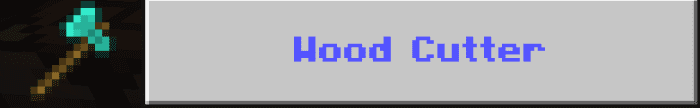
Smelting
- This enchantment will allow you to cook the blocks at the time of chopping them, whether iron, gold, or copper, but only level 3 of the enchantment will allow you to cook the 3 ores, level 2 will only allow you to cook copper ore and iron ore, and the level one single copper ore.
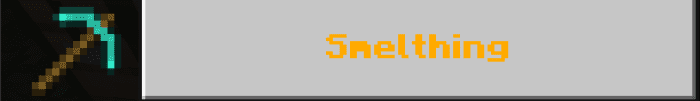
Haste
- This enchantment will give you the effect of haste and you will be able to chop blocks quickly. The effect will only be available if you have the item with the enchantment in your main hand. The speed level will depend on the level of the enchantment.

Furrowing
- Furrowing is an enchantment available only for hoes and will allow you to do a fairly large area, the area you can do will depend on the level of the enchantment.

Installation Note:
- Make sure you turn on all the Experimental Gameplay for better gaming experience.
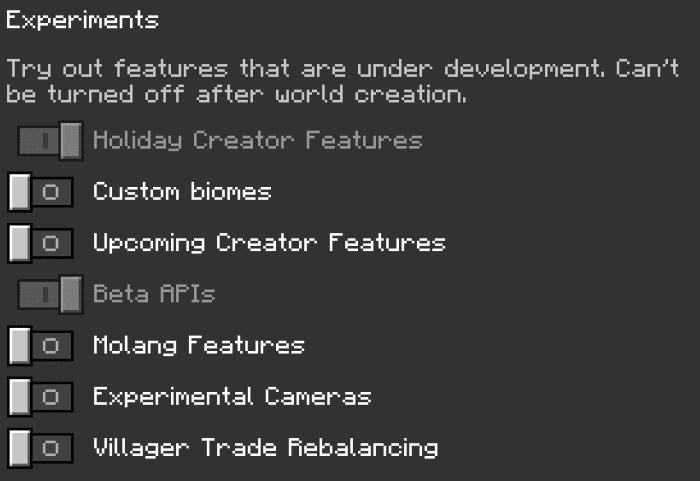
How to install:
How To Install Mod / Addon on Minecraft PE
How To Install Texture Packs on Minecraft PE
How To Install Map on Minecraft PE
System Enchantments Addon (1.21, 1.20) Download Links
For Minecraft PE/Bedrock 1.20
Behavior: Download from server 1 – Download from server 2
Resource: Download from server 1 – Download from server 2
For Minecraft PE/Bedrock 1.21
Behavior: Download from server 1 – Download from server 2
Resource: Download from server 1 – Download from server 2
Click to rate this post!
[Total: 1 Average: 3]