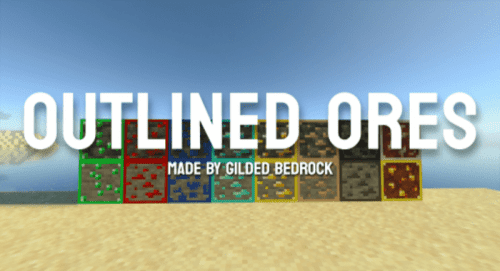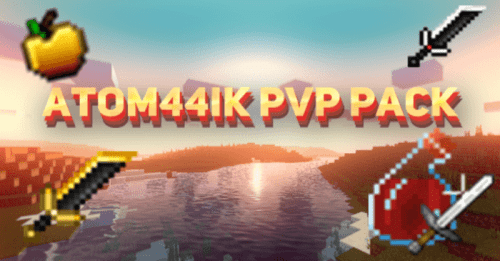Tab Key Playerlist UI Resource Pack (1.19) – MCPE/Bedrock
1,744
views ❘
February 21, 2023
❘
The “Tab Key Playerlist” is a feature exclusive to the Java Edition, but not to the Bedrock Edition. Tab Key Playerlist UI Resource Pack (1.19) aims to add it to the Bedrock Edition.
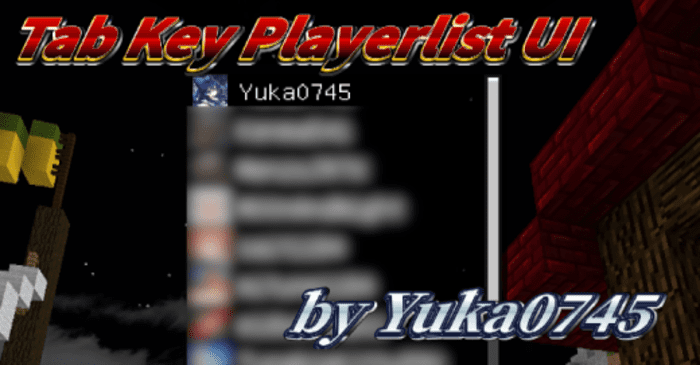
Features:
Simply download the pack, import it, and activate it from Global Resources in your settings!
On the HUD screen, press the “Tab” key on the keyboard to display the player list for the current world on the screen.

Hold down the Tab key and turn the mouse wheel to scroll through the list.
Installation Note:
- Currently not supported by touch or game controllers.
- This pack is an independent pack of some of the functions in “Gote-Supporter“.
- It is not recommended to apply it together with “Gote-Supporter“! Similar functionality is available in “Gote-Supporter”!
How to install:
How To Install Mod / Addon on Minecraft PE
How To Install Texture Packs on Minecraft PE
How To Install Map on Minecraft PE
Tab Key Playerlist UI Resource Pack (1.19) Download Links
For Minecraft PE/Bedrock 1.19
mcpack: Download from server 1 – Download from server 2
Click to rate this post!
[Total: 0 Average: 0]