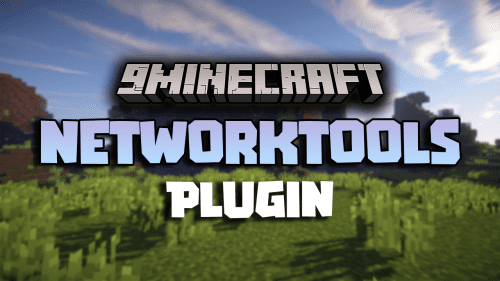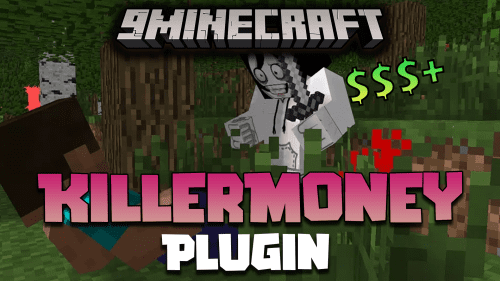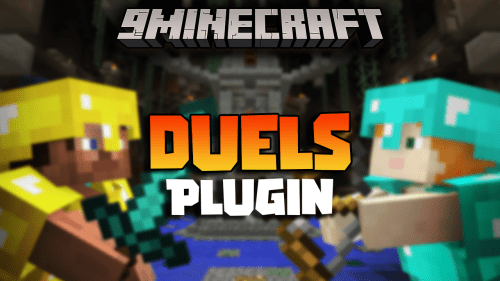TabList Pro Plugin (1.16.5, 1.12.2) – Enhance And Customize Your Minecraft Tab List
TabList Pro Plugin (1.16.5, 1.12.2) is a comprehensive plugin designed to enhance and customize the tab list in Minecraft servers. It offers a range of features including name animations, sorting, custom headers and footers, and an easy setup process. This plugin is ideal for server administrators looking to improve their server’s appearance and organization through a customizable tab list. TabListPro is an excellent plugin for enhancing the tab list in Minecraft servers. Its customizable features, including animated names, sorting, and custom headers and footers, make it a valuable tool for improving server organization and aesthetics. The easy setup and efficient performance ensure that it is suitable for both novice and experienced administrators. Overall, TabList Pro is highly recommended for any server looking to upgrade its tab list functionality and appearance.

Features:
- Name Animations: TabListPro allows for animated player names in the tab list, adding a dynamic visual element to the server.
- Sorting: The plugin enables sorting of players in the tab list based on various criteria, such as rank or name, providing better organization and clarity.
- Custom Headers and Footers: Administrators can add custom messages or information to the tab list’s header and footer, enhancing communication with players.
- Easy Setup: The plugin is designed for easy configuration, allowing administrators to quickly set up and customize the tab list without extensive technical knowledge.
- PlaceholderAPI Integration: Full support for PlaceholderAPI, enabling dynamic content based on player data and server states.
Screenshost:


Commands:
- /tablistpro OR /tlp set <player> <group> | Sets a player’s Group. [Remember: You can also set Groups automatically through permissions!]
- /tablistpro OR /tlp reload | Reloads the config
Optional:
Installation of PlaceholderAPI: You may need to run a few simple commands before you can start using PlaceholderAPI with TabListPro. If you haven’t done this previously, type the following commands after installing PlaceholderAPI:
- /papi ecloud download Server
- /papi reload
How to install:
- Please visit the following link for full instructions: How To Download & Install Spigot Plugins
- Don’t miss out today’s latest Minecraft Plugins