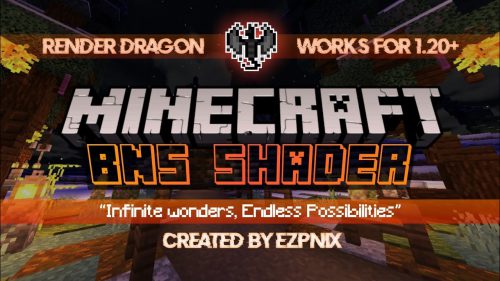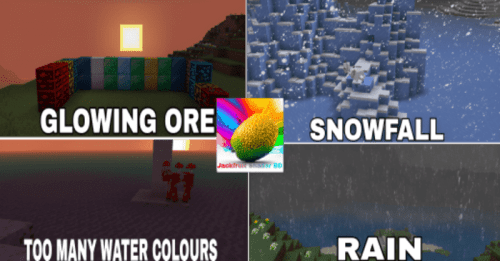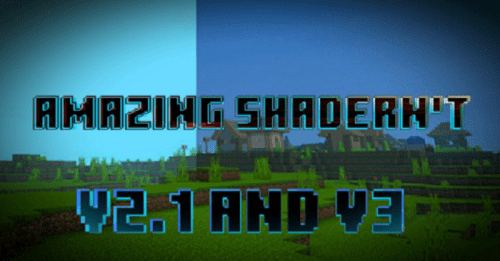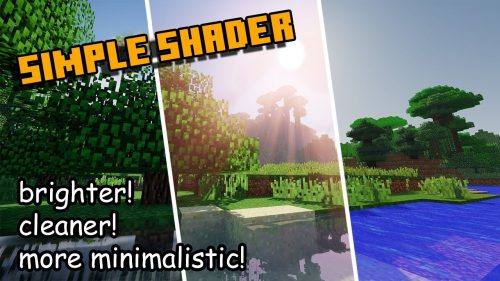MCPE 1.20 Shaders
MCPE 1.20 Shaders are modifications that change the way the game’s graphics are rendered. Shaders can be used to add special effects to the game, such as more realistic lighting and shadows, improved water and terrain, and more. To use a shader in Minecraft Pocket Edition, you will need to install a shader pack, which is a collection of files that contain the shader code and any resources it needs to run. You can find many popular MCPE 1.20 Shaders on websites like 9minecraft. To install them, you need to download the .mcpack or .zip file and open it with MCPE. Then you can activate the shader in the world settings.
-
77,920 views ❘ July 18, 2023 ❘
BNS Shader (1.20, 1.19) introduces a very distinctive technique of rendering things in its own style...
-
17,472 views ❘ July 13, 2023 ❘
ENBS Shader (1.20) (Alpha/Beta) is a new shader pack in development for MCPE/Bedrock. This shader pack...
-
5,124 views ❘ July 12, 2023 ❘
Jackfruit Shader BD (1.20, 1.19) is designed to enhance your gaming experience with a host of exciting...
-
88,805 views ❘ July 11, 2023 ❘
Skye Graphics Shader (1.20, 1.19) is a simple yet transformative graphics pack for Minecraft. It enhances...
-
11,988 views ❘ July 3, 2023 ❘
BNS Shader Alpha (1.20) supports the Render Dragon Engine and includes features such as moving grass,...
-
61,889 views ❘ June 17, 2023 ❘
HyRD Enhanced Graphics Shader (1.20, 1.19) is an alternative to improve your Minecraft graphics since...
-
12,350 views ❘ June 17, 2023 ❘
Amazing Shadern’t Texture Pack (1.20, 1.19) is a texture pack that mimics a shader. It is based...
-
111,190 views ❘ June 8, 2023 ❘
Simple Shader (1.20, 1.19) transforms the look of Minecraft PE to be brighter, cleaner, and more minimalistic....
-
111,240 views ❘ June 8, 2023 ❘
Take your game to the next level with this shader’s breathtaking graphics improvements, including...
-
87,338 views ❘ June 7, 2023 ❘
Enjoy Smooth Gameplay with Stunning Shaders – Works on Most Devices – Minimal FPS Impact...
-
96,404 views ❘ June 1, 2023 ❘
HYRD Graphic Shaders (1.20, 1.19) is an alternative shader for Minecraft Bedrock Edition 1.19+ which...