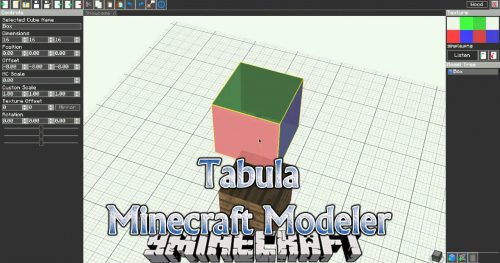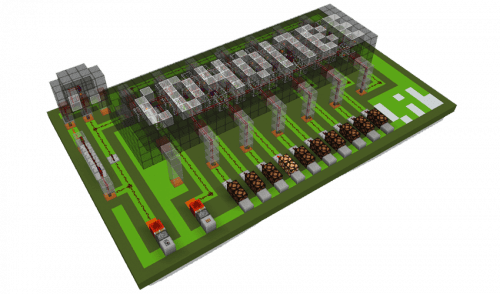Minecraft 1.7.10 Mods
Minecraft 1.7.10 is an update to Minecraft which was released on June 26, 2014. Here is a list of Minecraft 1.7.10 mods compiled by the community. Most mods add content to the game to alter gameplay, change the creative feel, or give the player more options in how they interact with the Minecraft world.
-
Baconators Mod 1.18.1, 1.11.2 adds items in the game, each with a different look. They will automaticly...
-
Any Dimension Mod (1.12.2, 1.7.10) adds many dimensions made out of any material you want: stone, cobblestone,...
-
10,138 views ❘ February 8, 2022
Mist Core 1.18.1, 1.12.2 adds mist, it does not add any content on its own but is required for other...
-
3,960 views ❘ January 25, 2022
Super Ores Mod (1.18.2, 1.12.2) adds new compressed versions of every ore. Just smelt it when you mine...
-
SimpleHarvest Mod 1.18.1, 1.16.5 adds right-click crop harvesting that is configurable via a JSON file....
-
Improved Hoes Mod 1.18.1, 1.17.1 makes farming with hoes much quicker and easier. Each type of hoe has...
-
263 views ❘ November 29, 2021
Tabula Mod 1.16.5, 1.15.2 enables the creation of models within the game. A mod made for modders to make...
-
16,715 views ❘ November 14, 2021
CD4017BE Library 1.16.5, 1.12.2 is a java library that is used by CD4017BE’s mods: Inductive Automation,...
-
1,009 views ❘ November 11, 2021
Cannibalism Mod 1.12.2, 1.11.2 allows you to not only eat yourself if you are starving to death but also...
-
308,010 views ❘ November 7, 2021
MAtmos Mod 1.12.2, 1.7.10 is a Sound Atmosphere Generator for Minecraft. Whenever you play on any multiplayer...
-
Emerald & Obsidian Mod (1.16.5, 1.15.2) adds emerald tools and weapons, obsidian tools and weapons,...
-
326 views ❘ October 28, 2021
World State Checkpoints Mod 1.12.2 gives you a way to take snapshots of your SP worlds Features: Access...
-
436 views ❘ October 28, 2021
Monsters Regular Army Mod 1.12.2, 1.7.10. Monsters army with advanced AI come to invade. What is different...
-
Warfare 44 Content Pack 1.12.2, 1.7.10 featuring World War Two weapons and vehicles. The pack currently...
-
697 views ❘ October 26, 2021
TragicMC Mod 1.12.2, 1.7.10 adds multiple items and a bunch of new mobs, with a lot of weapons/items/blocks...