TARDISWeepingAngels Plugin (1.14.4, 1.13.2) – Bukkit, Spigot, Paper
TARDISWeepingAngels Plugin (1.14.4, 1.13.2) transforms skeletons into terrifying Weeping Angels (as seen on Doctor Who), zombies into Cybermen and Pig Zombies into angry Ice Warriors. Version 2 adds Daleks, Empty Children, Sontarans (and Strax), Silurians, Zygons, Silent and Vashta Nerada! Version 3 adds Ood, Judoon, Toclafane and K9.

Features
- Weeping Angels, Cybermen, Ice Warriors, Daleks, Empty Children, Sontarans (and Strax), Silurians, Judoon, Ood, K-9, Silent, Toclafane, Zygons and Vashta Nerada!
- Configurable spawn rate
- Custom monster sounds
For each monster:
- Configurable drop on death
- Only spawn them in the worlds you want
- Maximum monsters per world
Angels:
- Configurable killing item
- Can be frozen in place for a configurable time
- Configurable TARDIS Key stealing
Cybermen:
- Can upgrade villagers and players
Weeping Angel Information
Weeping Angels only spawn at night in loaded chunks. They spawn with iron armour and are equipped with a barrier block in each hand (their wings).
Weeping Angels can only be killed with the configured weapon – by default a DIAMOND_PICKAXE – hitting them with anything else has no effect. When they die they drop random amounts (1-3) of the configured items (STONE and COBBLESTONE by default), and very rarely a skull.
The angels move pretty fast, but you can freeze them in place by looking at them and quickly pressing the sneak key. Better arm yourself or flee quickly though, as they’ll be after you again in a snap – and if they touch you, you’ll be teleported away to a random location.
Commands
| Command | Arguments | What it does |
| /twa spawn | [monster type] | Spawns a monster on the block you are targeting |
| /twa disguise | [monster type] [on:off] | Sets a player’s armour so that they are disguised as a monster |
| /twa count | [monster type] [world] | Reports the current number of the specifed monster in the specified world |
| /twa kill | [monster type] [world] | Kills all of the specifed monster in the specified world |
| /twa set | [monster type:all] [world] [max monsters] | Sets the maximum number of the specified monster allowed to spawn in the specified world |
| /twa remove | Removes the Ood, Judoon or K9 you are looking at. | |
| /twa follow | Makes the Ood, Judoon or K9 you are looking at follow you. | |
| /twa stay | Makes the Ood, Judoon or K9 you are looking at stop following you. | |
| /twa equip | [monster type] | Equips the armour stand you are looking at with the equipment needed to display the specified monster type. |
Permissions
| Node | Description | Default |
| tardisweepingangels.spawn | Allow players to spawn monsters | op |
| tardisweepingangels.disguise | Allow players to disguise themselves as monsters | op |
| tardisweepingangels.count | Allow players to use the /twa count command | op |
| tardisweepingangels.kill | Allow players to use the /twa kill command | op |
| tardisweepingangels.admin | Allow players to use the /twa setcommand | op |
Images





Screenshots:


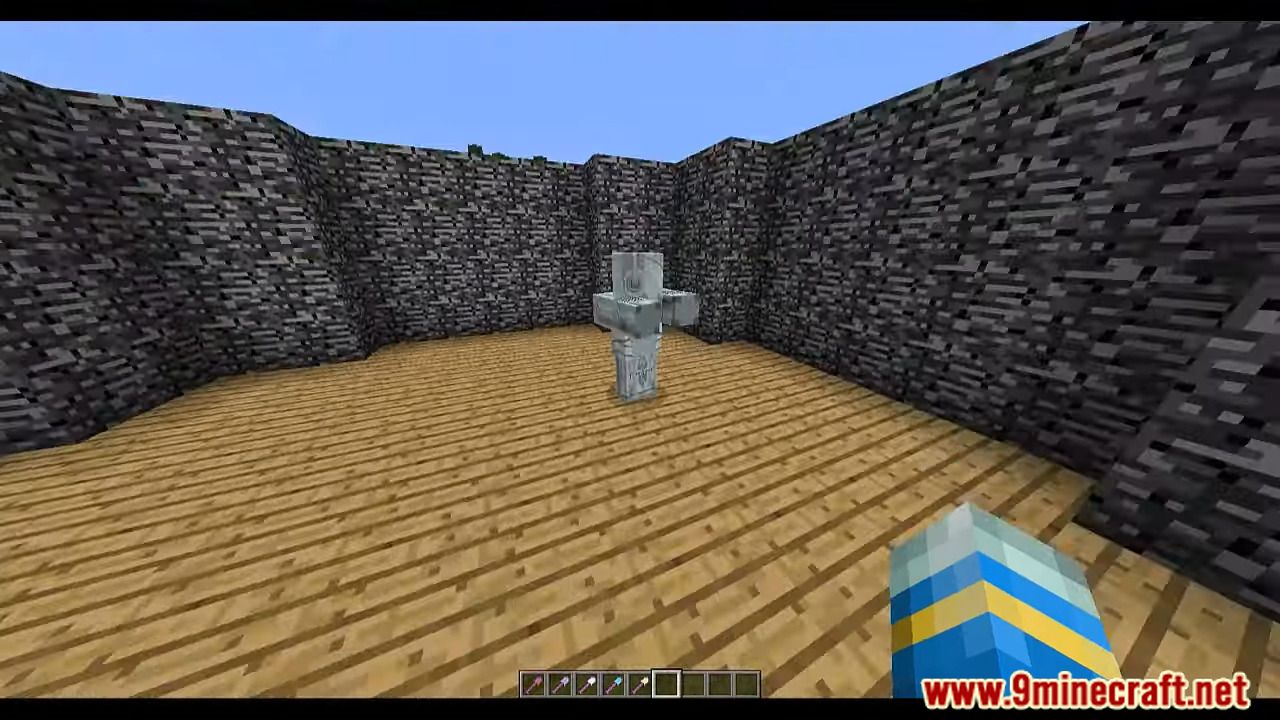

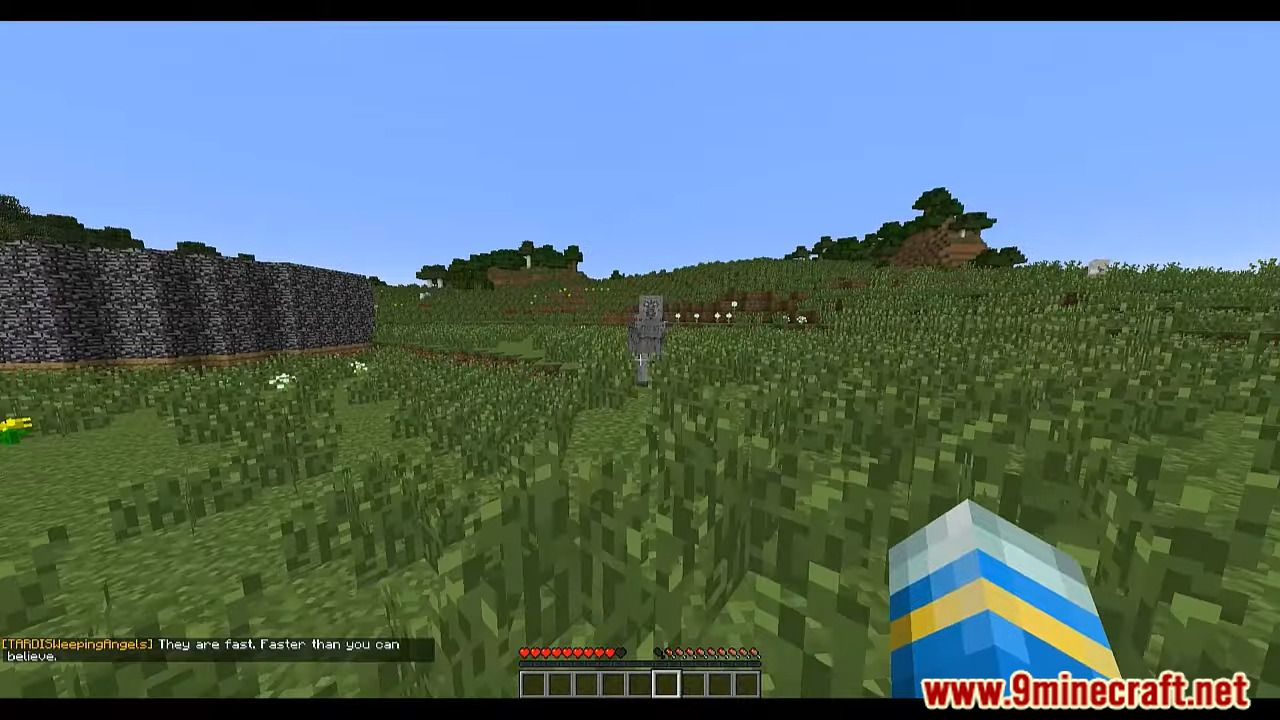
How to install:
- Download a plugin of your choice.
- Place the .jar and any other files in your plugins directory.
- Run the server and wait for it to fully load.
- Type stop in your Minecraft server console to bring the server to a clean stop.
- Run the server.
- All done! Your plugin should be installed and ready to be used.


 0
0  September 15, 2022
September 15, 2022 























