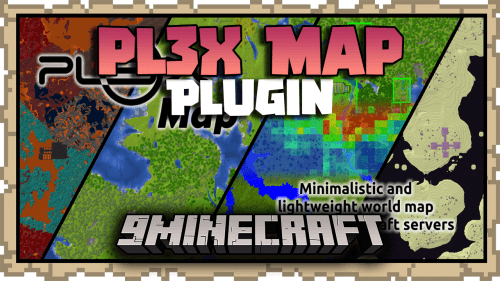Teak’s Tweaks Plugin (1.21.3, 1.20.1) – Spigot
2,022
views ❘
October 18, 2024
❘
Teak’s Tweaks Plugin (1.21.3, 1.20.1) is a modification designed to enhance the gameplay experience on Minecraft servers by offering a wide range of customizable settings. It enables server administrators to fine-tune various aspects of the game, including gameplay mechanics, performance optimizations, and quality-of-life improvements. With Teak’s Tweaks, administrators can tailor the server environment to their liking and provide a more enjoyable experience for players.

Features:
- Gameplay Adjustments: The main feature of the Teak’s Tweaks Plugin is its ability to modify gameplay mechanics. Administrators can adjust various aspects, such as block physics, mob behavior, item properties, and more. This allows for a more tailored and unique gameplay experience.
- Performance Optimization: The plugin offers optimization options to improve server performance and reduce lag. Administrators can adjust settings related to entities, tile entities, and other performance-intensive aspects of the game, ensuring a smoother gameplay experience for players.
- Quality-of-Life Improvements: Teak’s Tweaks provides several quality-of-life improvements, including customizable chat settings, inventory tweaks, and player enhancements. These improvements enhance the overall convenience and enjoyment of players on the server.
- Flexible Configuration: The plugin offers a wide range of configuration options, allowing administrators to adjust and customize the plugin’s settings according to their server’s needs and preferences.
- Compatibility: The Teak’s Tweaks Plugin is compatible with most versions of Minecraft, ensuring its usability across various server environments.
Packs:
Some Packs have configurable options, these could be native to vanilla tweaks, or added for the plugin, to change these just change the value in the proper config section.
- Keep Small
Keep a mob in its child form (if it has one) - Chat Colors
Use Chat Colors to make your messages, signs, and items look better (Using ‘&’ for color codes) - Lectern Reset
Reset a lectern’s book to the first page after closing it - Sudoku
Allow players to commit sudoku - Stair Chairs
Allow players to sit on chairs - Unsticky Pistons
Allow players to remove slime from pistons by right-clicking them with an axe - Slime Cream
Convert Slime Balls to Magma cream & vice versa - Invisible Item Frames:
Shift right-click an item frame with shears to make it invisible - Better Foliage:
Add foliage features to the world! - Instant Deepslate:
Make Deepslate blocks instant-mineable with a netherite pickaxe, efficiency 5, and haste 2 - Sleepy Spider Eggs:
When you sleep with a spider nearby you have a chance to “consume” 1-5 spider eggs, which give xp - Unlock All Recipes
Automatically unlock all recipes as soon as you start playing. - Fast Leaf Decay
Leaves Decay much faster when trees are mined in survival mode. - AFK Display
Gray out a players name that is not moving for 5 minutes. - Multiplayer Sleep
Not all players in the overworld need to sleep to skip the night & the rain. - Graves
When a player dies, a grave is made at their location containing all their items. - Custom Nether Portals
Ignite nether portals of any size or shape you like, or using crying obsidian in the portal frame if enabled. - Durability Ping
Get notified when you damage an item with 10% less durability. - Cauldron Concrete
Drop concrete powder into a cauldron filled with water to instantly harden all of it. - Track Raw Stats
Adds 100+ scoreboards that track many different statistics. Especially useful for multiplayer. - Track Statistics
Adds statistics that are processed before-hand. E.g. Km swam, Km flown, etc. - Nether Portal Coords
Adds a command that calculates where a nether portal must be placed in the other dimension. Useful for syncing up nether portals. - Coords HUD
Adds information to your actionbar. XYZ Coords and a 24hr clock. - Classic Fishing Loot
Reverts the fishing loot back to its pre-1.16 loot table. - Real Time Clock
Adds a command that allows you to view how long a world has been running in real time minutes and hours. - Workstation Highlights
Allows you to find the workstation of any villager. - Pillager Portals
Allows you do disable bad omen, patrols, or patrol leaders separately - Rotation Wrench
Adds a custom wrench in-game that allows you to rotate redstone components, & glazed terracotta when right-clicking. - Armored Elytra
Drop an elytra and a chestplate above an anvil to merge them into one item. Drop the item above a grindstone to separate them again. - Player Head Drops
A player will drop their head when killed by another player. The item displays who the killer is. - Anti Creeper Grief
Prevents creepers from blowing up, blocks and players do not take damage. - Anti Enderman Grief
Prevents endermen from picking up blocks. - Anti Ghast Grief
Prevents ghasts from blowing up blocks. - Double Shulker Shells
Makes all shulkers drop 2 shells. - Dragon Drops
Makes the Ender Dragon drop a dragon egg and elytra on death. - Larger Phantoms
Makes the naturally spawning phantoms larger the longer you do not sleep. - More Mob Heads
Adds a chance to receive a mob head upon killing it. - Silence Mobs
Adds the ability to silence mobs using a name tag. ‘Silence Me’; ‘Silence me’; ‘silence me’; ‘silence_me’; are all acceptable names. - Count Mob Deaths
Adds the ability to count the mob deaths during the time the system has started. - Villager Death Messages
Notifies the server in chat when a villager dies. Displayes Coordinates and Dimension that it died in. - Spawn
Enter ‘/spawn’ to teleport to the world spawn point. - Homes
Allows you to set homes (‘/home set <name>’) and teleport back to them (‘/home <name>’) - TPA
Enter ‘/tpa <player>’ to request to teleport to another player. - Back
Enter ‘/back’ to go back to the last location you teleported from. (using Homes, Spawn, or TPA) - Custom Villager Shops
Allows you to easily setup Villager Trades in creative using chests. - Spawning Spheres
Allows you to view the spawnable area around a center point through the use of glowing spheres. Useful for proofing farms - Spectator Night Vision
Easily toggle night vision when in spectator. - Spectator Conduit Power
Easily toggle conduit power when in spectator. - Item Averages
Adds a marker that tracks items flowing past it for 2 minutes, then calculates how many of each item will run through per hour - Kill Empty Boats
Adds an admin command to kill all boats without passengers. - Treasure Gems
Adds the chance for treasure gems to spawn inside loot chests. Used to trade with Gem Villagers. - Wandering Trades
Adds Mini Blocks & (Customizable) Player Heads to the Wandering Trader’s trades. - Tag
Adds the Hermitcraft Tag game directly into your world! ‘/tag’ - Thunder Shrine
A shrine that allows you to create a thunder storm when offered a Nether Star - XP Management
Right-Click an enchanting table with an empty bottle to fill it with some of your XP. - Chunk Loaders
Drop a Nether Star above a Lodestone to create a chunk loader (AKA a Loadstone) which keeps the chunk it’s in loaded until it is broken. - Confetti Creepers
There is a chance each creeper will explode into confetti and do no damage to blocks. - Elevators
Drop an ender pearl above a wool block to make it into an elevator.
Crafting Tweaks:
- Back To Blocks
Allows you to craft full blocks from stairs and slabs. - Double Slabs
Allows you to craft 2 slabs from a single block. - Dropper To Dispenser
Allows you to convert a Dropper to a Dispenser using a Bow, or by using String and Sticks. - Rotten Flesh To Leather
Allows you to smelt Rotten Flesh into Leather. - Charcoal to Black Dye
Allows you to craft Charcoal into Black Dye. - Coal to Black Dye
Allows you to craft Coal into Black Dye. - Sandstone Dyeing
Allows you to craft Sandstone with Red Dye to get Red Sandstone - Universal Dyeing
Allows you to dye any dyeable block to another color, no matter what color it is (does not include Concrete). - Straight to Shapeless
Craft items such as Paper, Bread, and Shulker Boxes directly in your 2×2. - Blackstone Cobblestone
Craft all items that require Cobblestone, using Blackstone. - Powder to Glass
Smelt all colors of Concrete Powder into their respective Stained Glass color. - More Trapdoors
Creates 12 Trapdoors instead of 3. - More Bark
Creates 4 Bark instead of 3. - More Stairs
Creates 8 Stairs instead of 4. - More Bricks
Creates 4 Bricks instead of 1. - Craftable Gravel
Allows you to craft Gravel from Flint. - Craftable Horse Armor
Allows you to craft Horse Armor. - Craftable Coral Blocks (2×2)
Allows you to craft Coral Blocks from their Coral Plant in a 2×2. Both Tubes and Fans may be used interchangably. - Craftable Coral Blocks (3×3)
Allows you to craft Coral Blocks from their Coral Plant in a 3×3. Both Tubes and Fans may be used interchangably. - Craftable Enchanted Golden Apples
Allows you to craft Enchanted Golden Apples. - Craftable Name Tags
Allows you to craft Name Tags. - Craftable Bundles (Rabbit Hide)
Allows you to craft 1.18’s Bundles in 1.17. - Craftable Bundles (Leather)
Allows you to craft 1.18’s Bundles in 1.17, using Leather instead of Rabbit Hide. - Craftable Blackstone
Allows you to craft Blackstone or Polished Blackstone using Basalt & Coal/Charcoal - Craftable Gilded Blackstone
Allows you to craft Gilded Blackstone using Blackstone & Golden Nuggets - Craftable Spore Blossoms
Allows you to craft Spore Blossoms using Lilacs, Azalea Leaves, and Honeycombs - Craftable Small Dripleafs
Allows you to craft Small dripleaves from a large dripleaf. - Craftable Sculk Sensors
Allows you to craft Sculk Sensors. - Unpackable Ice
Allows you to break down Ice into 9 pieces. 1 Blue Ice to 9 Packed Ice to 81 Ice. - Unpackable Nether Wart
Allows you to break down nether Wart Blocks into 9 Nether Wart. - Unpackable Wool
llows you to break down Wool into 4 String. - Unpackable Quartz Blocks
Allows you to break quartz blocks down into 4 quartz - Log Chests
Allows you to craft Chests from Logs. - Smeltable Raw Ore Blocks
Smelt Raw Ore Blocks to Ore Blocks.
How to install:
- Download a plugin of your choice.
- Place the .jar and any other files in your plugin’s directory.
- Run the server and wait for it to fully load.
- Type stop in your Minecraft server console to bring the server to a clean stop.
- Run the server.
- All done! Your plugin should be installed and ready to be used.
Teak’s Tweaks Plugin (1.21.3, 1.20.1) Download Links
For All Versions from Minecraft Spigot 1.17 to Minecraft Spigot 1.20.1
For Minecraft Spigot 1.21.1, 1.21
For Minecraft Spigot 1.21.3
Click to rate this post!
[Total: 0 Average: 0]