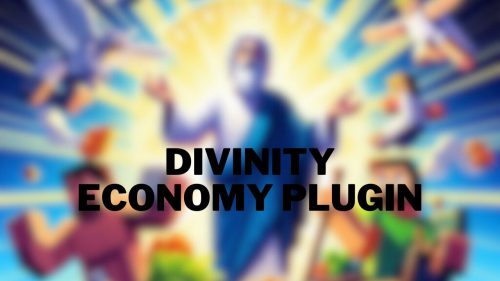Telecom Plugin (1.20.1, 1.19.4) – Spigot
1,026
views ❘
June 19, 2023
❘
Telecom Plugin (1.20.1, 1.19.4) is a specialized Minecraft plugin designed to revolutionize in-game communication. It introduces a more sophisticated and immersive communication system, allowing players to interact in a more realistic and engaging manner. This plugin is particularly useful for multiplayer servers where communication plays a vital role in coordinating activities and building communities.

Features:
- Introduce an in-game telephony system, allowing players to create and use telephones within the Minecraft world. Players can call each other, engage in private conversations, or even set up conference calls with multiple players. This feature adds a new layer of realism and interaction to the game.
- Players can set up their own radio stations. They can broadcast music, news, or any other audio content across the server. Other players can tune into these radio stations using their in-game radios, creating a more immersive and community-driven environment.
- Include a feature for emergency services. Players can dial in-game numbers to contact virtual police, fire, or medical services. This feature not only adds a new level of realism but also introduces new gameplay possibilities.
- Offer a high degree of customizability. Server administrators can set up their own telephone networks, assign phone numbers, manage radio stations, and control emergency services. This allows each server to have a unique communication system that fits its specific needs and style.
Commands:
- /phone (Displays phone signal strength)
- /phone send <name> <message> (Sends text to player)
- /phone call <player> (Calls a player)
- /phone call add <player> (Adds a player to a call)
- /phone answer (Answers an incoming call)
- /phone deny (Denies an incoming call)
- /phone end (Ends the current call)
- /phone 911 <message> (Sends emergency message)
- /telecom carriers (Shows all carriers you can join)
- /telecom join <carrierName> (Joins a carrier)
- /telecom leave (Leaves current carrier)
- /telecom create <carrierName> <pricePerText> <pricePerCallMessage> (Creates a carrier)
- /telecom remove (Deletes a carrier and all towers)
- /telecom createTower GPRS (Creates a GPRS tower)
- /telecom createTower E (Creates a E tower)
- /telecom createTower 3G (Creates a 3G tower)
- /telecom createTower 4G (Creates a 4G tower)
- /telecom createTower LTE (Creates a LTE tower)
- /telecom createTower 5G (Creates a 5G tower)
- /telecom set text <price> (Changes the price) (Owner Only)
- /telecom set call<price> (Changes the price) (Owner Only)
- /telecom manload (Manually loads configuration) (admin only)
- /telecom mansave (Manually saves configuration) (admin only)
Permissions:
- telecom.own (Allows creation and managing of a carrier)
- telecom.use (Allows joining and leaving of a carrier)
- telecom.admin (Allows administering over this plugin)
- telecom.responder (Allows receiving of emergency messages)
How to install:
- Download a plugin of your choice.
- Place the .jar and any other files in your plugin’s directory.
- Run the server and wait for it to fully load.
- Type stop in your Minecraft server console to bring the server to a clean stop.
- Run the server.
- All done! Your plugin should be installed and ready to be used.
Telecom Plugin (1.20.1, 1.19.4) Download Links
For All Versions from Minecraft Spigot 1.13 to Minecraft Spigot 1.19.4
Click to rate this post!
[Total: 0 Average: 0]