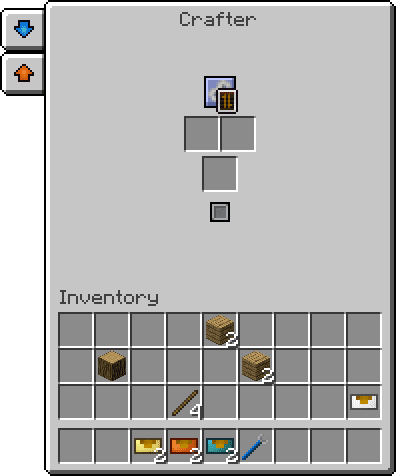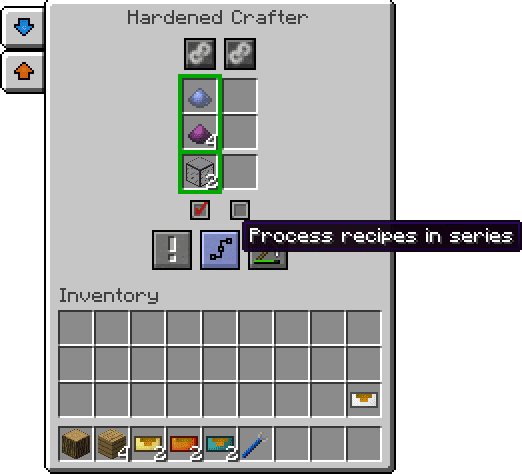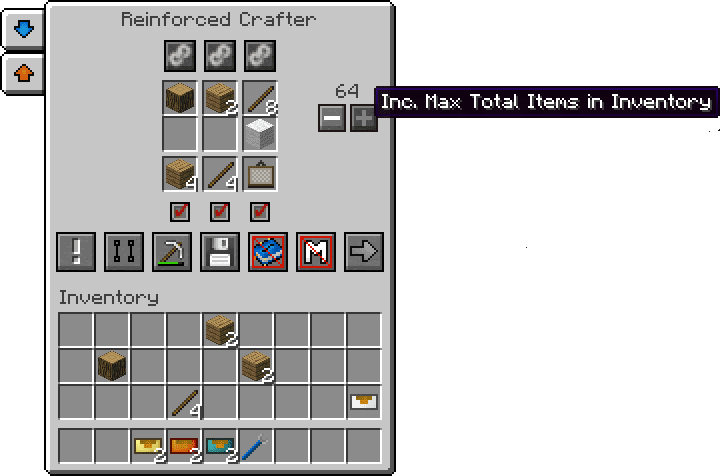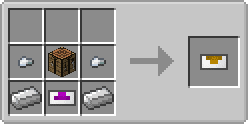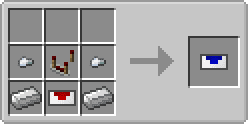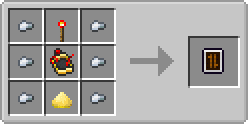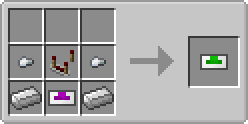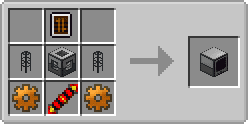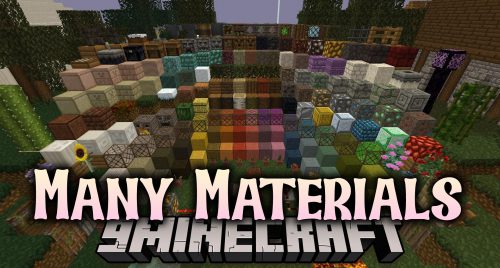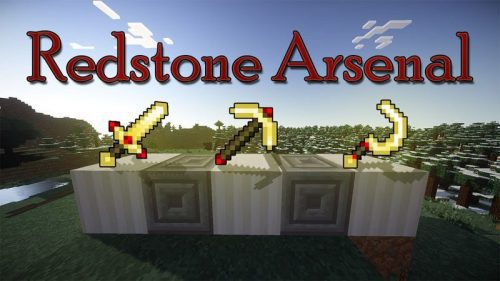Thermal Logistics Mod (1.12.2) – The Spiritual Successor to Logistics Pipes
Thermal Logistics Mod (1.12.2) is the spiritual successor to Logistics Pipes! This mod adds smart crafting to Thermal Dynamics using just two new servos: the requester and the crafter. Requesters are smart the smart version of the retriever from Thermal Dynamics. If they need an item not available in the network, they can request a crafter to make it for them. Crafters are attached to machines that can make an item using inputs. In the crafter, you specify what items go in and what items go out. Crafters can be linked together if a machine outputs on a different side than where it takes its input. The network manager is a tool that can tell you what items are going to a duct. It is also used to link crafters. Crafters can be linked from any distance, even transdimensional. Finally, there is the terminal. The terminal shows what items can be requested from the network and can request those items when provided with a requester. It can also craft items using crafters.

Features:
Crafter:
If a Requester or Terminal wants an item that is not available in the network, they can enlist the help of a Crafter. Crafters pull inputs from the network into the adjacent inventory and wait for it to craft an output. This output is then sent to the Requester or Terminal. Crafters can also request from each other recursively.
Distributor:
The Distributor is the smart version of the Servo from Thermal Dynamics. It extracts items from the inventory it is attached to and attempts to send it somewhere else. Unlike the Servo, the Distributor will not attempt to send items to itself and will prioritise filters. If an item fits in a filter, it tries to send it there first.
Network Manager:
The Network Manager is a tool which has two modes: monitoring and linking. By default, the mode is set to monitoring, but it can be switched using a hotkey (‘V’ by default).
Requester:
The Requester is the smart version of the Retriever from Thermal Dynamics. It extracts items from the network and attempts to insert them into the adjacent inventory. Unlike the Retriever, the Requester will not attempt to extract items from itself. If a Requester can’t find an item in the network, it will attempt to craft it with the help of a Crafter.
Terminal:
The Terminal is a block that can request items from your network. When attached to an itemduct, it can see all items available from that duct. To be able to request items, you need to insert a Requester into the requester slot. If an item is requested, it will travel to the internal inventory of the Terminal. If an item is not available, the Terminal will attempt to craft it using a Crafter.
Screenshots:





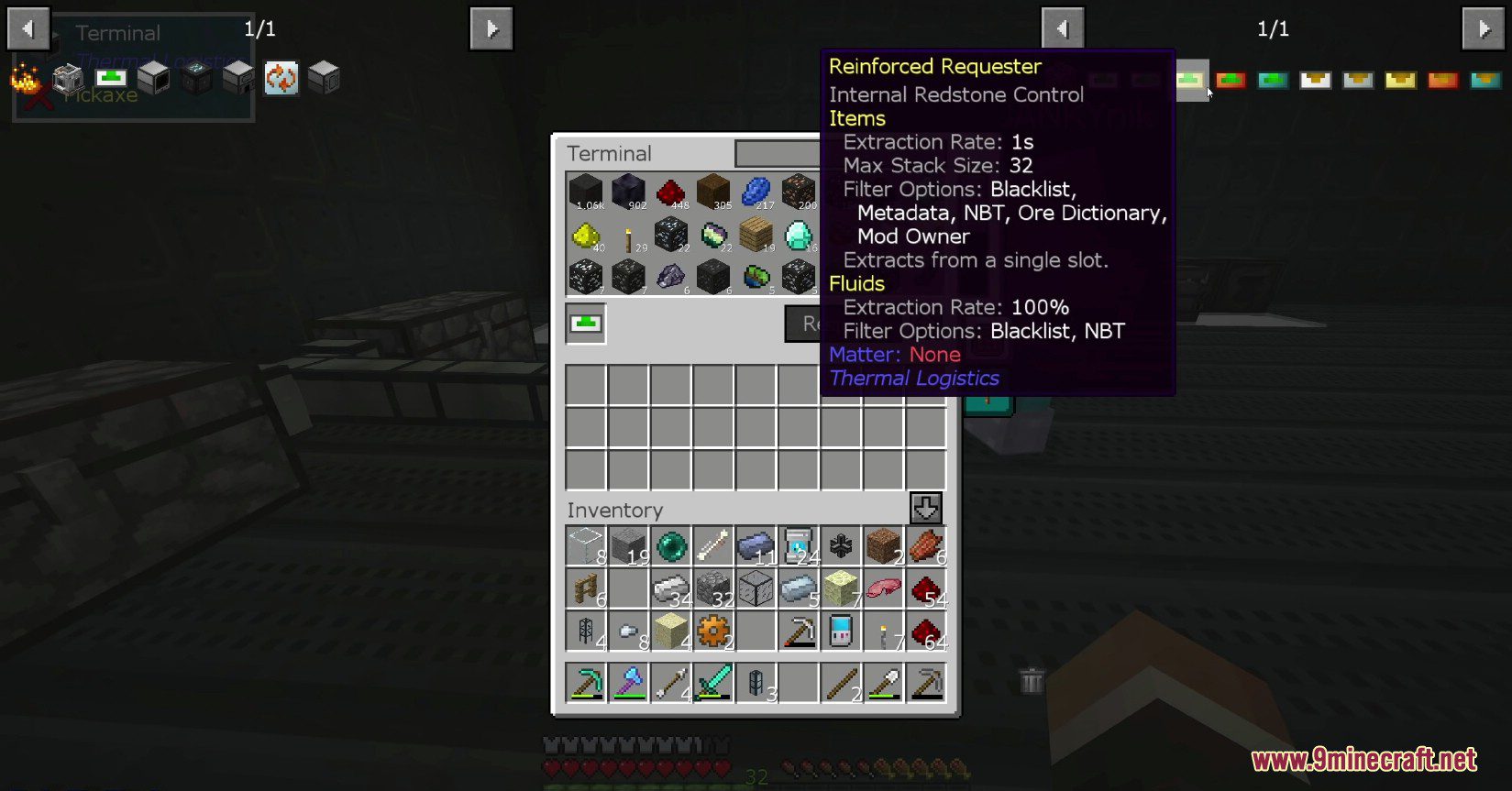

Requires:
How to install:
How To Download & Install Mods with Minecraft Forge
How To Download & Install Fabric Mods
Don’t miss out today’s latest Minecraft Mods
Thermal Logistics Mod (1.12.2) Download Links
For Minecraft 1.12.2
Forge version: Download from Server 1 – Download from Server 2