Thermal Recycling Mod (1.7.10) – Recycling of Various Blocks and Items
Thermal Recycling Mod (1.7.10) is an add-on for Thermal Expansion Mod that adds three machines (Thermal Recycler, Scrap Assessor, and Composter), and a bunch of Redstone Furnace, Pulverizer, Sawmill, and Induction Smelter recipes that allow for “recycling” of various blocks and items.

Features:
Thermal Recycler:
- The Thermal Recycler is a machine that accepts items and breaks them down into smaller parts. Without a core upgrade, the Thermal Recycler will scrap the item turning it into Inferior, Standard, or Superior scrap. There is a chance, though, that the item will be lost and nothing will be gained.
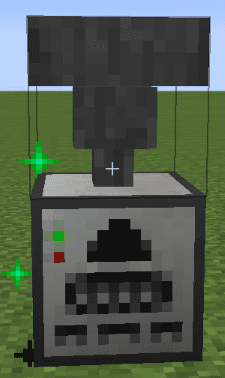
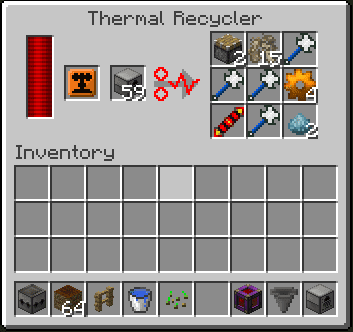
Scrap Assessor:
- The Scrap Assessor is a non-powered device that allows you to find out what a Thermal Recycler will do with an item.
- The image on the left does not have a Core: Decomposition upgrade installed, so it will show what the Recycler would return when it scraps the item.
- The image on the right shows the Scrap Assessor with a Core: Decomposition upgrade installed, and shows what items could be returned by a Thermal Recycler with the core upgrade installed. If the Recycler requires more than one of a given item to perform the recycle operation, the image in the Input slot will indicate the number of input items required.
- If scrap is shown in the output grid you can find out the probable chance of getting that type of scrap by hovering your mouse over the scrap. The lore information on that scrap will tell you the percentage chance you have of getting that scrap.
- If an item cannot be directly scrapped the Scrap Assessor will show the Jammed icon in the GUI. This means that if the item were placed into a Thermal Recycler it will jam.
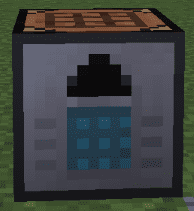


Composter:
- The Composter is a non-powered device that helps make crops grow. Through the magic of Composting brown material is combined with green material and some water to make bone meal. The Composter uses this bone meal to make crops grow in a 9×9 area around it. For it to operate it needs to see the sky – nothing can block it from above, and it needs to placed in a world that has a sky.
- To make the bone meal 1 brown ingredient is combined with 2 green ingredients and 100mb of water. The resulting bone meal is placed in an internal slot that cannot be accessed by the player or by inventory transport systems. The bone meal does NOT drop when the block is broken. You cannot manually add bone meal – you need to have the Composter make it.
- Whether an item is brown or green can be determined by looking at tool tip information. Also, if Waila is installed compost information, if any, is displayed in the information box it provides. In general anything that sounds woodish, like saplings, leaves, and sawdust is considered brown. Anything that seems squishy, like carrots, potatos, and apples are considered green.
- In the picture above you can see oak saplings in the brown slot, and apples in the green slot. The slots will only accept items that match the color of the boxes. You cannot insert an item that it doesn’t want.
- Water can be supplied to the Composter by one of three different ways:
- Smack it with a water bucket. This will empty the bucket into the internal water tank.
- Pump water in from another source, like an aqueous accumulator.
- Wait for it to rain. If the Composter is placed in a compatible biome the internal tank will gradually fill with water when it rains. If it is placed in a desert like biome or one where is snows all the time the Composter will not fill.
- Water can be taken out of the Composter using an empty bucket, or pumped out using pipes. If you need a constant source of water use Thermal Expansion’s Aqueous Accumulator.
- To supply brown and green material you can manually place directly into the Composter, attach a hopper, or use transport pipes like those from Thermal Dynamics.
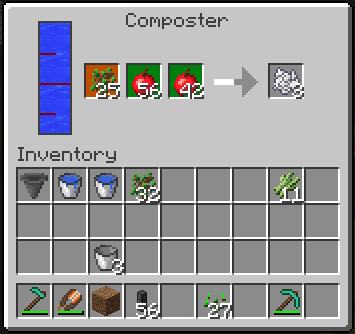
Vending Machine:
- Sometimes the best thing you can do with an unused item is to trade it to someone else for something you value. To assist in this endeavor I present the Vending Machine.

- When placed it looks like an unused crate that has been place upright on it’s side. The first player that access the Vending Machine after placement will take ownership and their name will be displayed on the exterior surface. In the image above “OreCruncher” placed the Vending Machine and accessed it.

- The Vending Machine can be configured for up to six different trades. Each trade is comprised of three different slots: two ask slots and one offer slot. The ask slots define what a player would give in return for the item(s) in the offer slot. In the image above a player can give one Gold Ingot and 5 Gold Nuggets and recieve 16 Obsidian in return. Also, if a player wanted that Bookshelf they can give some Iron Ingots.

- Once a Vending Machine is configured the contents of the trades will be displayed inside Vending Machine rendering. This view would give traders an idea of what is being offered for trade as well as what is wanted in return without having to open up the Vending Machine. The item stack display is sensitive to how far away the player is away from the Vending Machine. At certain ranges the quantity information and the item stacks will not render.
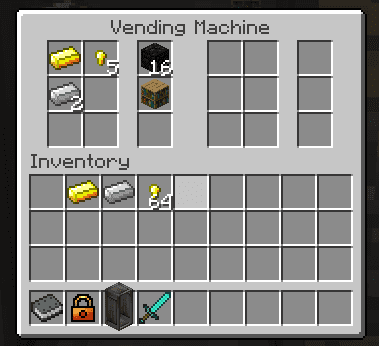
- If a non-owner opens up the Vending Machine they will be presented with the trade dialog above. If an owner wants to access the trade dialog they can shift + right click with an empty hand.
Battery Rack:
- The Battery Rack allows power from portable devices, such as the RTG Energy Cell, to be routed into RF power networks. (An item that implements the IEnergyContainerItem interface is supported.)
- The power gauge on the left of the GUI display reflects the energy status of the power cell placed in the input slot as the Battery Rack does not have any internal power storage.

Pile of Rubble:
- Think you are the only one to lose items when mining? Sometimes the loss of someone else can be your gain…
- Piles of Rubble can be found in the various tunnels and caves that exist under ground. The pile can be broken using a pick axe. When broke it will drop a random collection of potentially useful items, such as coal, torches, and food. The Pile of Rubble cannot be Silktouched.
- The loot table for the Pile of Rubble is registered with the ChestGenHook infrastructure using the name “pileOfRubble”. The list can be modified by other mods, or scripting tools like MineTweaker.
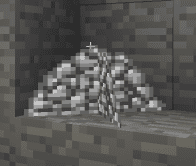
Block of Scrap:
- You can use the Debris created from the scrapping process to make a Block of Scrap. This block has the hardness and resistance of Dirt. You can use the block for construction like any other block. It would probably be more useful to fill in terrain.
- The Block of Scrap is worth 2000 fuel units in a furnace or anything else that consumes furnace fuel, like a Steam Dynamo. If you have Advanced Generators 0.9.13.72+ in your modpack the Block of Scrap acts as a carbon source for Syngas production.

Manicured Grass:
- Need to reclaim an area that was previously used for mining? Need to patch up creeper craters? Now you can beautify the area when it is reclaimed!
- The Manicured Grass block gives the visual appeal of a well maintained lawn. To create this look use Garden Shears on a Grass block by right clicking. This will turn the Grass block into Manicured Grass with the stripes oriented based on your facing. Shift right clicking with the shears will convert a 3×3 area around the target block.
- Notes:
- Manicured Grass cannot be bone mealed.
- You cannot place plants onto Manicured Grass, though plants that exist prior to the use of Garden Shears will remain. They will decay over time because Manicured Grass cannot sustain them.
- When broke will drop as Dirt.
- Will drop Handful of Worms like regular Grass.

Energetic Redstone Ore:
- Energetic Redstone Ore looks like regular Redstone Ore, but with the following differences:
- The ore will always glow regardless if stepped on or hit.
- Will always give off the redstone particle effect.
- When mined will drop Energized Redstone Dust.
- Energized Redstone Dust drop amount/behavior is the same as Redstone Ore
- Energized Redstone Dust can be used in recipes just like regular redstone dust. However, Energized Redstone Dust is used specifically in the crafting of Fuel Cells in order to make RTG Energy Cells. If there are mods that provide Uranium dusts (as indicated by the Forge OreDictionary values of dustUranium, crushedUranium, and crushedPurifiedUranium) additional crafting recipes for Energetic Redstone Dust will be available.
- By default 10% of the Redstone Ore generated in the world will be replaced by a Energized Redstone Ore block. The frequency of replacement can be adjusted by changing the configuration file. The chance is expressed as 1-inN where N is the value from the configuration file. (Generally speaking, this means about 3 blocks of Redstone Ore per chunk is replaced by Energized Redstone Ore.)
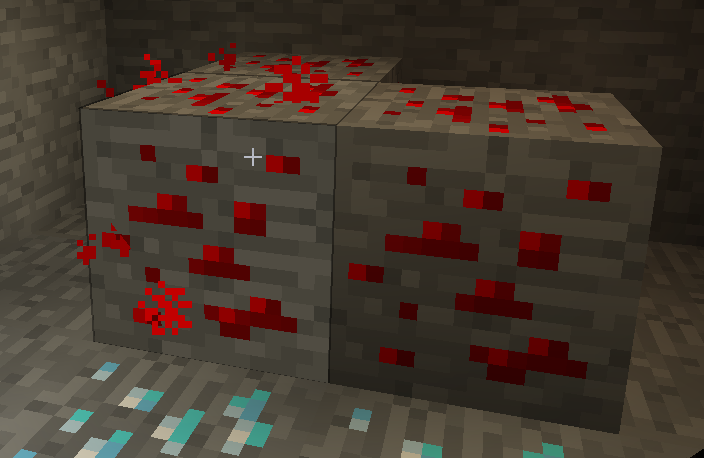
Requires:
How to install:
How To Download & Install Mods with Minecraft Forge
How To Download & Install Fabric Mods
Don’t miss out today’s latest Minecraft Mods
Thermal Recycling Mod (1.7.10) Download Links
For Minecraft 1.7.10
Forge version: Download from Server 1 – Download from Server 2
Click to rate this post!
[Total: 0 Average: 0]

























