Time Keeper Mod
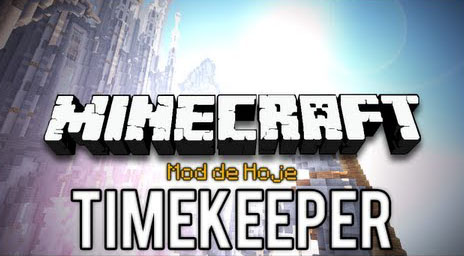
This mod will sync the Minecraft time to the time outside. Keep in mind sunsets probably won’t be perfectly synced, because minecraft sunsets don’t vary based on seasons or location. However, the game will be running on a 24 hour cycle, and keep in sync, meaning you can sleep through night. In your bed.
Screenshot:

To get started in a new world, you have two options:
With NEI:
- Turn on cheat mode
- Find the “Time Keeper” block, give it to yourself, and place it in the world.
Without NEI:
- If your world doesn’t have cheats enabled, open it to LAN with cheats on.
- Type /give @p EzTimeKeeper:time_keeper
It has no recipe, and you only need one per world. However the chunk needs to stay loaded, so placing it spawn is helpful.
Config and Time Offsets:
You can find the config in minecraft/config. It is called “EzTimeKeeper.cfg. There are currently two config options. These are the block ID and the time offset.
Time Offsets allow you to change the time in game. For instance, if you always play at night, perhaps you want to reverse the time scale. If you set the time offset to 12000 then it will be day during the night, and night during the day. Minecraft time runs on a 24000 tick cycle. Meaning adding 12000 will set it ahead half a cycle. (Day -> Night, or vice versa)
The block ID can be changed if you experience conflicts. This is the same with all mods.
How to install:
- Download and install Minecraft Forge
- Download the mod
- Go to .minecraft/mods folder
- Drag and drop the downloaded jar (zip) file into it
- If one does not exist you can create one
- Enjoy the mod
Download Links
For Minecraft 1.7.2
















