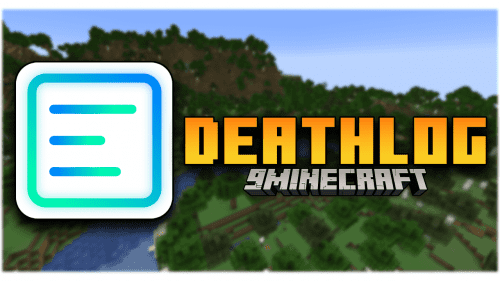Tiny Pipes Mod (1.20.1, 1.19.3) – Transport Items, Fluids & Redstone
Item transportation in Minecraft has always been a challenging hurdle to overcome. Transporting items from a farm to your storage without loss of items and without affecting the game performance is something that technical players have been struggling with. It is possible to transport items through water streams, but it causes enormous lag and the distance is limited due to the items despawning cooldown. Hoppers cause even more lag. All these and transporting items in different directions is another challenge on its own. Tiny Pipes Mod (1.20.1, 1.19.3) is here with the solution. This mod introduces what the name suggests – Tiny Pipes. There are different types of pipes, each with its own unique purpose.

Features:
Item Pipe:
- Enables the transfer of items between inventories.
- Each connection moves 2 items per second (configurable).
- Increased transfer speed with multiple tiny pipe connectors or Speed Upgrades with full-sized pipes.
Item Filter Pipe:
- Similar to Item Pipe but with a filter GUI.
- Right-click with an empty hand to specify allowed or disallowed items (whitelist/blacklist).
- Filters can be strategically placed within the pipe network for precise inventory control.
Fluid Pipe:
- Facilitates the transfer of fluids between tanks.
- Each connection moves 500mB per second (configurable).
- Enhanced transfer speed through multiple tiny connectors or speed upgrades with full-sized pipes.
Fluid Filter Pipe:
- Resembles Fluid Pipe but includes a filter GUI.
- Right-click with an empty hand to specify allowed or disallowed fluid buckets (whitelist/blacklist).
- Filters can be strategically placed within the pipe network for precise fluid storage control.
Energy Pipes:
- Allows the transfer of Forge Energy (RF).
- Each connection moves 256 FE/tick (configurable).
- Increased transfer speed with multiple tiny connectors or speed upgrades with full-sized pipes.
Redstone Pipes:
- Lossless redstone transfer pipes supporting up to 16 signals (corresponding to dye colors).
- Redstone inputs and outputs controlled by a wrench.
- Right-click the connector with a dye to set its color frequency (dye not consumed).
- Each output exclusively transfers signals from inputs with the same color.
- Default color is red; color changes occur upon right-clicking with a dye.
Screenshots:
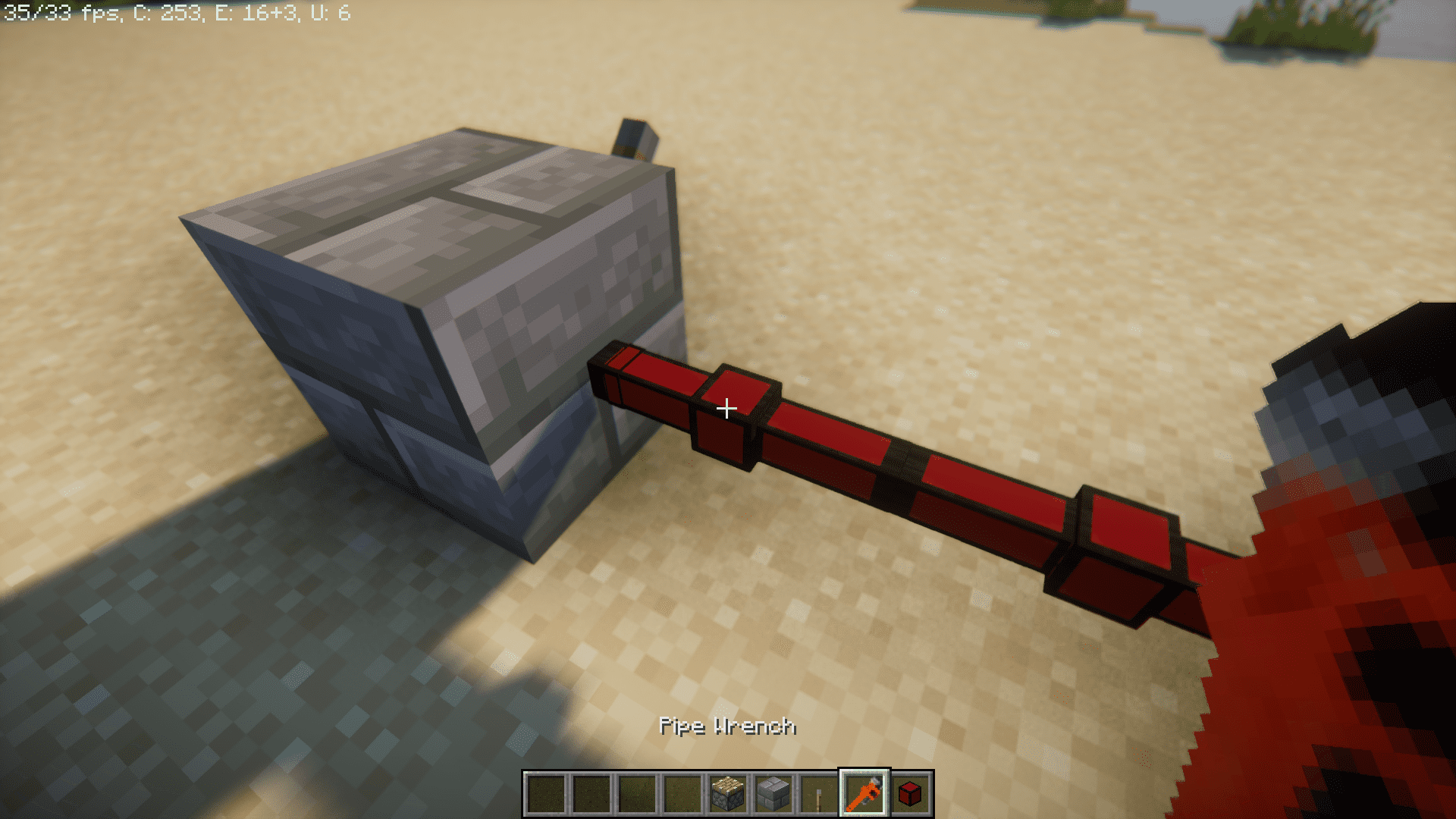
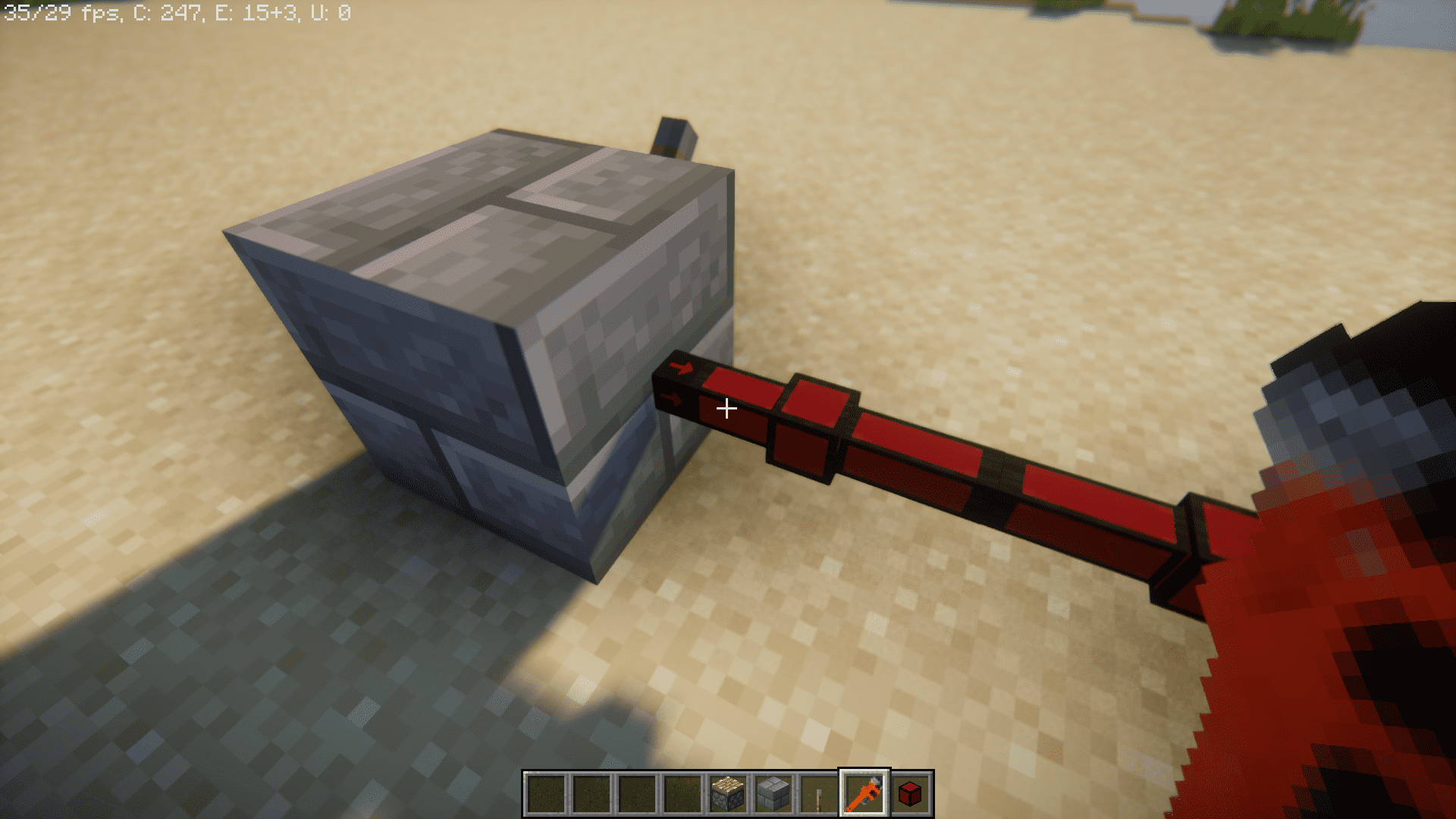
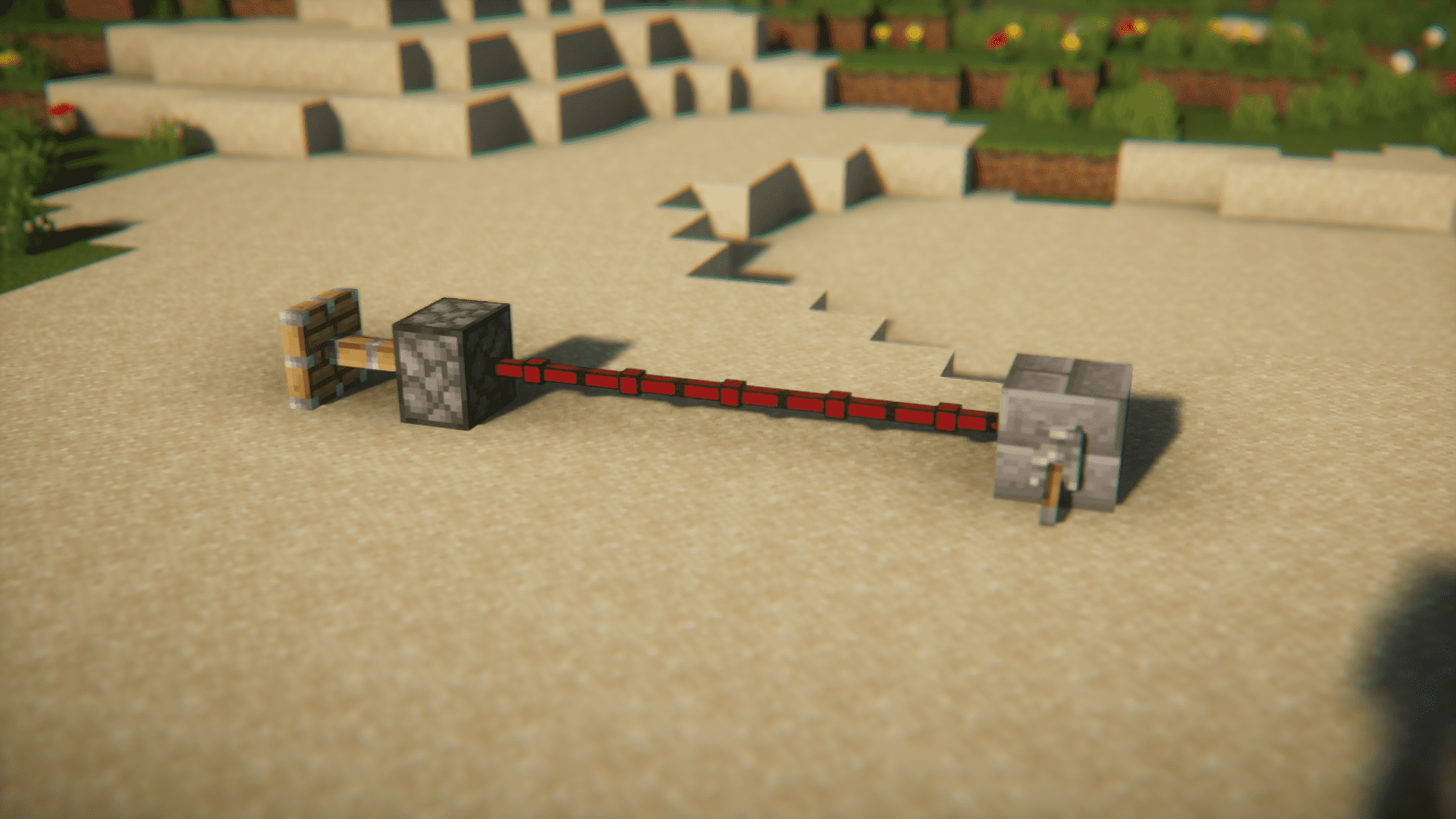
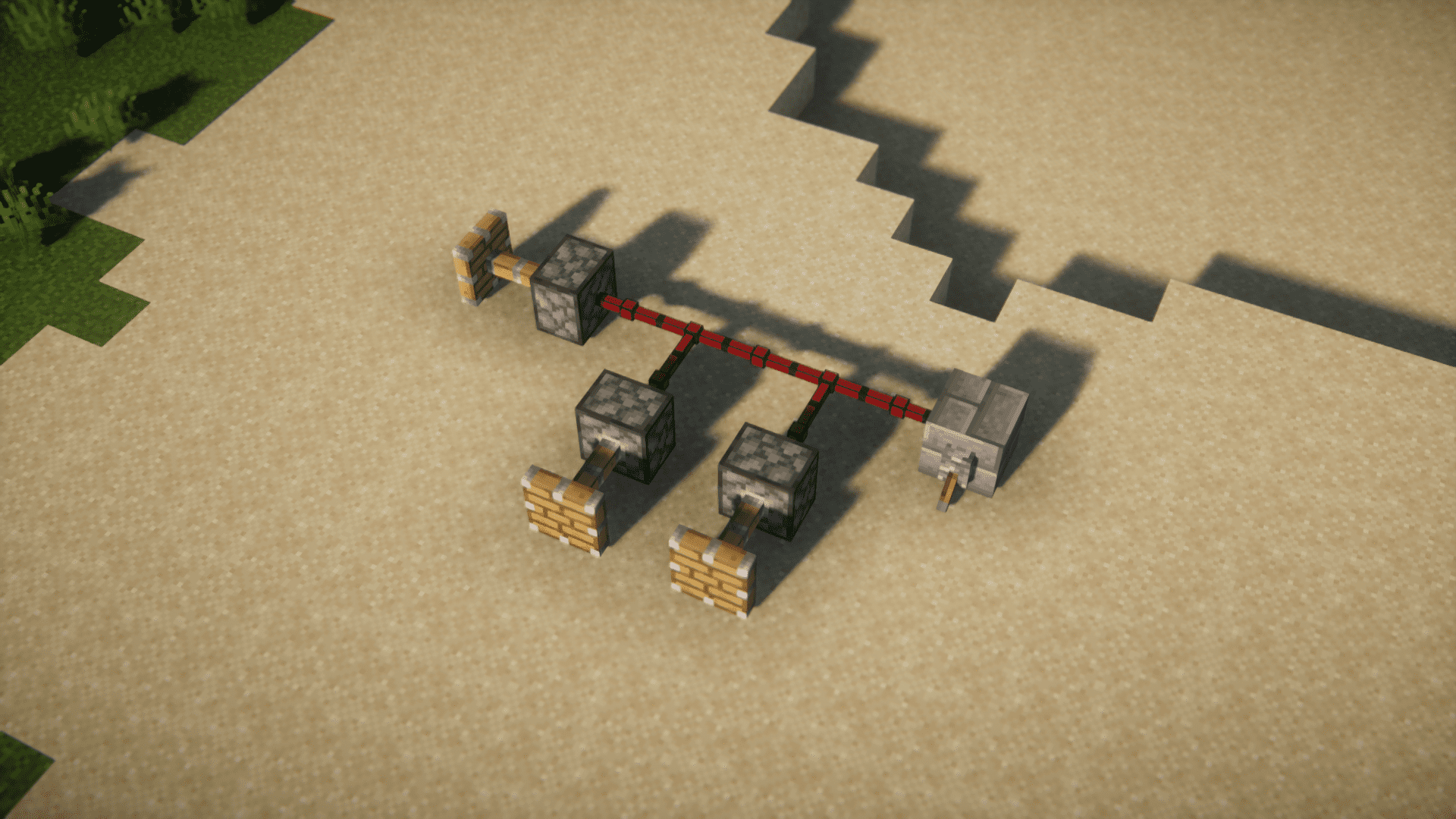
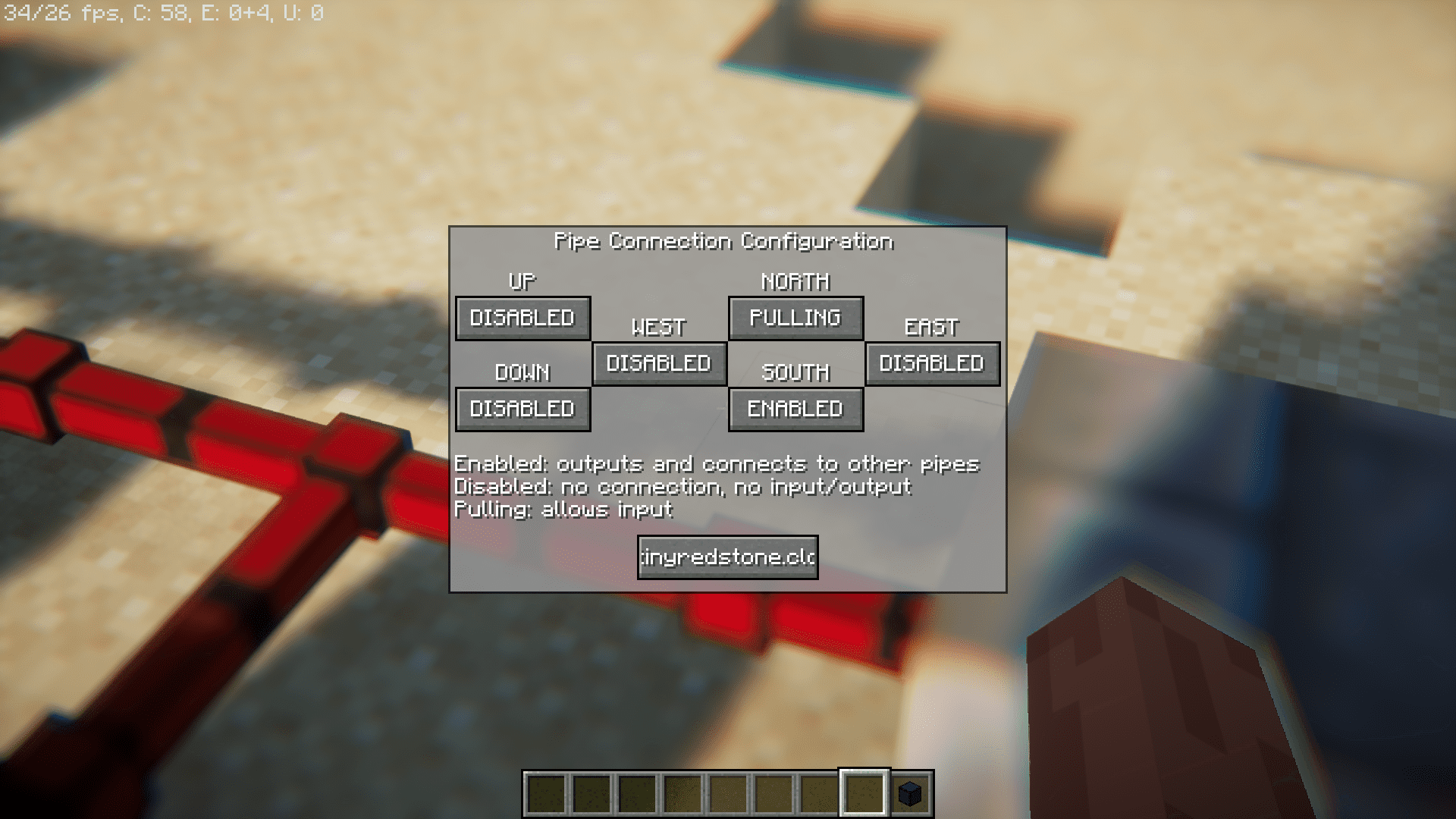
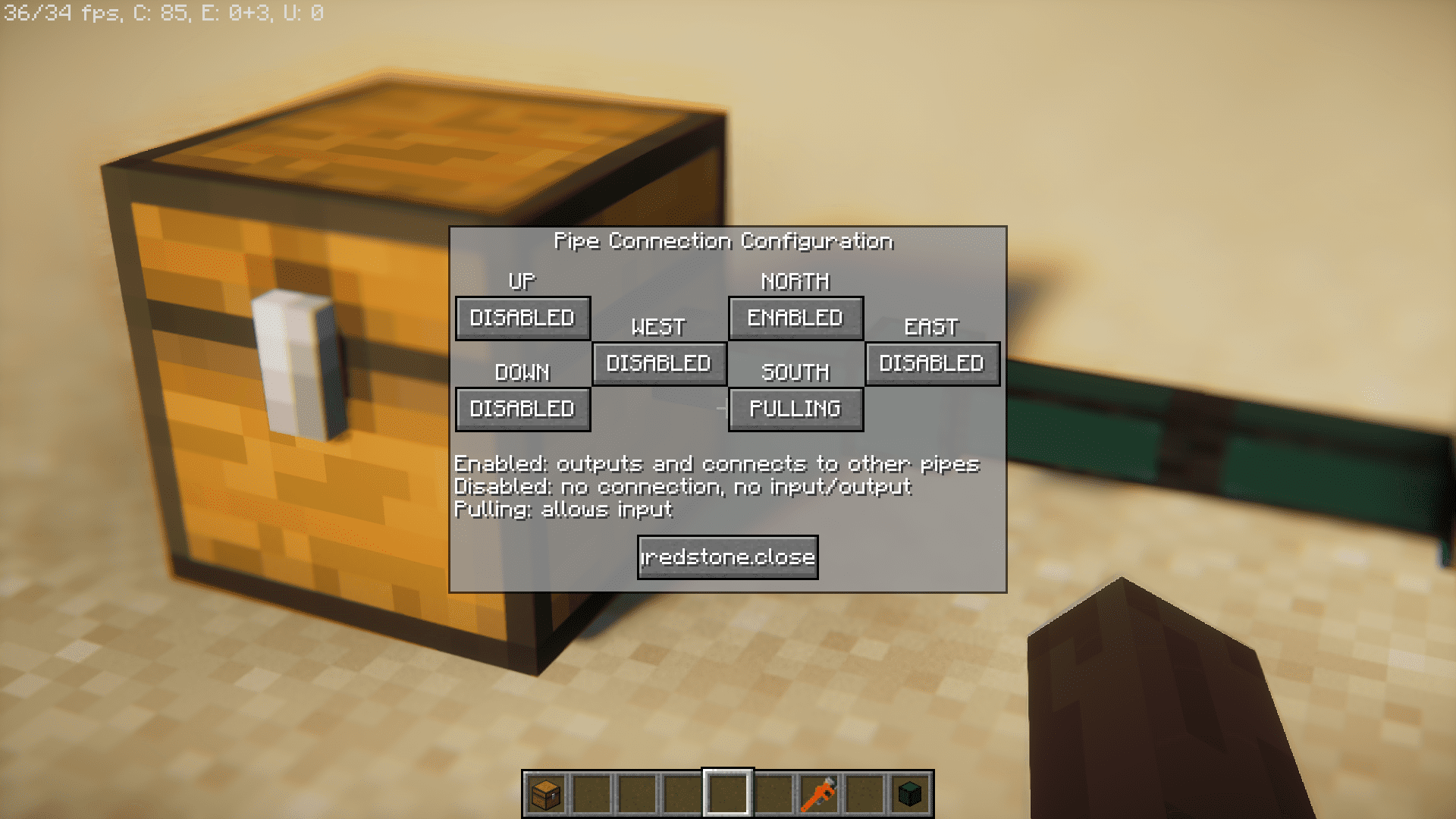
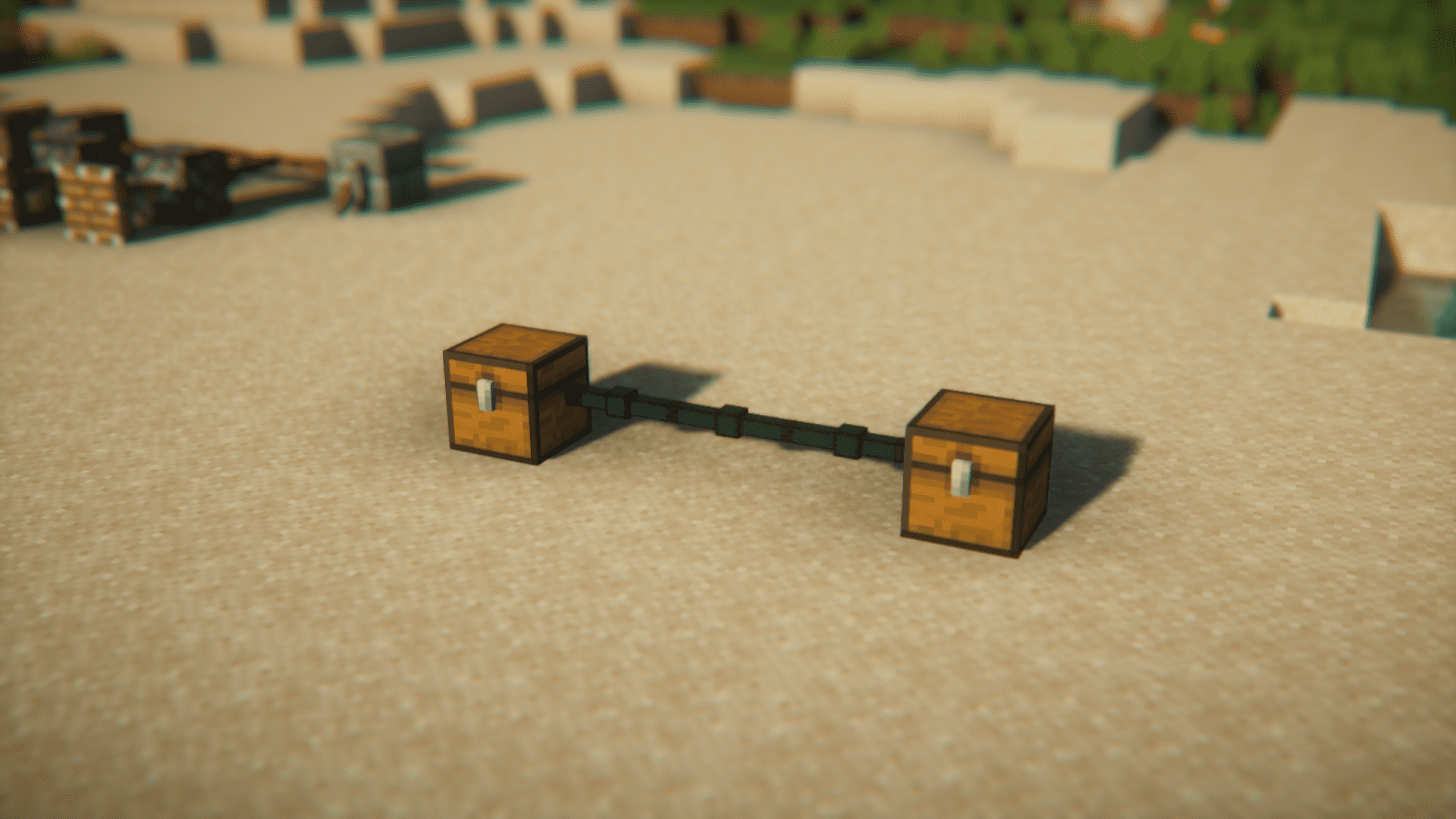
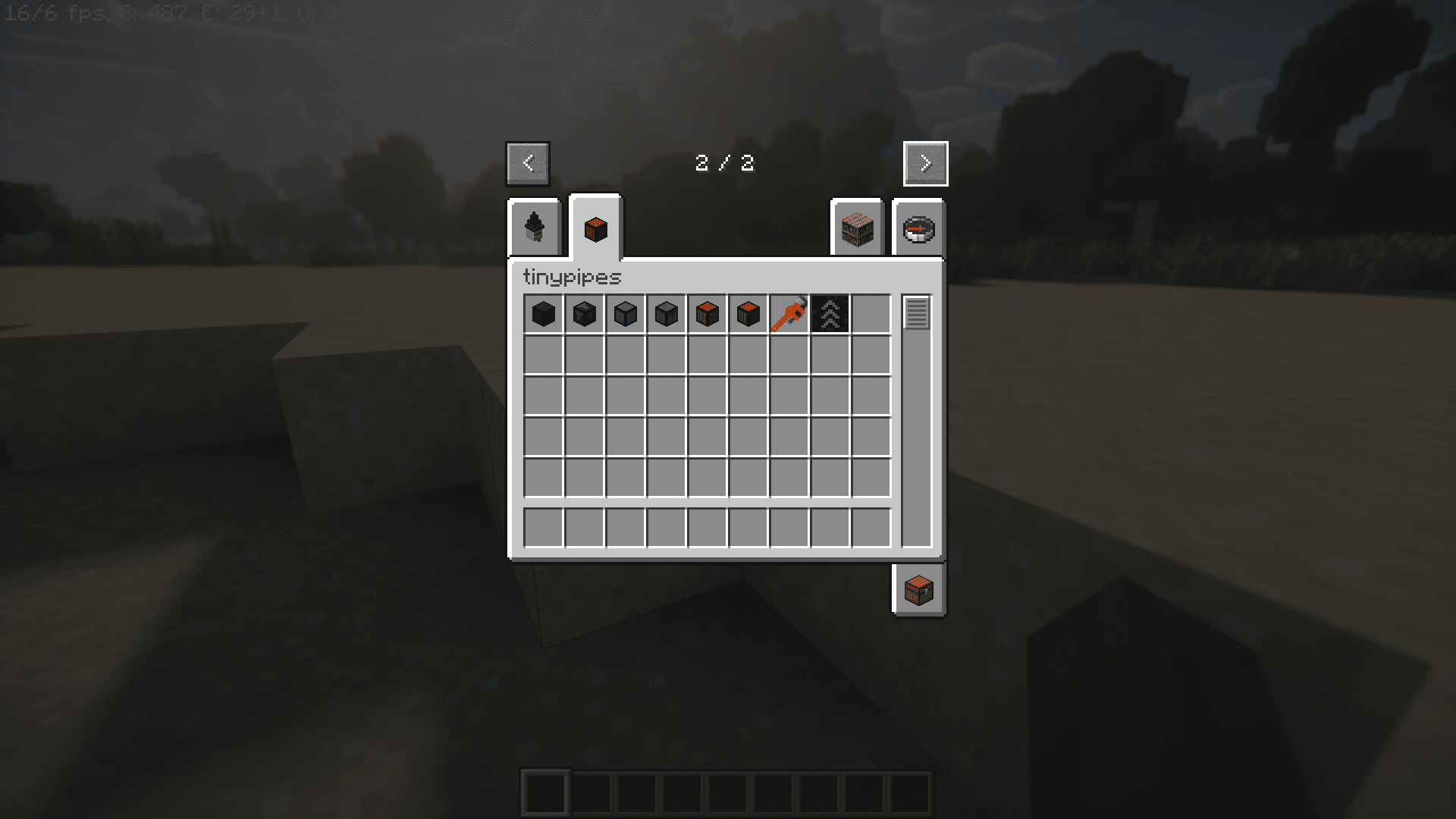
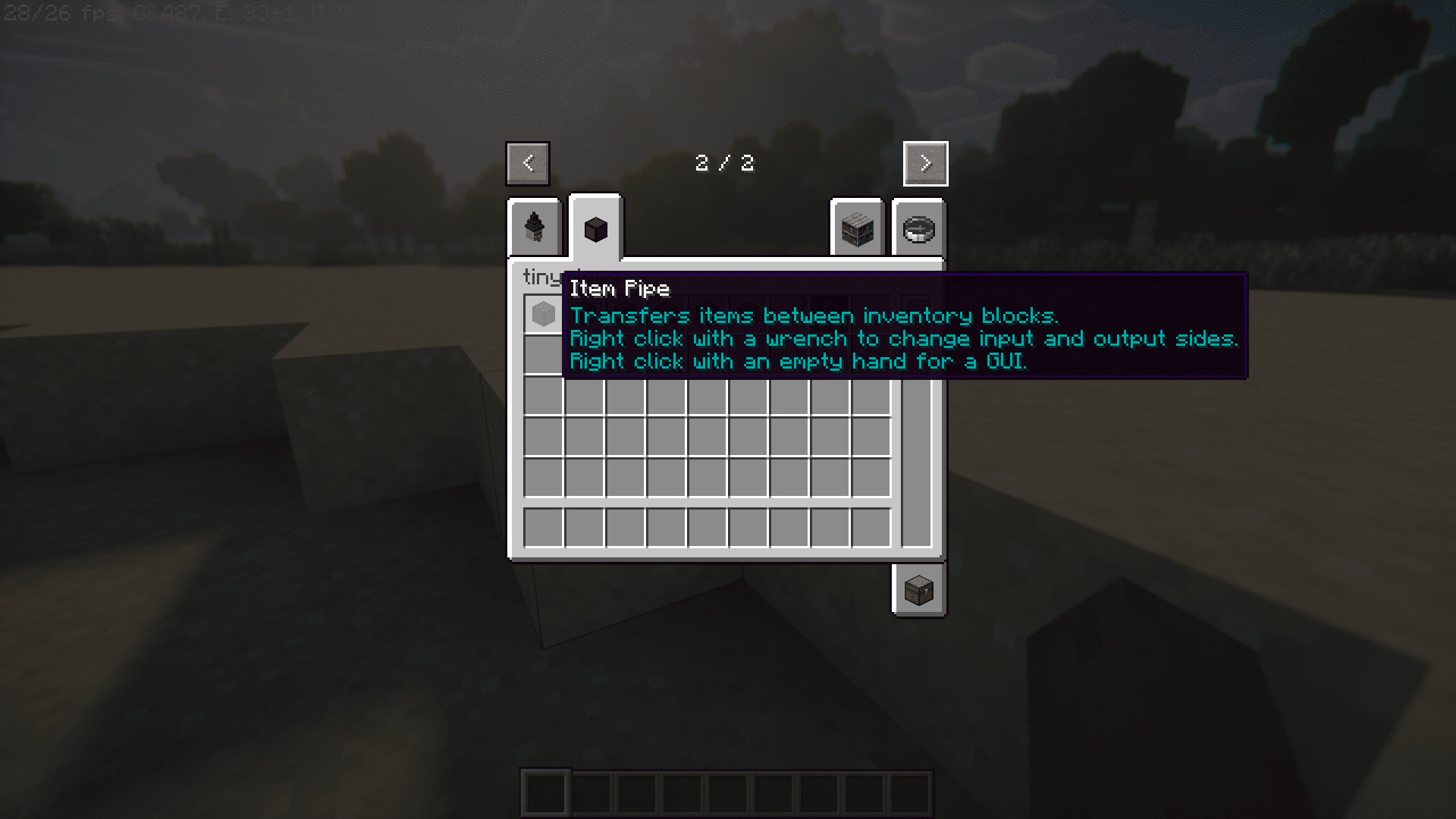
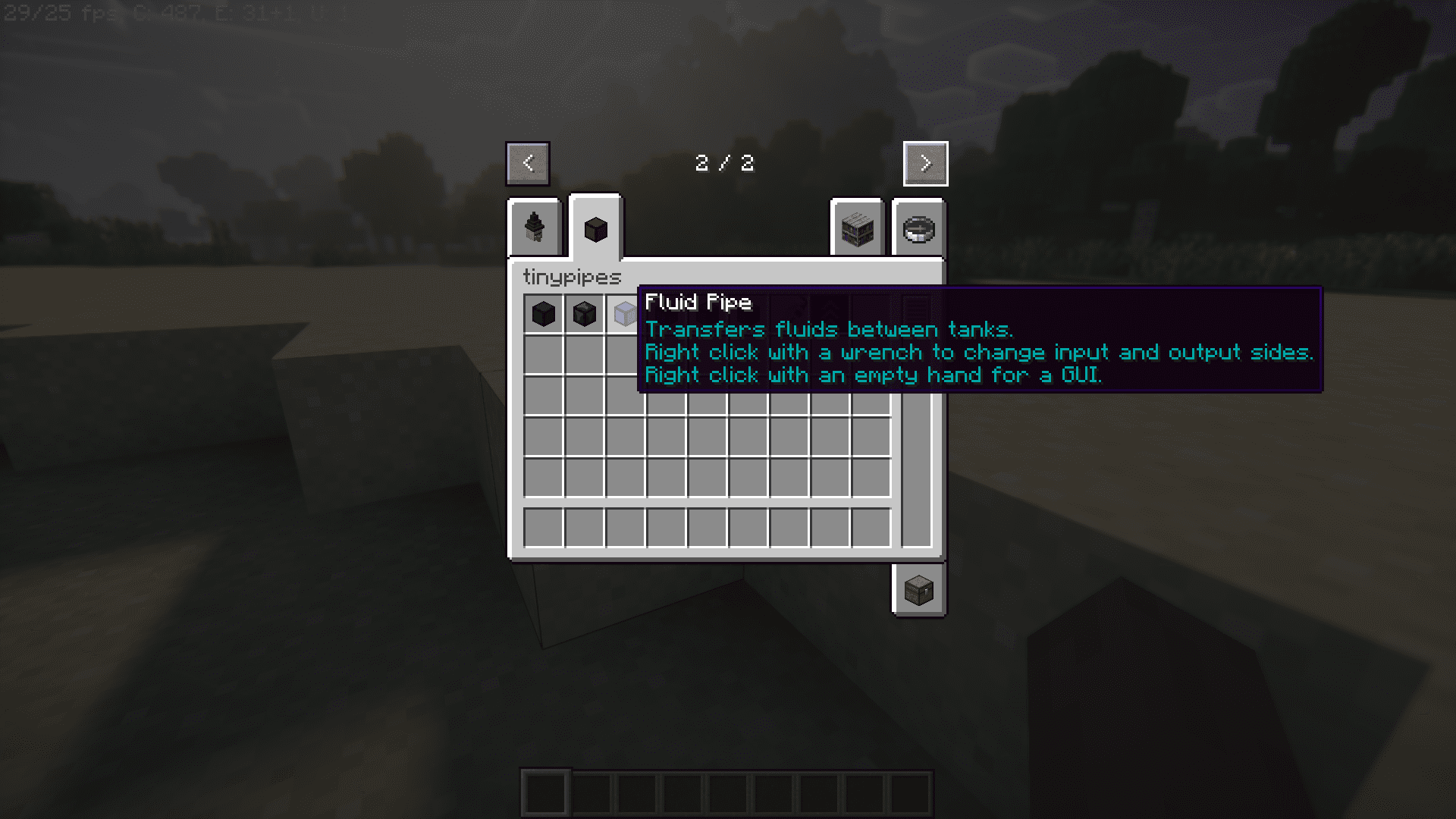
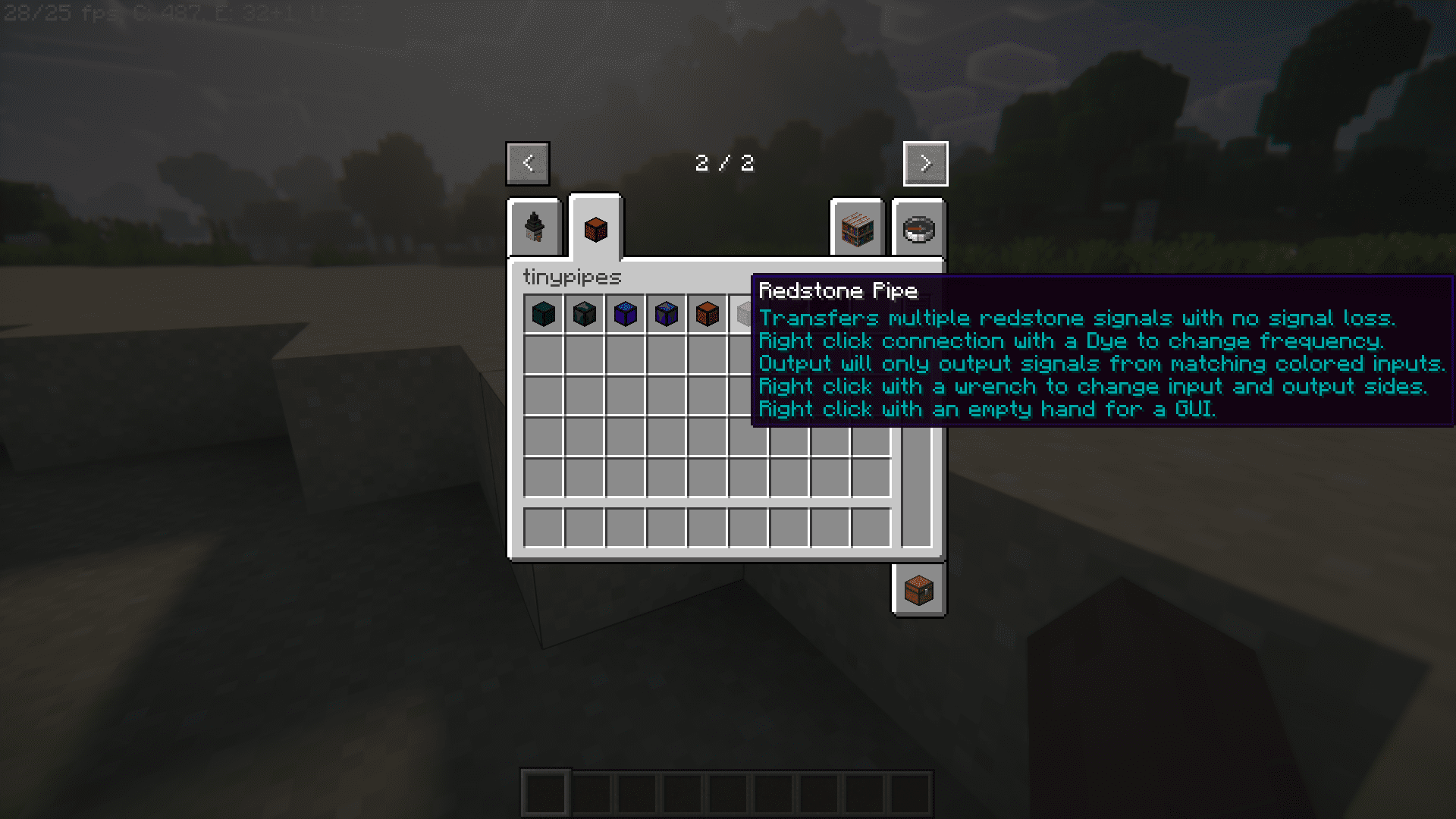
Requires:
How to install:
How To Download & Install Mods with Minecraft Forge
How To Download & Install Fabric Mods
How To Download & Install The Quilt Loader
Don’t miss out today’s latest Minecraft Mods
Tiny Pipes Mod (1.20.1, 1.19.3) Download Links
For Minecraft 1.16.5
Forge version: Download from Server 1 – Download from Server 2
For Minecraft 1.17.1
Forge version: Download from Server 1 – Download from Server 2
For Minecraft 1.18.2
Forge version: Download from Server 1 – Download from Server 2
For Minecraft 1.19.2
Forge version: Download from Server 1 – Download from Server 2
For Minecraft 1.19.3
Forge version: Download from Server 1 – Download from Server 2
For Minecraft 1.20.1
Forge version: Download from Server 1 – Download from Server 2