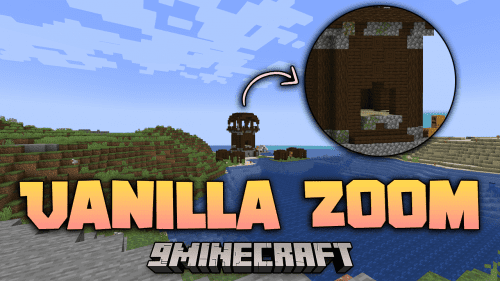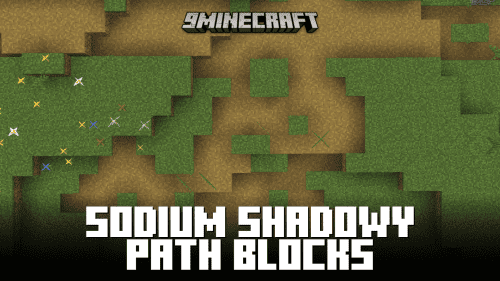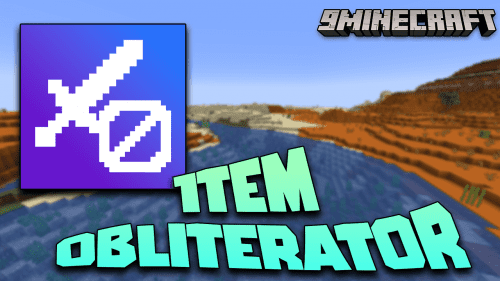Tip Tap Show Mod (1.21.3, 1.20.1) – In-Game Keystroke Viewer
Many Minecraft streamers who are into PvP and speedrunning use special overlays that will display the keyboard and mouse buttons that he presses in real time. This is done so that the viewers will get a much clearer idea of how the streamer plays the game. But sometimes, using external overlays can cause certain inconveniences. Some of them are buggy and others might require players to exit the game to customize them. Tip Tap Show Mod (1.21.3, 1.20.1) is here to make using keystroke overlays a lot more convenient by introducing an in-built one into the game. This overlay appears within the game window itself and can be configured in-game using the settings provided.

Features:
- Adds an in-game keystroke overlay.
- Streamers can use this to display their keystrokes in real time.
- The overlay can be configured in-game.
Screenshots:




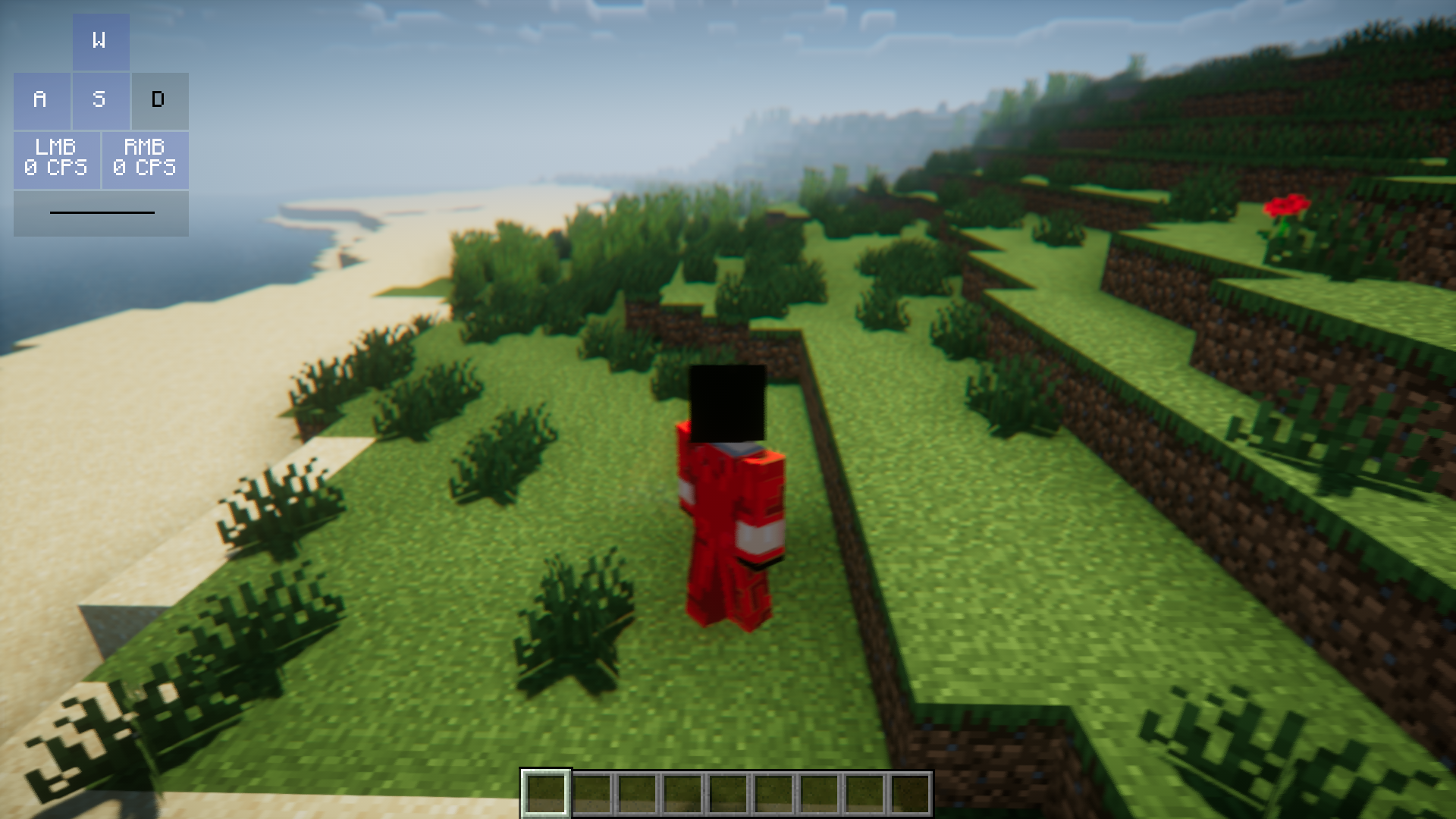



Requires:
How to install:
How To Download & Install Mods with Minecraft Forge
How To Download & Install Fabric Mods
How To Download & Install The Quilt Loader
Don’t miss out today’s latest Minecraft Mods
Tip Tap Show Mod (1.21.3, 1.20.1) Download Links
For Minecraft 1.19.2
Fabric version: Download from Server 1 – Download from Server 2
For Minecraft 1.19.4
Fabric version: Download from Server 1 – Download from Server 2
For Minecraft 1.20.1
Fabric version: Download from Server 1 – Download from Server 2
For Minecraft 1.20.6
Fabric version: Download from Server 1 – Download from Server 2
For Minecraft 1.21.1, 1.21
Fabric version: Download from Server 1 – Download from Server 2
For Minecraft 1.21.3
Fabric version: Download from Server 1 – Download from Server 2