Toggle Blocks Mod 1.7.10
Toggle Blocks Mod 1.7.10 is basically a ground-up rewrite of the original functionality of ControllerBlock, with a lot more added in to make the mod more versatile.
This mod allows you to switch out a number of block with the flick of a switch (Literally).

Screenshots:

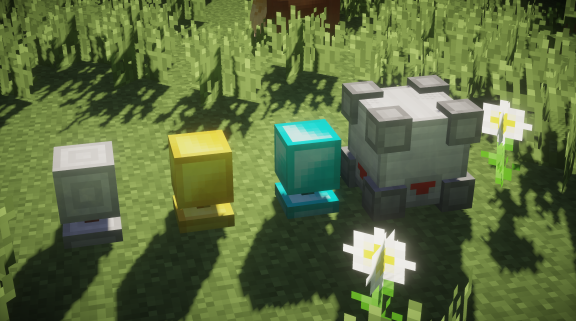
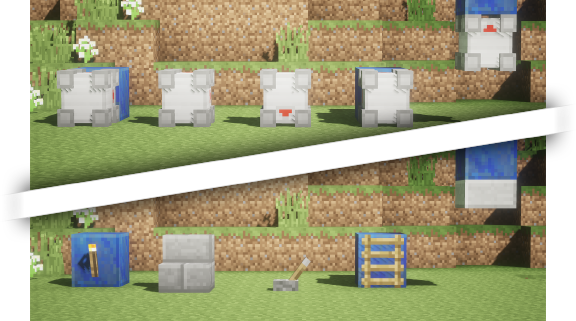
The Basics:
Place down a Toggle Block controller:

and you will recieve some Change Blocks, place these down wherever you like. The Change Block will face the side you placed it on. Right-click the Toggle Block controller to open the configuration GUI:
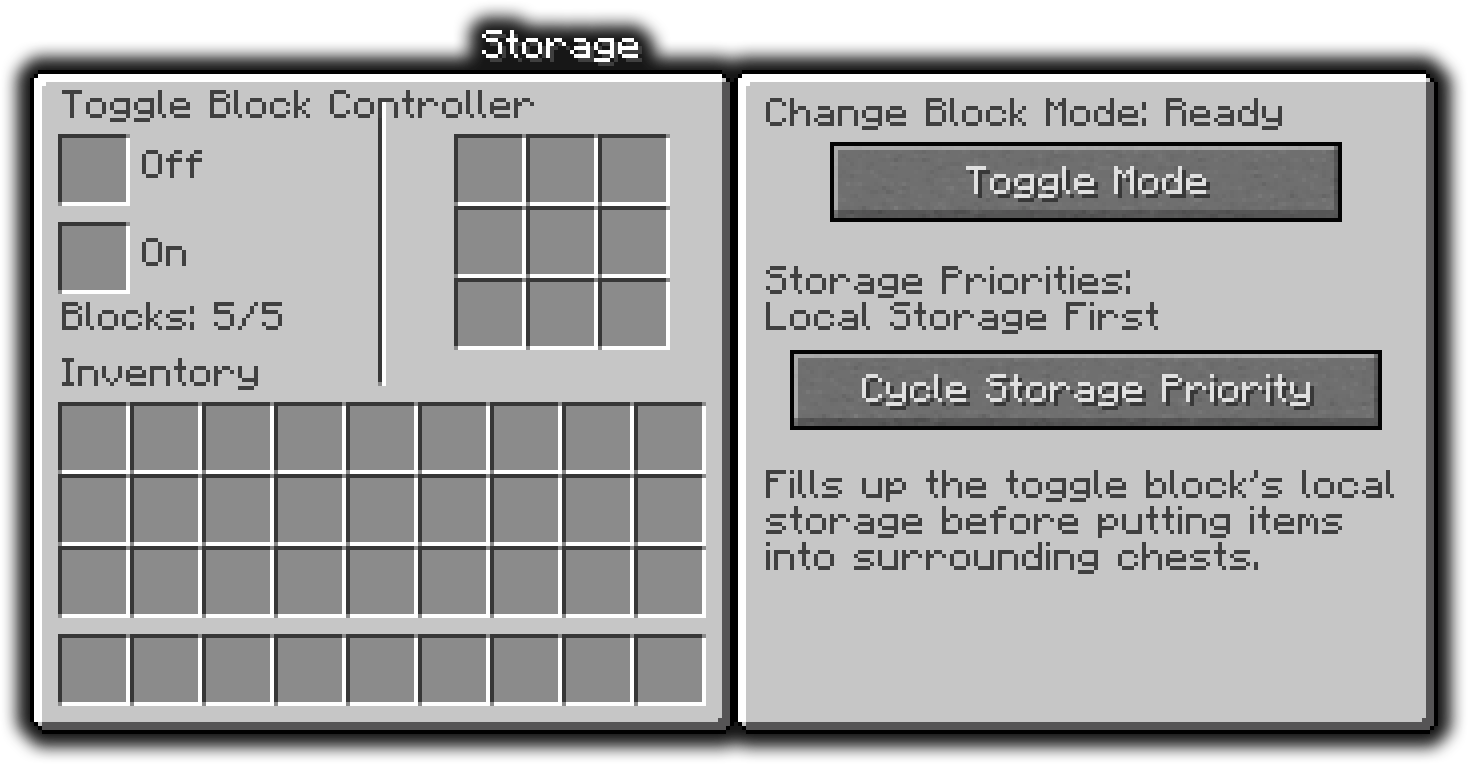
Choose what shall be placed when the redstone signal is on, and off, by putting the block into the two slots on the left, and make sure the storage contains some of said item.
The Toggle Block controller will also search through adjacent chests for the blocks to place. On the right side of the GUI you can choose the controllers storage priorities.
Once the Toggle Block controller has been configured, press the “Toggle Mode” button to turn it to “Ready”. When the controller is provided with a redstone signal, the “On” block will be placed. When the redstone signal is cut off the “Off” block will be placed.
Clicking the “Toggle Mode” button will turn it back to “Editing”, which will place the Change Blocks back so you can move them around.
Change Blocks:
Right-clicking a Change Block while crouching will make the Change Block face the opposite side of the one you clicked on.
You can also make each individual Change Block place down a different block. Right-click the Change Block to open up its configuration GUI:
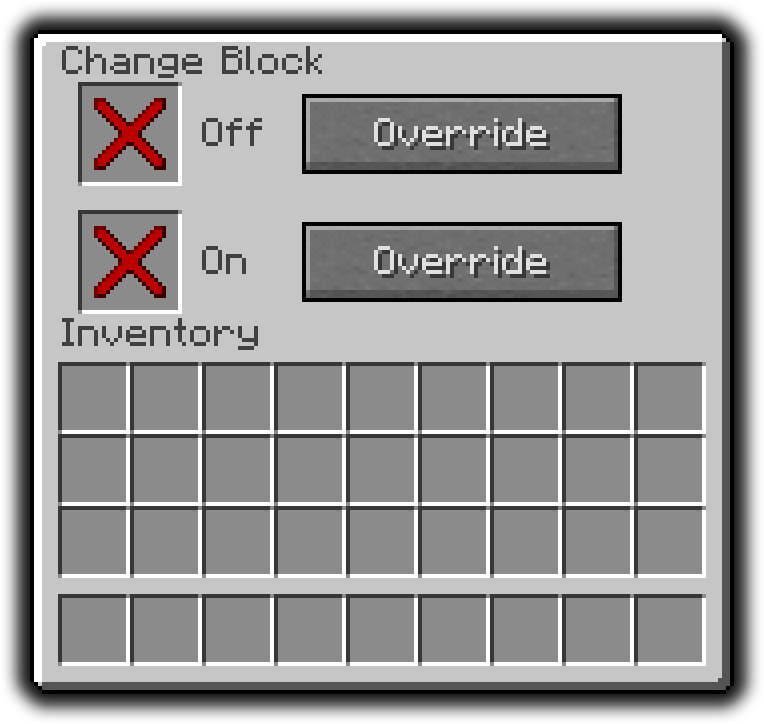
Pressing the “Override” buttons lets you override the state for this Change Block without affecting the other ones. Put the block you want the Change Block to place, into the state you want to override.
Different Sizes:
Toggle Blocks comes in 3 different sizes: Iron, Gold and Diamond. They can hold 5, 15 and 30 Change Blocks respectively.

Mod Showcases:
How to install Toggle Blocks Mod 1.7.10
- Download and install Minecraft Forge.
- Download the mod.
- Go to .minecraft/mods folder.
- If the “mods” folder does not exist you can create one.
- Drag and drop the downloaded jar (zip) file into it.
- Enjoy the mod.
Download Links for Toggle Blocks Mod 1.7.10
For 1.7.10, 1.7.2
















