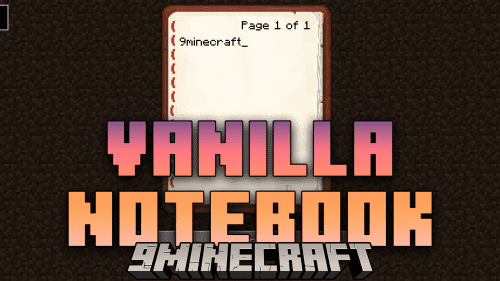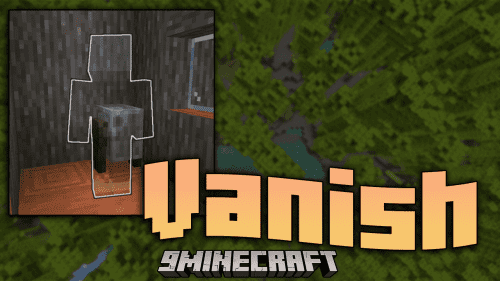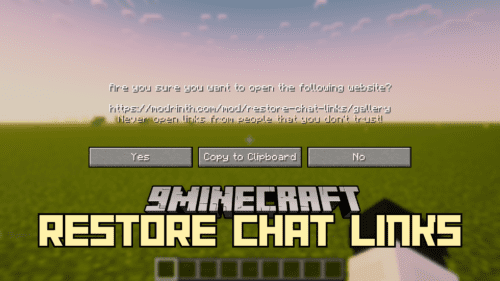Toggle Subtitles Mod (1.21.5, 1.20.1) – Turn Subtitles ON/OFF Using Keybinds
Subtitles in Minecraft help you understand more about your in-game surroundings more than what you see on your screen. They can be extremely useful when dealing with mobs like the warden, where sound plays a major role. But subtitles can also be annoying at times. They take up screen space and may ruin the beauty of your screenshots. Navigating to the game settings every time you need to turn subtitles ON/OFF can be an inconvenience. Toggle Subtitles Mod (1.21.5, 1.20.1) is here with the solution. This mod adds a keybind that you can press to toggle subtitles. The keybind is set to “i” by default, but it can be configured to your liking in the keybind settings.
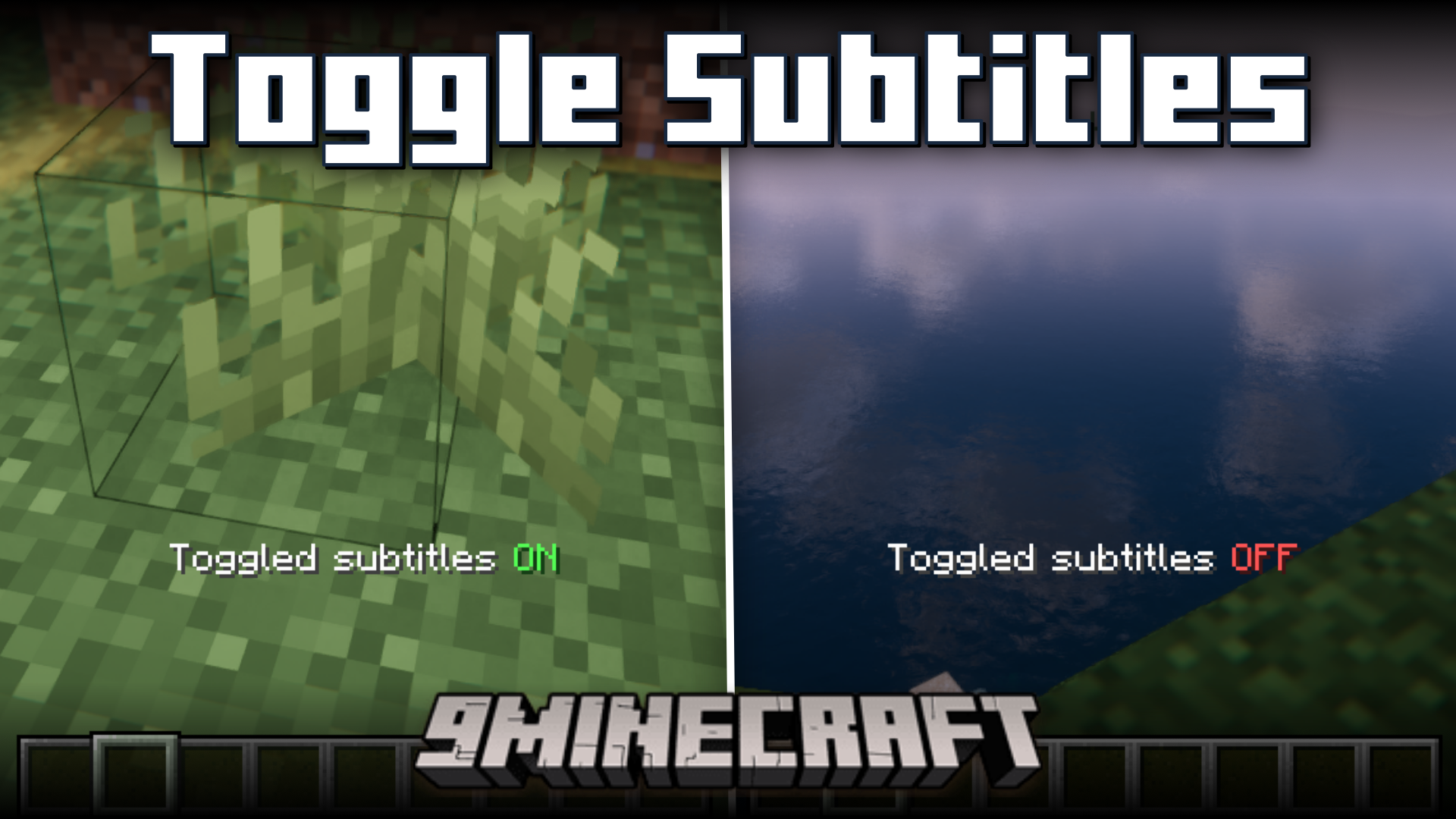
Features:
- Adds a keybind to toggle subtitles ON/OFF.
- No need to navigate to the game settings anymore.
- The Keybind is “i” by default and can be configured.
Screenshots:




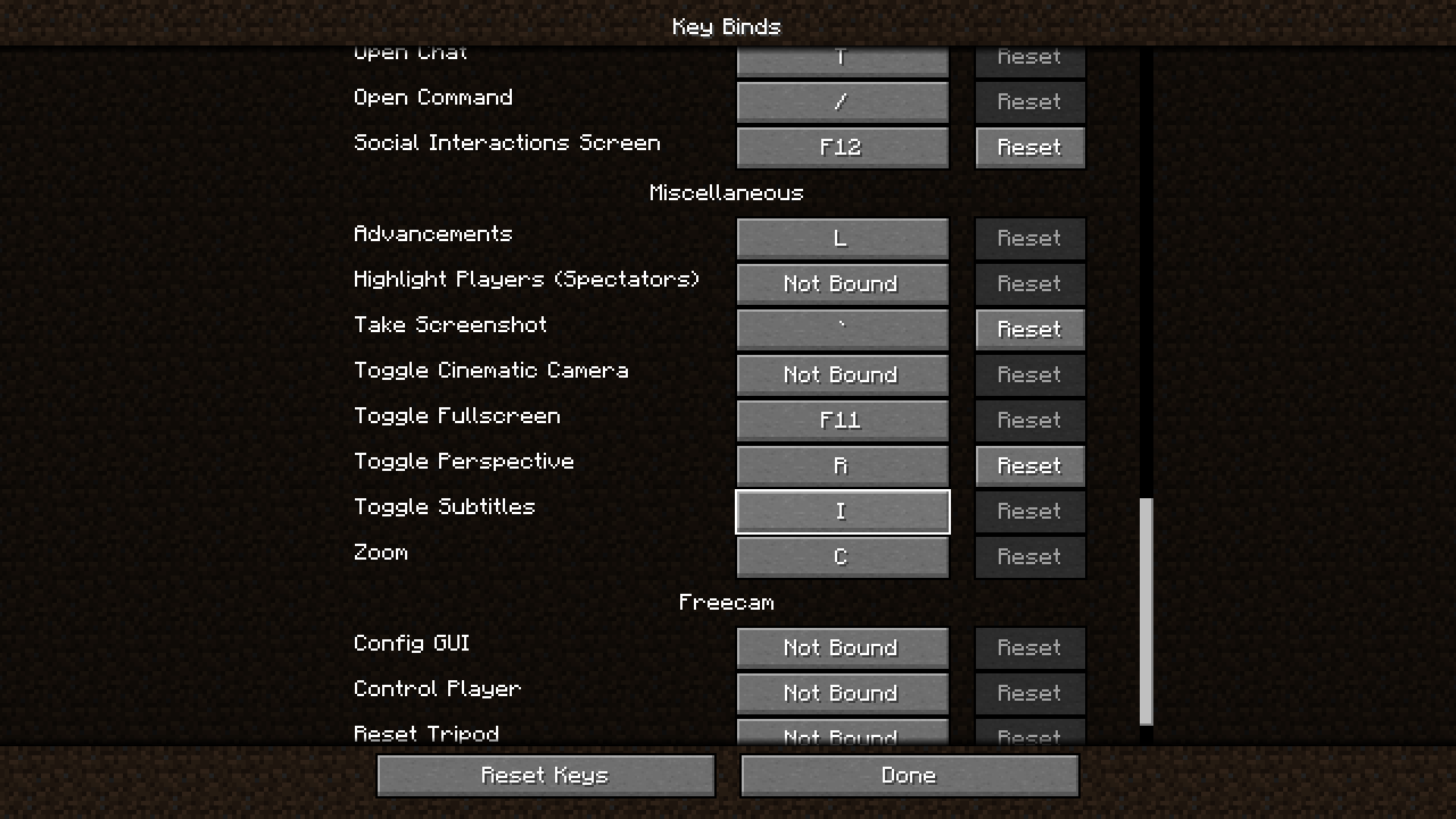
Requires:
Minecraft Forge or Fabric API or Quilt Loader or NeoForge Installer
How to install:
How To Download & Install Mods with Minecraft Forge
How To Download & Install Fabric Mods
How To Download & Install The Quilt Loader
Don’t miss out today’s latest Minecraft Mods
Toggle Subtitles Mod (1.21.5, 1.20.1) Download Links
For All Versions from Minecraft 1.19.2 to Minecraft 1.21.1, 1.21
Forge/NeoForge/Fabric/Quilt version: Download from Server 1 – Download from Server 2
For All Versions from Minecraft 1.19.2 to Minecraft 1.21.5
Forge/NeoForge/Fabric/Quilt version: Download from Server 1 – Download from Server 2