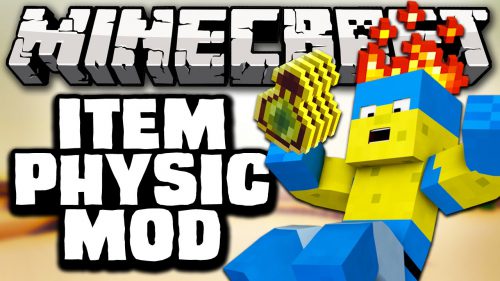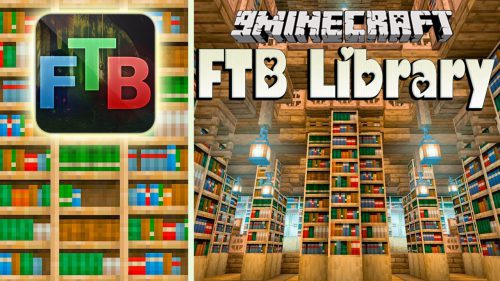TomTom Mod 1.10.2, 1.8.9 (A GPS Mod for Minecraft)
 409
409
 0
0
 December 23, 2016
December 23, 2016
TomTom Mod 1.10.2, 1.8.9 adds a GPS arrow to minecraft to help you navigate your world. The arrow will disappear after 3 seconds of being within 3 blocks of the destination.

Features:
- You can customize your arrow by going into Mods(Mod Options ingame)>TomTom>Config>Edit Arrow(top left)
- In world bobbing arrow
- Foot arrow
- Easly movable HUD arrow with mouse
- Added the ability for arrow packs
- You just need to make a .zip/.jar with the following paths.
- /assets/tomtom/arrows/<your_arrow>.json
- /assets/tomtom/models/arrows/<your_arrow>/<your_arrow>.obj & <your_arrow>.mtl
- /assets/tomtom/textures/arrows/<your_arrow>/
- Textures that you want to use for ALL arrows can be placed in:
- /assets/tomtom/textures/arrows/universal/
- Once you have your .zip/.jar place in the resource pack folder.
- You just need to make a .zip/.jar with the following paths.
{
"model": "arrows/<your_arrow_folder>/<your_arrow>.obj",
"textureFolder": "arrows/<your_arrow_folder>/",
"useUniversalTextures" : "true"
}
Screenshots:
Edit Arrow: The button in the top left allows you to customize your arrow

Customize: The customize screen

Move H.U.D: Allows you to move your HUD arrow
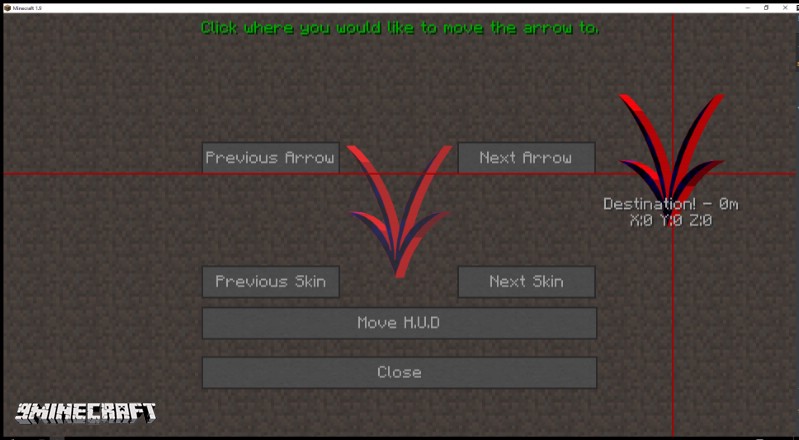
World Arrow: Bobbing arrow at destination
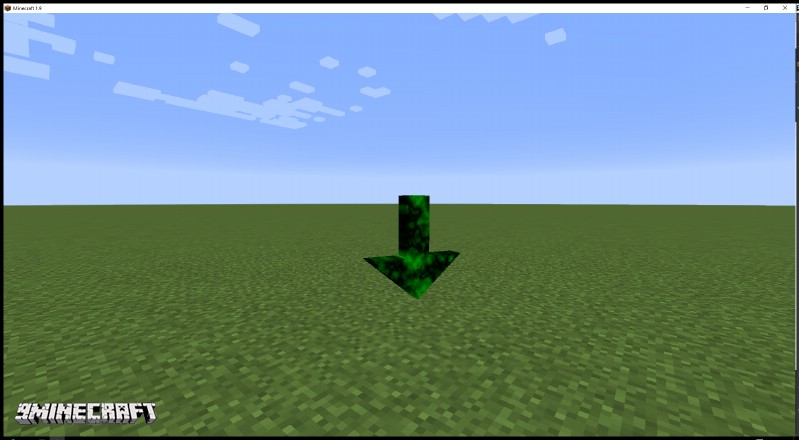
Foot Arrow: Arrow at your feet in-case you don’t want one on your HUD
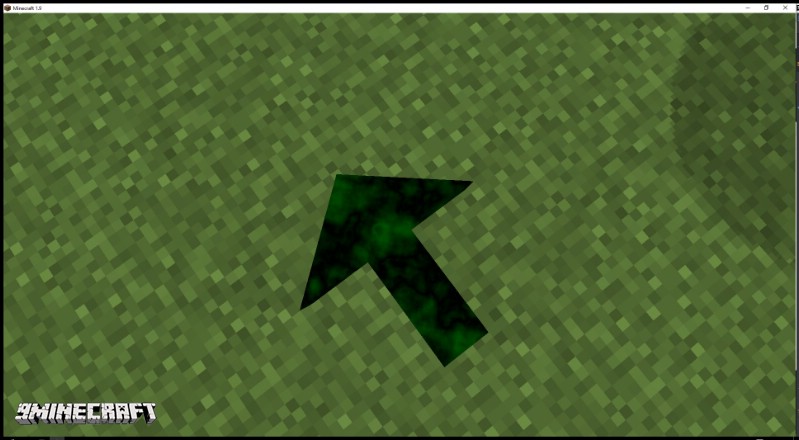
HUD Arrow: The default navigation arrow
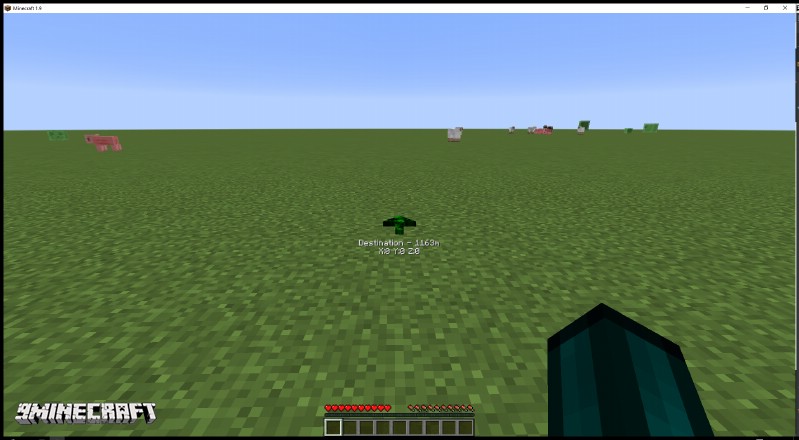

Commands:
/tomtom <x> <y> <z> [display text]
/tomtom clear
/tomtom edit
This command allows you to move the gps arrow.
How to install TomTom Mod 1.11, 1.10.2:
Click the following link to view details: How to Install Mods for Minecraft Java Edition on PC: A Beginner Guide
TomTom Mod 1.10.2, 1.8.9 Download Links
For Minecraft 1.8.9
For Minecraft 1.10.2
Click to rate this post!
[Total: 0 Average: 0]