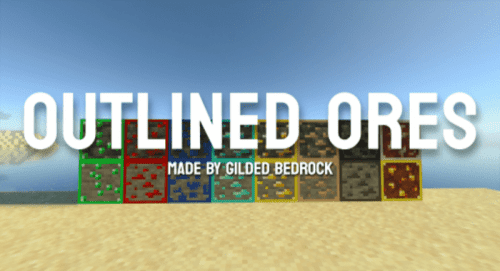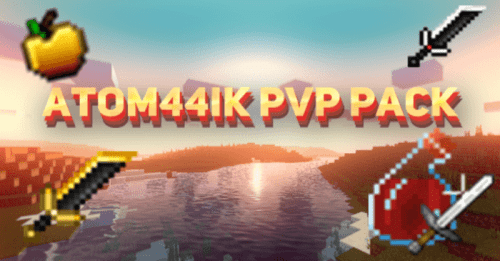Toning’s Fog Texture Pack (1.19) – MCPE/Bedrock
4,856
views ❘
December 26, 2022
❘
You may think Minecraft isn’t challenging anymore but what if it is? Introducing Toning’s Fog Texture Pack (1.19) that can change the view distance of your game. Starting with 5 blocks of fog view distance to having the option to 50 blocks of fog view distance. Now with color!

Features:
- A Minecraft challenge approaches you, The Fog. It will create a hard time for you to view during survival and who knows a creeper could be roaming around without you noticing it. Now introducing the fog distance expansion pack that will let you use 5-50 fog distance.

- To get your fog, you need to download one of the files which are 5, 15, 20, 25, 30, 35, 40, 45, and 50 fog distance in view by blocks. It’s your choice on what fog you want, try them, to see which one you like, or have them all if you want them for future purposes.
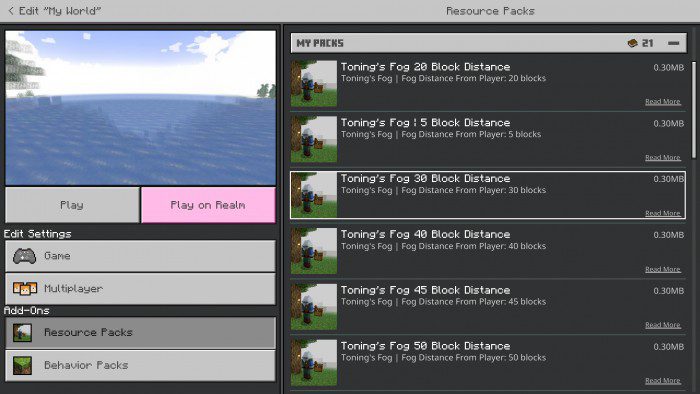
Now With Color:
- You make maps or funny fog colors for your preference, the choice is yours.


Installation Note:
- If you’re using multiple texture packs, make sure it doesn’t interfere with the fogs. To prevent this, make the pack on top of the rest.
- Download the zip file then extract then choose the version that you want.
How to install:
How To Install Mod / Addon on Minecraft PE
How To Install Texture Packs on Minecraft PE
How To Install Map on Minecraft PE
Toning’s Fog Texture Pack (1.19) Download Links
For Minecraft PE/Bedrock 1.19
5-50 Block Distance: Download from server 1 – Download from server 2 (No colors)
5 Block Distance: Download from server 1 – Download from server 2 (With colors)
10 Block Distance: Download from server 1 – Download from server 2 (With colors)
Click to rate this post!
[Total: 0 Average: 0]