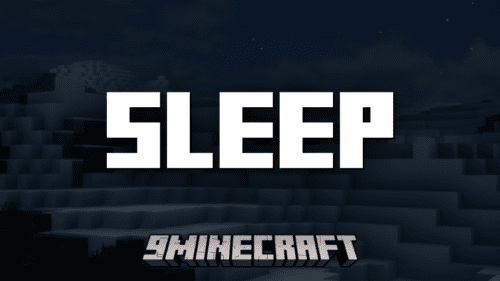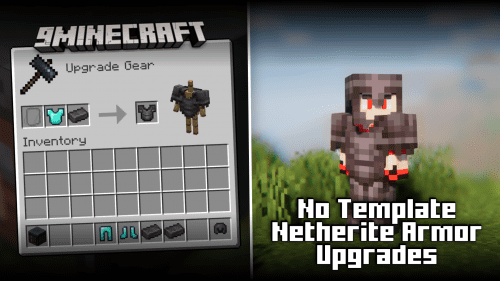Torch Place Mod (1.20.1, 1.19.3) – Auto Pick Torches From Inventory
Torch Place Mod (1.20.1, 1.19.3) introduces a feature that will make your Minecraft mining experience a lot more convenient. In the vanilla game, you have to hold torches in your offhand while you have your pickaxe in your main hand. This will allow you to place torches by right clicking with your mouse. But this can sometimes be an inconvenience sometimes, as you may have to refill the torches in your offhand as they run out. This mod brings a solution for you by allowing you to place torches simply by right clicking even if you do not have torches in your offhand or in the hotbar. You just need to have torches somewhere in your inventory.

Features:
- Easily place torches by right clicking.
- No need to hold torches in offhand or mainhand, just have them somewhere in your inventory.
- Torch will be placed on right clicking as long as the block you are facing is not an interactive block.
Screenshots:
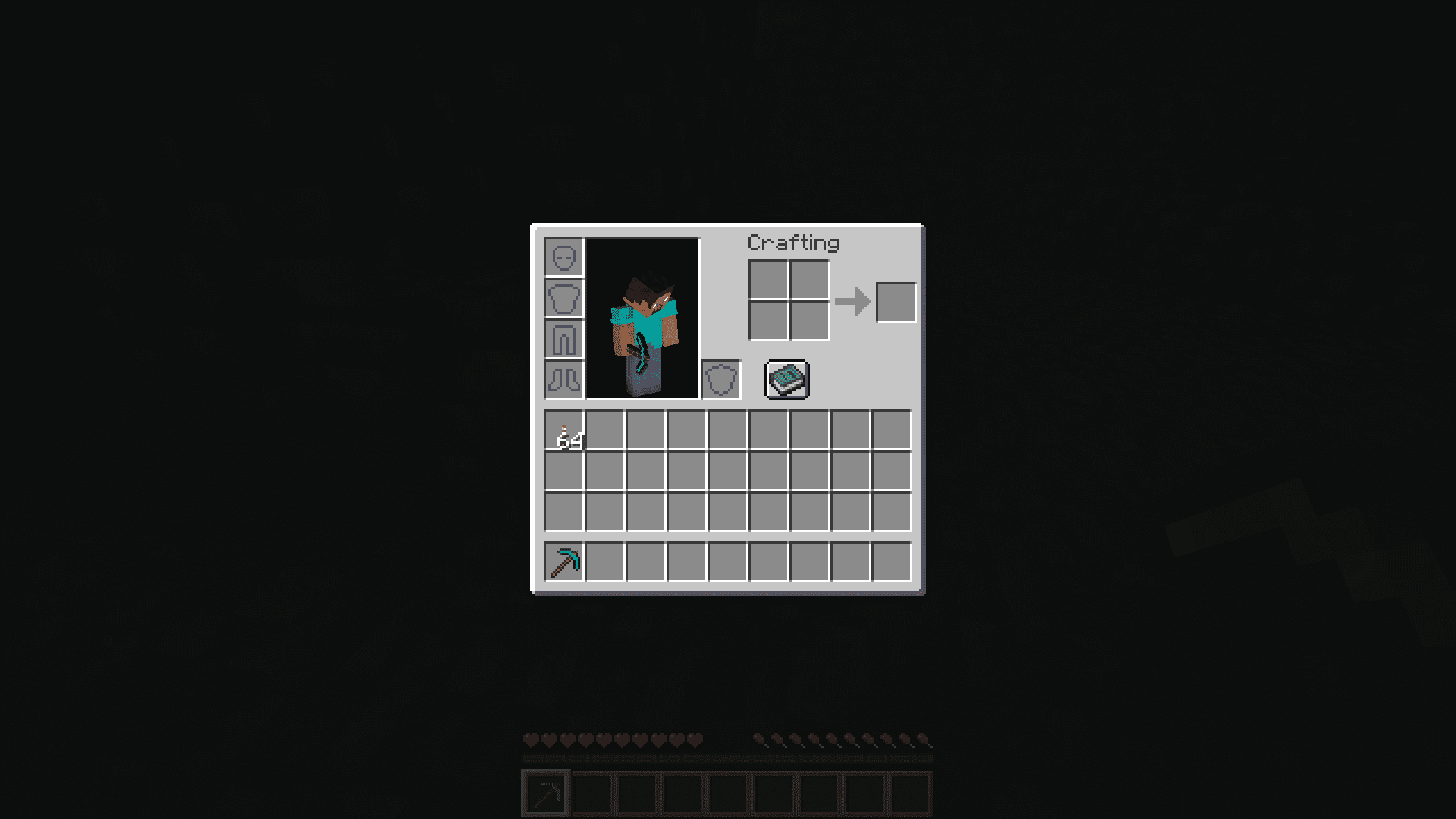



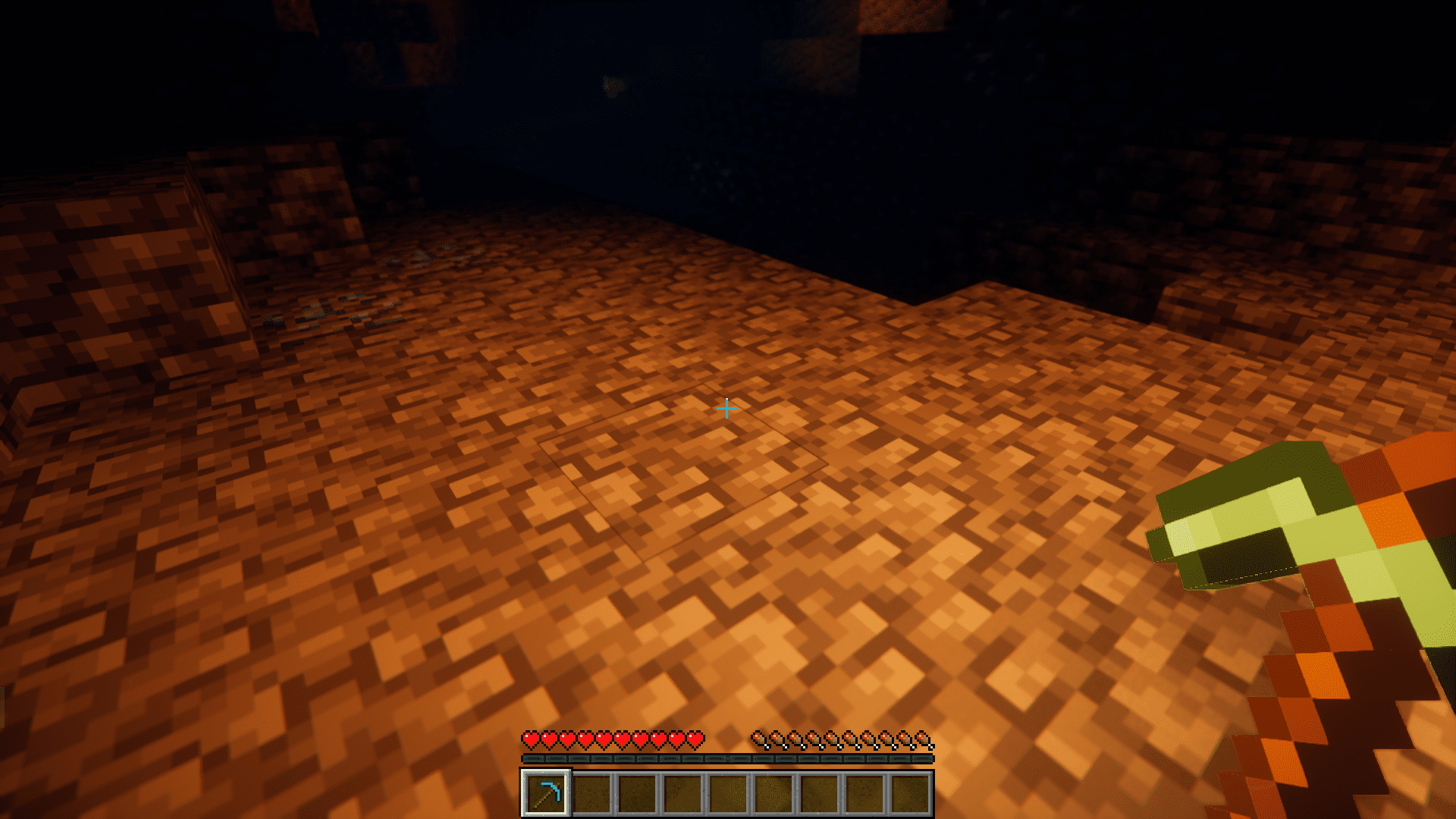

Requires:
How to install:
How To Download & Install Mods with Minecraft Forge
How To Download & Install Fabric Mods
How To Download & Install The Quilt Loader
Don’t miss out today’s latest Minecraft Mods
Torch Place Mod (1.20.1, 1.19.3) Download Links
For Minecraft 1.10.2
For Minecraft 1.12.2
Forge version: Download from Server 1 – Download from Server 2
For Minecraft 1.18.2
Forge version: Download from Server 1 – Download from Server 2
For Minecraft 1.19.3
Forge version: Download from Server 1 – Download from Server 2
For Minecraft 1.20.1
Forge/NeoForge version: Download from Server 1 – Download from Server 2