Towny Menu Plugin (1.20.1, 1.19.4) – Spigot
1,352
views ❘
June 27, 2023
❘
Towny Menu Plugin (1.20.1, 1.19.4) easily handles Towny towns and plots through a user-friendly graphical user interface (GUI).
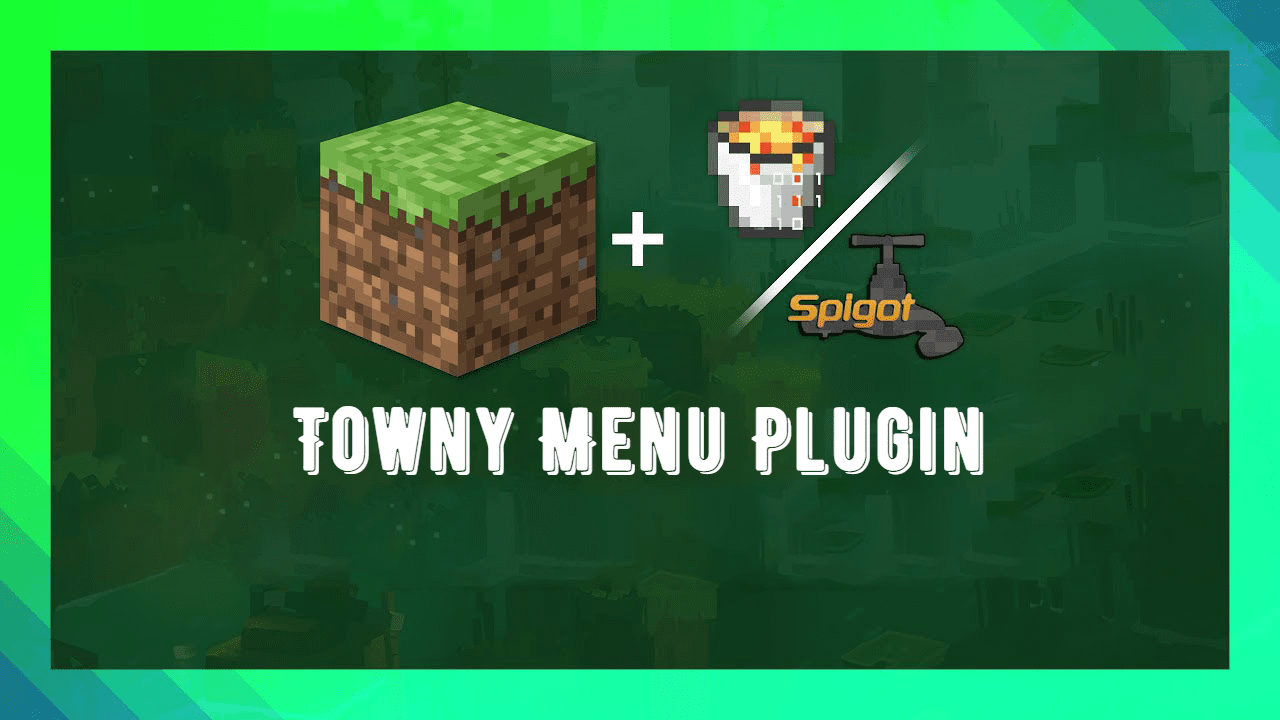
Features:
- Towny Menu is a simple plugin to be used as an add-on for Towny Advanced. With TownyMenu, many of the commands can now be done via a simple GUI menu.
- The GUI icons can be changed from the default options to your liking from within the settings.yml.
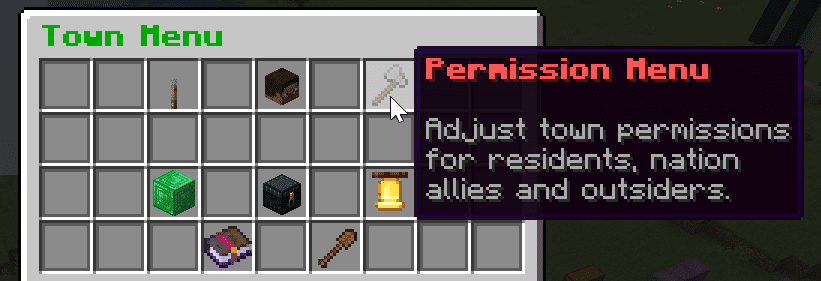
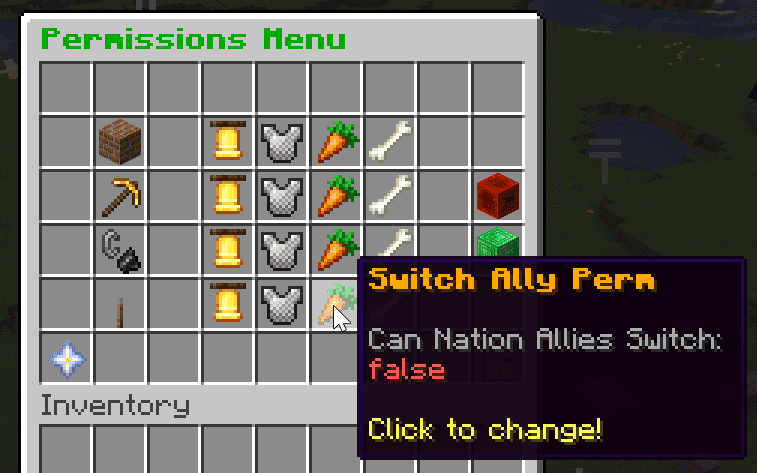
Commands:
- /tm | /townmenu – Open the town management menu
- /nm | /nationmenu – Opens the nation management menu
- /plm |plotmenu – Opens the plot management menu
- /chunkview | cv – Places blocks on the chunk border of the chunk you are in without using f3+g. Super useful if you have Bedrock players on your server.
- /tm reload – Reloads the settings.yml
Permissions:
- townmenu.view – Default true
Also defaults to mayor, can be added to other ranks in the townyperms.yml file in your towny settings folder) - townymenu.town.use – Default false. Can either be added via permissions – added to ranks in the townyperms.yml file in your Towny settings folder, or given via your permissions plugin.
- townymenu.nation.use – Default false. Can either be added via permissions – added to ranks in the townyperms.yml file in your Towny settings folder, or given via your permissions plugin.
How to install:
- Download a plugin of your choice.
- Place the .jar and any other files in your plugin’s directory.
- Run the server and wait for it to fully load.
- Type stop in your Minecraft server console to bring the server to a clean stop.
- Run the server.
- All done! Your plugin should be installed and ready to be used.
Towny Menu Plugin (1.20.1, 1.19.4) Download Links
For All Versions from Minecraft Spigot 1.16 to Minecraft Spigot 1.19.4
For Minecraft Spigot 1.20.1, 1.20
Click to rate this post!
[Total: 0 Average: 0]
























