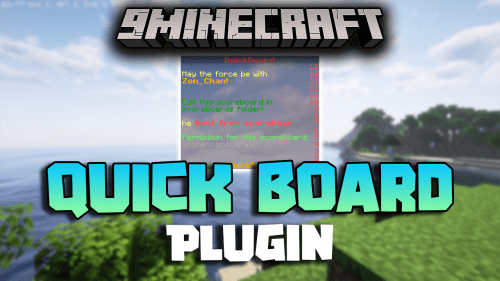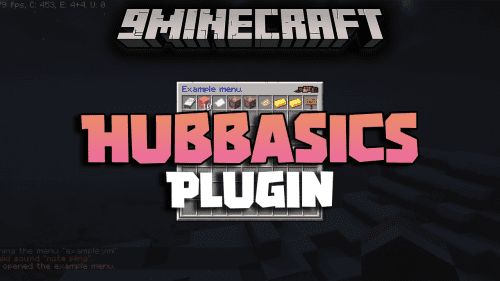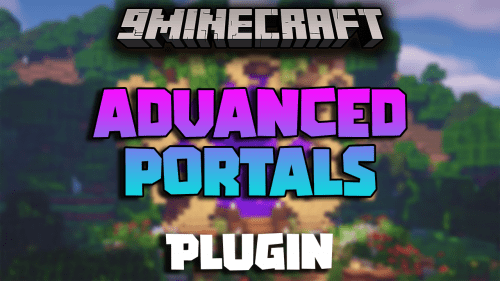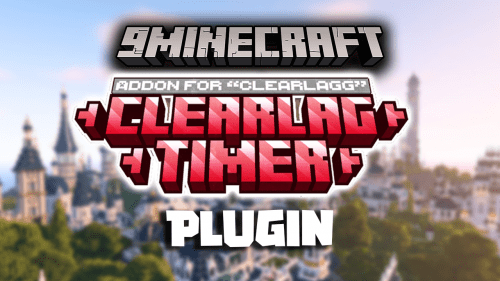Tracking Compass Plugin (1.18.2, 1.16.5) – Track Players And Waypoints With A Compass
Tracking Compass Plugin (1.18.2, 1.16.5) is a powerful tool designed for Minecraft servers to enhance gameplay by allowing players to track each other using a compass. This plugin is particularly useful for servers running mini-games, survival games, or PvP arenas where tracking opponents or teammates adds an extra layer of strategy and excitement. The Tracking Compass plugin is a fantastic addition to any Minecraft server looking to enhance its gameplay with tracking mechanics. Its robust feature set, including player tracking, customizable settings, and multi-world support, makes it a valuable tool for mini-games, survival games, and PvP arenas. While there is a slight learning curve for new administrators, the strategic depth and excitement it adds to the gameplay are well worth the effort. Highly recommended for servers aiming to provide a more engaging and dynamic player experience.
![]()
Features:
- Player Tracking: Allows players to use a compass to track other players’ locations in real-time.
- Customizable Targets: Players can set their tracking target, enabling them to follow specific players.
- Distance Display: Provides a real-time display of the distance between the tracker and the target, enhancing the tracking experience.
- Permission-Based: Integrates with permissions plugins to control who can use tracking features, ensuring balanced gameplay.
- Configurable Settings: Offers extensive configuration options to tailor the plugin’s behavior to the server’s needs, including tracking range and update intervals.
- Multi-World Support: Works across multiple worlds, making it versatile for various server setups.
- Notifications: Sends notifications to players when they are being tracked, adding an element of suspense and strategy.
Screenshost:
![]()
![]()
![]()
![]()
Commands:
- /trackingcompass – Get a Compass for tracking.
How to install:
- Please visit the following link for full instructions: How To Download & Install Spigot Plugins
- Don’t miss out today’s latest Minecraft Plugins