Trade Booth Mod 1.7.10 (Trading All The Time)
20,542
views ❘
January 25, 2018
Trade Booth Mod 1.7.10 adds two interactive blocks which facilitate 24 hour offline/away player trading, especially useful for servers.

Features:
Storage Block
- After placed in the world storage blocks are claimed by the first person to use them. Once claimed, they cannot be opened or destroyed by other players and are used to store items bought and sold in transactions. They are Creeper and Vanilla TNT safe (now configurable).
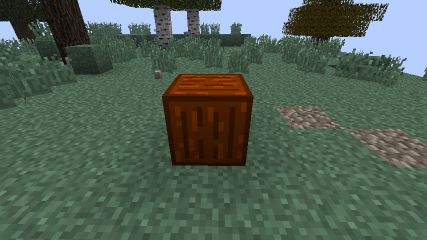

Top Block
- Just like the storage block, the top block will be claimed by the first person who uses it after being placed in the world. The top block must sit atop a storage block owned by the same player to transact. It is also Creeper and Vanilla TNT proof (now configurable).
- The owner may move item stacks to any of the top block’s 16 slots, which represent 8 different transaction possibilities. In each pair, the item in the left slot is the price for the item in the right slot.
- Customers may transact by simply left-clicking the right slot of any slot-pair. The block’s logic will verify that the transaction is possible, by checking that the suitable items exist in both the storage and player inventories and that there is room for the items to transact.
- When the Top block transacts a trade, it will send out a redstone signal through the storage block.


Admin Trade Booth
- The Admin Trade Booth has no crafting recipe. It works differently from the other Trade Booths; when it is set to make a transaction it will transact indefinitely. It will take items from players and deliver the products, but it does not move or take items from its storage, so you may leave it empty. This booth still requires that you place a storage block and access it at least once, even though it isn’t otherwise used.

Screenshots:

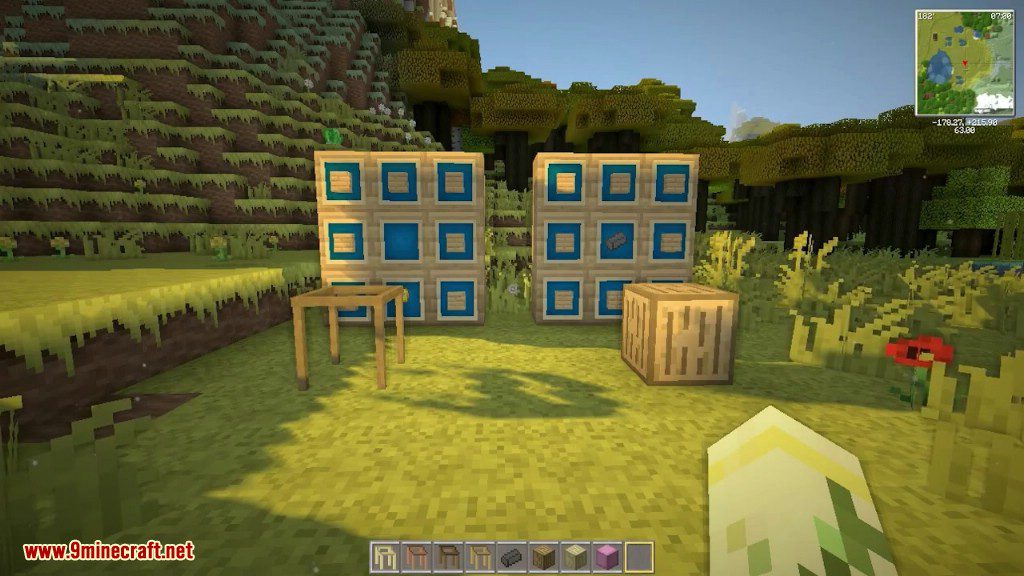





Crafting Recipes:
Recommend that you should install Just Enough Items (for mods using Forge) or Roughly Enough Items (for mods using Fabric) to view the full recipes included in this mod
All four vanilla wood planks can be used to make a unique-textured Trade Booth. Crafting recipes can be disabled in the configuration file.


How to use:
- All trade booths are a two part structure that must be built together. First you need to craft and place a storage block. After placed in the world storage blocks are claimed by the first person to use them. Once claimed, they cannot be opened or destroyed by other players and are used to store items bought and sold in transactions. They are Creeper and Vanilla TNT safe (now configurable). Just like the storage block, the top block will be claimed by the first person who uses it after being placed in the world. The top block must sit atop a storage block owned by the same player to transact. It is also Creeper and Vanilla TNT proof (now configurable).
- The owner may move item stacks to any of the top block’s 16 slots, which represent 8 different transaction possibilities. In each pair, the item in the left slot is the price for the item in the right slot.
- Customers may transact by simply left-clicking the right slot of any slot-pair. The block’s logic will verify that the transaction is possible, by checking that the suitable items exist in both the storage and player inventories and that there is room for the items to transact.
- There is a special Admin Trade Booth. The Admin Trade Booth has no crafting recipe. It works differently from the other Trade Booths; when it is set to make a transaction it will transact indefinitely. It will take items from players and deliver the products, but it does not move or take items from its storage, so you may leave it empty. This booth still requires that you place a storage block and access it at least once, even though it isn’t otherwise used.
Configs:
- Explosion Resistance: By default this value is 9999, which prevents creeper and TNT explosions. By setting this value lower, you make it more likely that an explosion will break the trade booth blocks. You can set this value no lower than 0.
- Redstone Transaction Duration: By default this value is 2, which is the shortest effective duration for a redstone signal. Setting it to 1 will probably prevent the redstone signal to occur. The value cannot be set lower than 1. The larger the duration value, the longer the redstone signal will stay on, however unpredictable results may occur if someone makes many quick transactions at a trade booth when this value is set larger than 2.
- Disable Crafting Recipes: Default is false. By setting to true you will prevent the mod from adding crafting recipes for the Trade Booth blocks.
- Require ItemStack: Default is true. If true, the Trade Booth top will require that you leave the item in the booth that you wish to buy and sell with. By setting to false, you can keep the items you wish to buy and sell with. Be aware that if you change this setting after your server players have already set up their booths, they may never be able to recover items when changing from true to false, and they may gain items that never existed if this setting is changed from false to true.
Requires:
How to install:
How To Download & Install Mods with Minecraft Forge
How To Download & Install Fabric Mods
Trade Booth Mod 1.7.10 Download Links
For Minecraft 1.5.2
For Minecraft 1.6.4
For Minecraft 1.7.10
Click to rate this post!
[Total: 0 Average: 0]





















