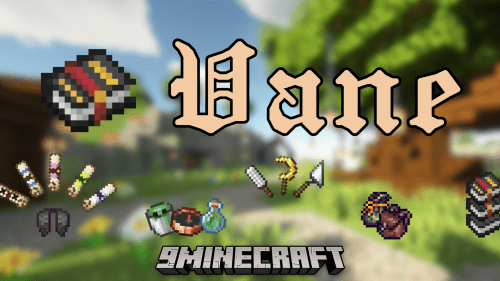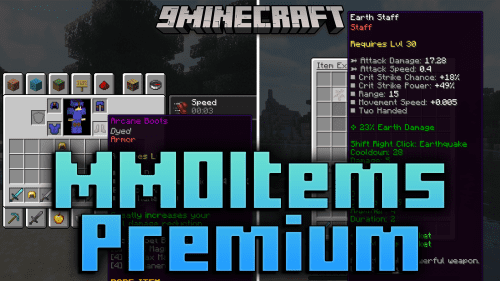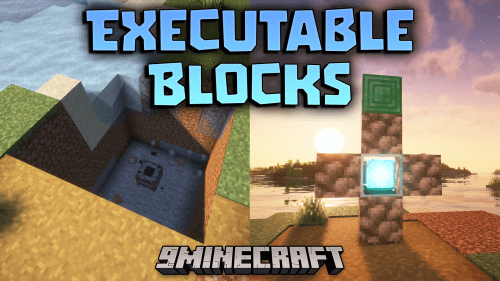Tree Assist Plugin (1.20.1, 1.19.4) – Bukkit, Spigot, Paper
Tree Assist Plugin (1.20.1, 1.19.4) will replant trees when they are cut down (or burnt down), and will keep it the same tree type. It also will take down an entire tree when then bottom log is removed depending on whether it is enabled in the config.

Features:
- Replants trees (by placing saplings)
- Replants saplings of the tree type you broke
- Automated tree destruction
- Force break command – breaks all trees in a configurable range
- Force grow command – grows all saplings into trees in a configurable range
- mcMMO EXP integration
- Jobs integration
Options:
- Faster leaf decay
- Require certain tool for automated destruction or sapling replanting
- Require lore tool for automated destruction or sapling replanting
- Require breaking of bottom block for automated destruction or sapling replanting
- Prevent tool damage from the automation
- Automatically add broken blocks to the inventory
- Automatically plant saplings that fell from trees
- Only allow automated destruction when sneaking
- Only allow automated destruction when NOT sneaking
- Only allow automated destruction in certain worlds
- Custom item drops, with individual chances
- WorldGuard flags – these are only restrictions, they do not ALLOW it if you have conflicting configuration settings!
- treeassist-replant to deny automatic sapling replant
- treeassist-autochop to deny automated removal
Config:
- Should be self explanatory. Use notepad+ + if you have issues reading .yml format configs.
- The list of tools types can have anything added to it. Use ‘AIR’ to include fists.
Tree Config: (new in v7.X !)
- Every tree definition can be tweaked
- The plugin will try to keep your v6.0 settings and add them to the default definitions. Be careful editing these YML files. I will add commands to update specific values in the future!
Commands
- /treeassist toggle – lets a player turn TreeAssist auto destruction on or off.
- /treeassist global – Turns the plugin on or off all together
- /treeassist reload – Reload the plugin’s config file
- /treeassist protecttool – Get a tool to protect individual saplings
- /treeassist noreplace – Stop replanting for a set period of time
- /treeassist purge [worldname|global] – purge the data.yml of unneeded entries
- /treeassist addtool {trunk material} – add what you hold in your hand to the required tools list
- /treeassist removetool {trunk material} – remove what you hold in your hand from the required tools list
- /treeassist forcebreak {number} – force break trees {number} blocks around you
- /treeassist forcegrow {number} – force grow saplings {number} blocks around you
- /treeassist findforest {type} – find a forest of given type. Valid types: ACACIA, BIRCH, DARK_OAK, OAK, JUNGLE, SPRUCE, MUSHROOM
Screenshots:





How to install:
- Download a plugin of your choice.
- Place the .jar and any other files in your plugins directory.
- Run the server and wait for it to fully load.
- Type stop in your Minecraft server console to bring the server to a clean stop.
- Run the server.
- All done! Your plugin should be installed and ready to be used.
Tree Assist Plugin (1.20.1, 1.19.4) Download Links
For All Versions from Minecraft Bukkit 1.13 to Minecraft Bukkit 1.19.1
For All Versions from Minecraft Bukkit 1.19.2 to Minecraft Bukkit 1.20.1
Click to rate this post!
[Total: 0 Average: 0]


 0
0  August 1, 2023
August 1, 2023