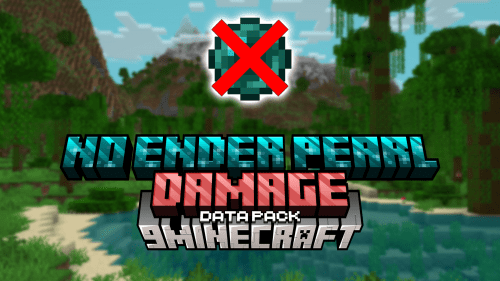Trims Overhaul Data Pack (1.21.3, 1.20.1) – Unique Tasks and Enhanced Powers
Trims Overhaul Data Pack (1.21.3, 1.20.1) revolutionizes how you obtain and use trims in Minecraft. By making trims permanently obtainable only through unique tasks, this data pack adds an exciting layer of challenge and reward to your gameplay. Each trim now comes with simple powers linked to every material, and the addition of 9 custom materials further enhances and strengthens specific trims. Enjoy playing this data pack!

Features:
- Efficient datapack that makes trims only permanently obtainable through unique tasks, while giving them simple powers alongside every material, adding 9 custom materials that further strengthen some trims.
- Do note that the pack is optimized to the point it’ll barely cause any lag, and completely compatible with every other datapack and mod, possibly excluding servers that use paper, and you’ll also need to restart the server instead of using
/reloadwhen initially adding this datapack, sometimes even updating.
Tasks:
- Finding trims through normal methods will unlock their corresponding task, but clearing the vanilla template. Completing its task will give 4 templates which won’t be cleared, with nobody else being able to do the task after its initally completed, indicated in advancements. The tasks are hinted towards in their advancements, with the tasks being similar and even colored similarly to the trims, if not their powers.
Ownership:
- Completing tasks will make you the owner of that trim until killed by or transferred to another player. Owning a trim lets you hold the templates and use the trim’s powers when worn. If you aren’t the owner then templates will be given back to the owner, with trimmed armor subtly pointing in the direction of the owner if they’re online.
Trim Effects:
- Instead of trims just being cosmetic, they now empower their owner when worn in a full set, usually giving simple things like potion effects/immunity, particles, and a simple ability, most of the time relying on specific conditions. Half of the trims can also empower the set bonus of a material, with the other 9 being greatly empowered by one of the custom materials.
Material Buffs:
- Each vanilla material will grant a small, simple, stackable bonus to one of the player’s attributes (Movement speed, Attack damage and speed, Health, etc), which gets ~40-70% stronger when worn in a full set, possibly depending on the used trim. This datapack also adds 9 (Technically 10) custom materials, which instead of giving small bonuses per piece, they’ll give a large bonus when used as a set alongside their corresponding trim, an example being Spire and Shulker Shells. Whenever completing a task, you’ll be notified which material the trim is “extra compatible” with.
Resource Pack:
- With this datapack adding 10 custom materials alongside a few custom damage types, its recommended to use the resource pack, especially since it doesn’t mess with anything else. But if you don’t, then players who use custom materials will instead appear.. mildly indistinguishable, and any players who die to a select few of the custom effects will have their message be replaced by something that wouldn’t give any useful information. I also created a built-in fix for z-fighting on only vanilla trims, and the custom ones from this pack, though I did also seperate and release the resource pack as a standalone.
Examples
- Wayfinder
- Wayfinder is the hardest to get, but also the only trim that has some form of progression. You initially gain it when exploring all overworld-relating structures (Only counts vanilla structures/biomes). When worn, Wayfinder will grant multiple buffs to help travel the world, alongside the coordinates of the nearest player inside your actionbar, its potential being unlocked when used with the hardest custom material, growing even stronger the more you explore.
- Tide
- Tide is obtained by simply swimming a few thousand blocks, with a second part of the task being revealed afterwards. When worn, gain bonuses while in water, mainly Conduit Power, and Dolphin’s Grace if you don’t have the Depth Strider enchantment. Its true power comes out when you combine it with the Heart of the Sea material, further strengthening the buffs underwater, gaining a few buffs when standing in rain, and transforming your trident into a Tidal Trident, capable of using unique abilities when tapping shift depending on your location.
- Redstone
- One of the 8 vanilla materials, excluding amethyst which is cosmetic. Each piece with the redstone material will increase your health by 1.0, giving 6.0 total health (3 hearts) when worn as a set, working well with the Host trim which by itself also gives more health, since its obtained through multiple deaths.
Commands:
/trigger TrimCMDs.BLUEAs of 2.4.0, every (trim) command will be compacted into a single trigger. When typing this command, you’ll be given a list of multiple options including:
- Transfer
- If you completed a task but you want someone else to use the trim (Or possibly progress the task if manually re-enabled by an admin), you can run this command to gain a book. Hitting a player with this book will then mark them as your target for whatever trim you choose to transfer, selected by clicking on text within the book itself. After you click confirm on the confirmation message, it’ll either safely transfer the ownership and the 4 templates from your first hotbar slot to the target’s first hotbar slot if empty, or instantly take the trim off your armor and apply it to the targets armor if it isn’t already trimmed. If neither of these conditions are met, then the ownership transfer will automatically cancel.
- Ability
- Ever been abandonded by your friend since you’re constantly blinding them with that really cool Silence trim? No..? Great cause I have(n’t) and you could, so now you can run this wonderful command if you want to completely toggle all effects of your trim as if you didn’t even have it equipped, possibly with another command in the future to directly trust certain players instead of disabling your trim entirely.
- Owners
- Ever thought about getting that really cool Tide trim but you looked at the advancements page and realized its highlighted yellow (Meaning the advancement is completed, aka the task has already been completed), and you want to know who to hunt down for the rest of your life so you can get it if they’re using it? Great, cause now you can run this command to get a list of every trim, alongside the name of its owner even if they aren’t even online. Setting the value to 2+ by adding ” set 2″ at the end of the command will just display your own trims.
- SelfTrim
- Lets say you completed another task, but you already have a trim on your really cool fully enchanted armor. Oh no, applying a new trim will delete the current one! Fret not, for as for typing this command will instantly remove the trims (and its materials) from your armor, safely giving back all 4 templates and materials, EVEN IF YOU AREN’T THE OWNER. This command will however not give back materials that are added by other mods or datapacks, but depending on how it was added and the version, it could still give back the templates. This command also has a cooldown just to prevent potential lag due to how vanilla materials are named.
- Settings
- Ingame, there are dozens of functions you can use to modify parts of the datapack if you felt like it, like task status (everyone can do, nobody can do, only owner can do), per-trim usage (if the datapack will detect them wearing it), the modified keep inventory, one-trim-per-player, template requirement, etc. You can get a book to give you more information by typing /function blue:tr/settings/guide, or pressing [Settings] in /trigger TrimCMDs.BLUE to view the current non-default server settings.
Note; these 4 (and others) all exist in previous versions, just under /trigger by themselves.
- Ingame, there are dozens of functions you can use to modify parts of the datapack if you felt like it, like task status (everyone can do, nobody can do, only owner can do), per-trim usage (if the datapack will detect them wearing it), the modified keep inventory, one-trim-per-player, template requirement, etc. You can get a book to give you more information by typing /function blue:tr/settings/guide, or pressing [Settings] in /trigger TrimCMDs.BLUE to view the current non-default server settings.
Note; these 4 (and others) all exist in previous versions, just under /trigger by themselves.
Screenshots:
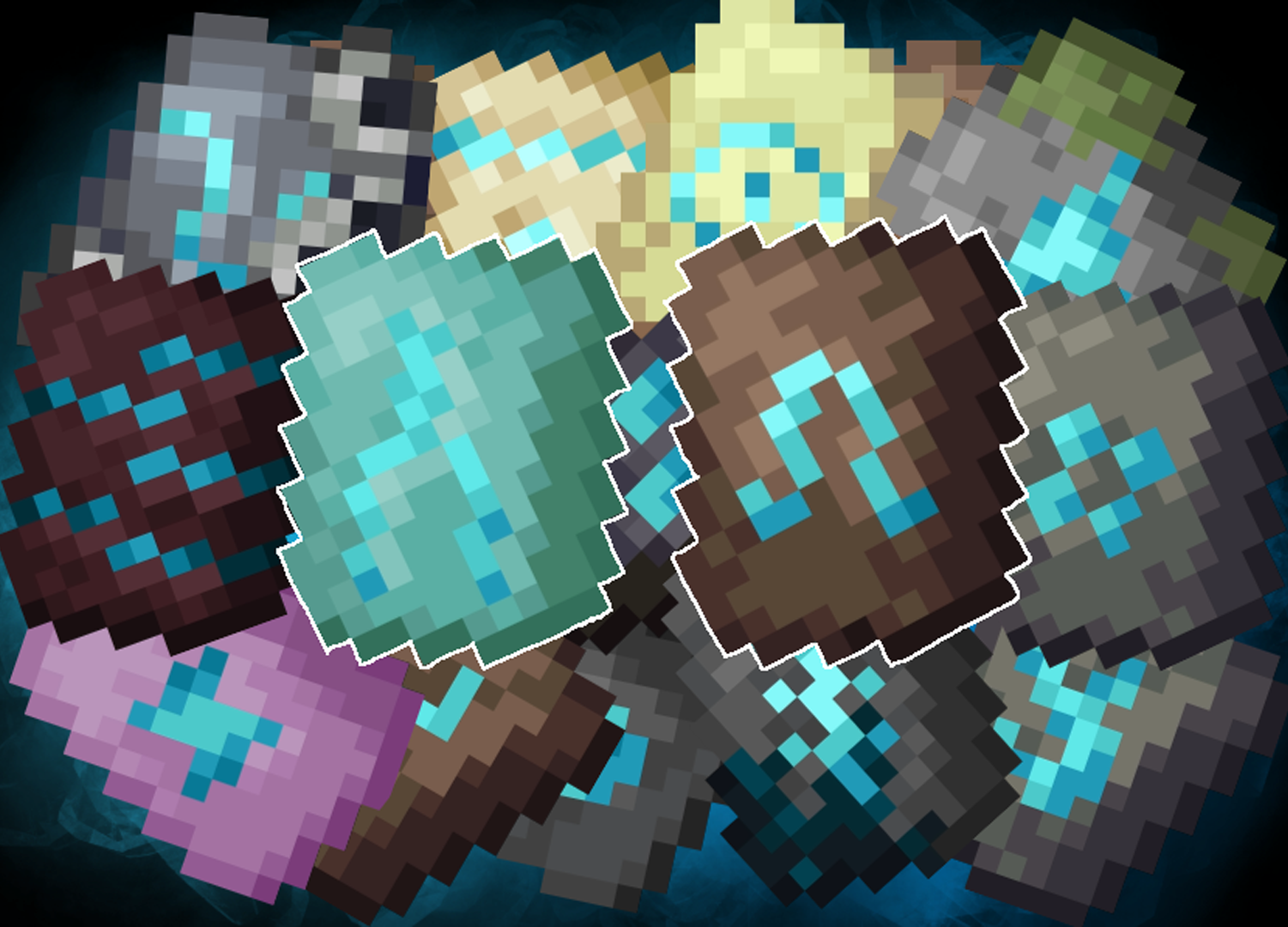

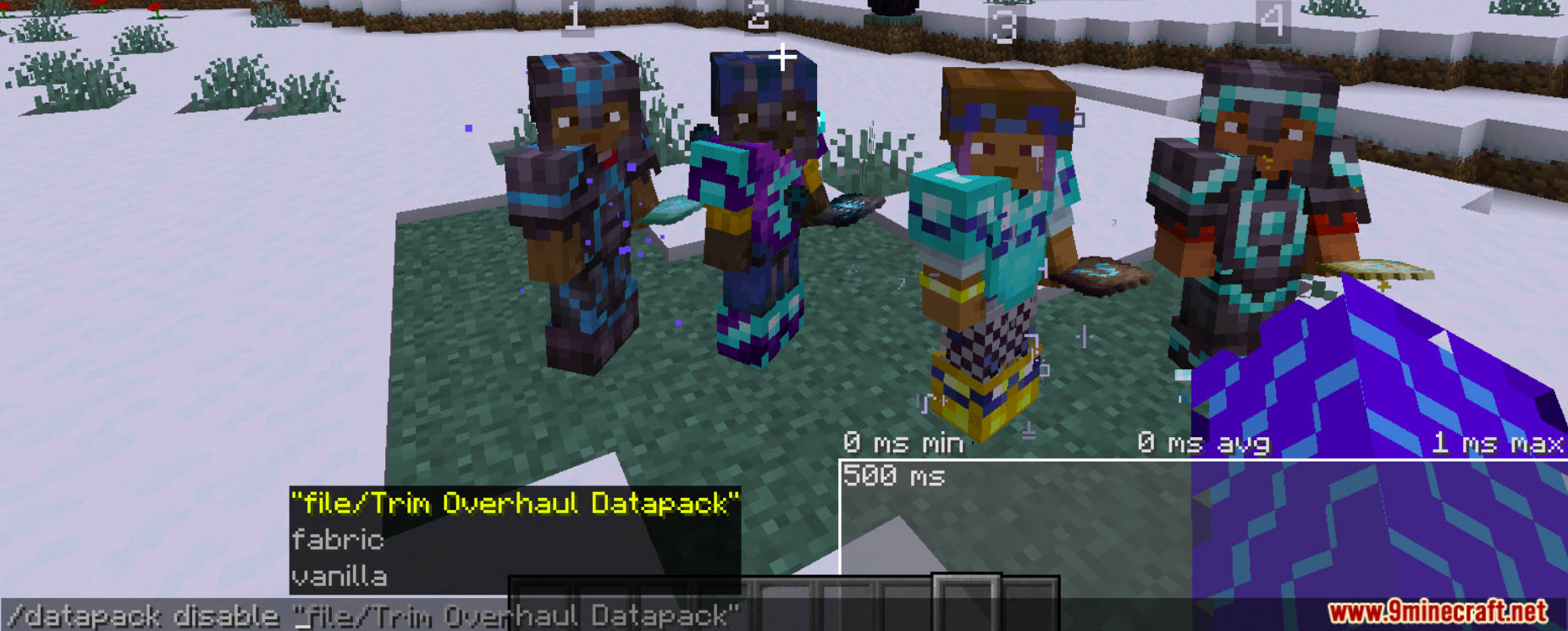

How to install:
- Please visit the following link for full instructions: How To Download & Install Data Packs
- Don’t miss out on today’s latest Minecraft Data Packs!
Trims Overhaul Data Pack (1.21.3, 1.20.1) Download Links
For All Versions from Minecraft 1.20 to Minecraft 1.21.1
Data Pack: Download from Server 1 – Download from Server 2
Resource Pack: Download from Server 1 – Download from Server 2
For Minecraft 1.21.3
Data Pack: Download from Server 1 – Download from Server 2