TT Drones Addon (1.20) – MCPE/Bedrock Mod
TT Drones Addon (1.20) is a popular Minecraft PE/Bedrock mod that adds three different drone models: Civil Drone, Recon Drone, and MQ-9 Reaper. This addon is stackable with any other addons because it does not modify player.json.

Features:
Drone Features:
- Camera: 3 Camera Mode on Each type of Drone.
- Inventory: Some drones can carry items in their inventory.
- Lighting: Each drone can turn on/off its Lights.
- Particles Trail: Some drones can turn on their colorful particle trail.
- Variant Colors: Some of the drone’s skin color can be changed.
- Weapon: Some of drones are equipped with a Lock System Missile to Engage any Entity.
Drone List:
Only 2 Normal Drones and 1 Optional Military Drone if you Activate them in Subpacks Setting.
Civil Drone
Just like normal Drones.
It can show real-time situations like you riding the drone itself.
3 Camera Mode Available:
- 1. Normal Camera: which a normal camera that shows you the Drone’s point of view.
- 2. Lock to Owner Camera: which a normal camera but the point of view of the drone is locked to yourself.
- 3. Lock nearby player Camera

Recon Drone
Which is a more little advanced than the Civil Drone.
Also can be used to carry things from your backpack but only has 2 slots in inventory.
3 Camera Mode Available:
- 1. Normal Camera: which a normal camera that shows you the Drone’s point of view.
- 2. 90-degree rotation Camera: which a normal camera that shows you the Drone’s point of view.
- 3. Lock nearby player Camera: This one can detect & lock any players in a radius 40 blocks away from the drone.

MQ-9 Reaper
This is a Military Drone with more advanced features.
3 Camera Mode Available:
- 1. Normal Camera: which a normal camera that shows you the Drone’s point of view.
- 2. 90-degree rotation Camera: which a normal camera that shows you the Drone’s point of view.
- 3. Lock nearby player Camera: This one can detect & lock any players in a radius 128 blocks away from the drone.
This drone can launch a Lock System Missle to engage any entities that are already tagged with Laser.

How to use the Drones?
How to use Civil & Recon Drone?
How to Use MQ-9 Reaper?
Crafting Recipes:
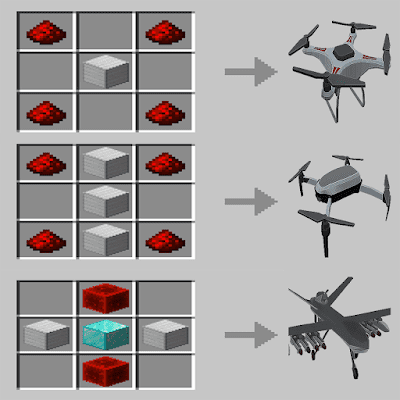
Basic Explanation
- Due limitation of Minecraft Bedrock, we are not able to control the Drones using a Keyboard or Button on your device.
- The way you control Drones in this addon is by using the Items.
- Before Turning On the Drones make sure all items in your Slot Hotbar are removed, or they will get deleted and replaced with Items that are used to control the Drones.
Screenshots:
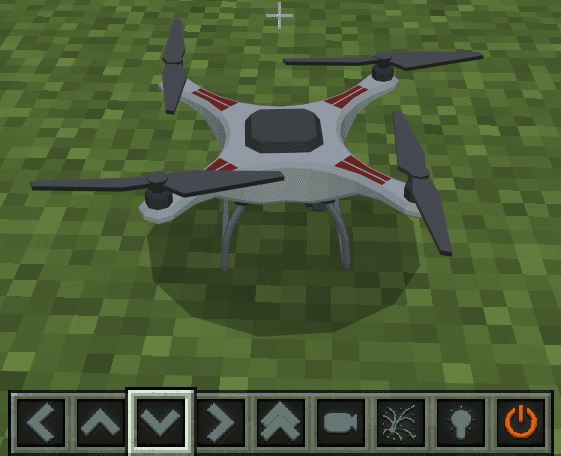
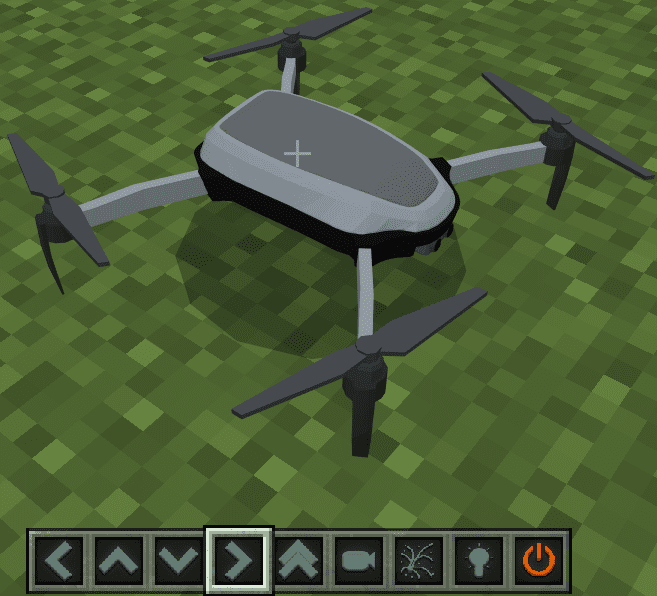
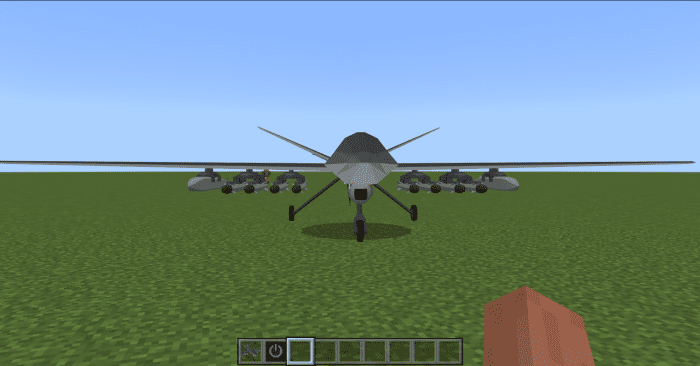
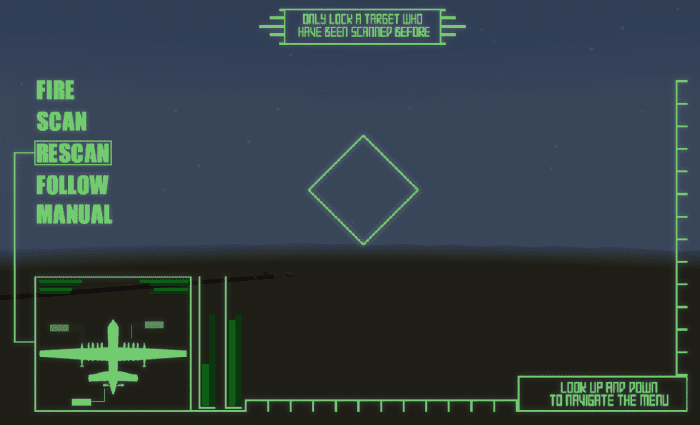
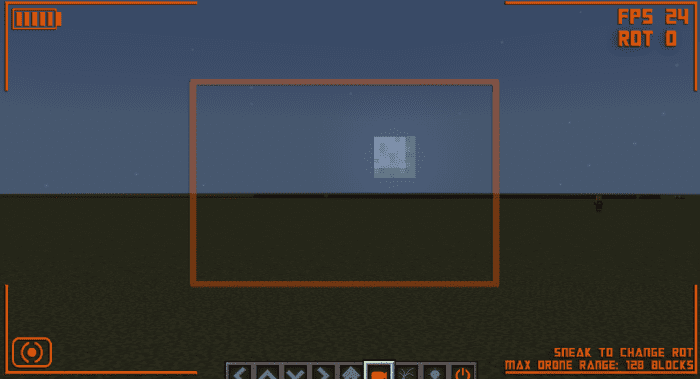
Installation Note:
- Make sure you turn on the Experimental Gameplay.
How to install:
How To Install Mod / Addon on Minecraft PE
How To Install Texture Packs on Minecraft PE
How To Install Map on Minecraft PE
TT Drones Addon (1.20) Download Links
For Minecraft PE/Bedrock 1.20
Behavior: Download from server 1 – Download from server 2
Resource: Download from server 1 – Download from server 2























