Ultimate-Vote Plugin (1.21, 1.20.1) – Bukkit, Spigot, Paper
984
views ❘
August 8, 2024
❘
Ultimate-Vote Plugin (1.21, 1.20.1) allows the players to vote for kick, ban, unban, timeDay, timeNight (and more features for votes). When the action reaches “x” votes (default required votes:3, edit in config.yml), it will do the action.
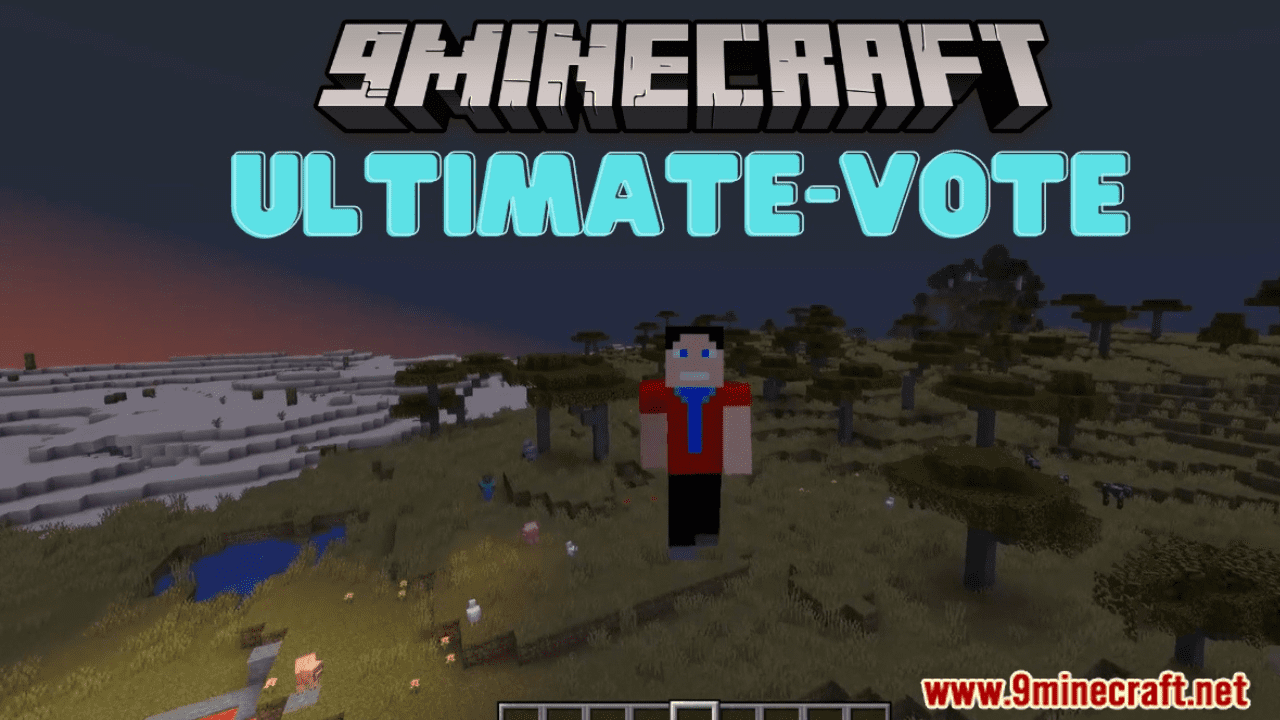
Commands
- /vote {action} – Example: /vote kick <playerName>.
- /vote list – For all the list of actions.
- /vote save – Save the config.
- /votes – See the currently votes
Permissions
Normal permissions
- uvote.* – Allowed all Normal permissions.
- uvote.ban – Allow to /vote banuvote.unban – Allow to /vote unban
- uvote.kick – Allow to /vote kick
- uvote.timed
- ay – Allow to /vote timeday
- uvote.timenight – Allow to /vote timenight
- uvote.weathersun – Allow to /vote weathersun
- uvote.weatherstorm – Allow to /vote weatherstorm
- uvote.showvotes – Allow to view the currently votes. (/votes)
- uvote.save – Allow to save the config.
Bypass permissions
- uvote.bypass.* – You can’t be voted for both voteKick and voteBan.
- uvote.bypass.kick – You can’t be voted for voteKick.
- uvote.bypass.ban – You can’t be voted for voteBan.
Screenshots:





How to install:
- Download a plugin of your choice.
- Place the .jar and any other files in your plugins directory.
- Run the server and wait for it to fully load.
- Type stop in your Minecraft server console to bring the server to a clean stop.
- Run the server.
- All done! Your plugin should be installed and ready to be used.
Ultimate-Vote Plugin (1.21, 1.20.1) Download Links
For All Versions from Minecraft Bukkit 1.10 to Minecraft Bukkit 1.13
For All Versions from Minecraft Bukkit 1.14 to Minecraft Bukkit 1.18.2
For Minecraft Bukkit 1.20.1, 1.19.4
For Minecraft Bukkit 1.21
Click to rate this post!
[Total: 0 Average: 0]

























