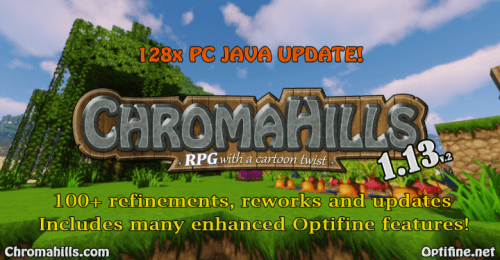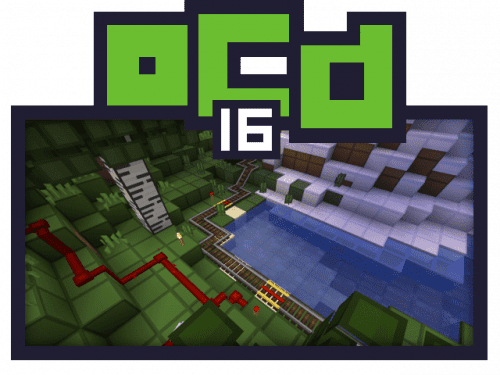Ultra HD Default Resource Pack 1.11.2, 1.10.2
72
views ❘
March 13, 2017
Ultra HD Default Resource Pack 1.11.2, 1.10.2 is a resource pack finished and upgraded from the original textures in Vanilla Minecraft Resource Pack. Therefore, it has both kept old styles and high-quality textures.



Note: It is important to use MCpatcher or Optifine to fully support this texture pack!
How to install Ultra HD Default Resource Pack 1.11.2, 1.10.2
- Download Ultra-HD-Default.zip file.
- Start Minecraft then click “Options” in the start menu.
- Click “resource packs” in the options menu.
- In the resource packs menu, click “Open resource pack folder”.
- Put the zip file you’ve downloaded into the resource pack folder.
Download links for Ultra HD Default Resource Pack 1.11.2, 1.10.2
For Minecraft 1.11.2, 1.10.2, 1.9.4
ULTRA HD Default was abandoned. Check SapixCraft instead, created by the same author.
Click to rate this post!
[Total: 0 Average: 0]