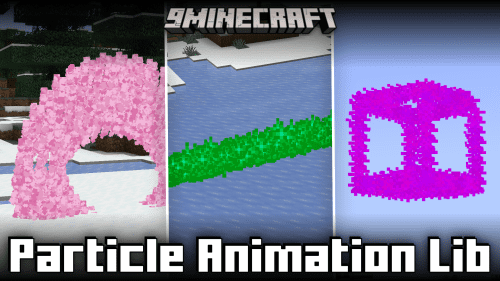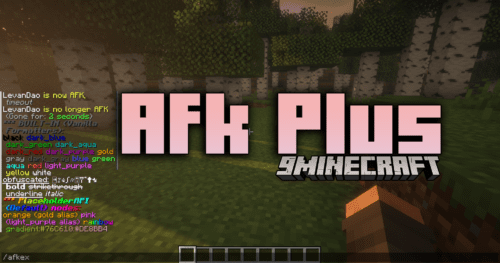Unique Commands Mod (1.21.1, 1.20.1) – Convenient Server Side Commands
Unique Commands Mod (1.21.1, 1.20.1) introduces new commands to the game that are very intuitive and easy to remember. The commands added by the mod are specifically made to obtain various player data regarding their in-game location and login times. For example, the /seen [PlayerName] command displays the information on the last time the player was seen on the server. The /where [PlayerName] commands displays the current coordinates of the player on the server. Different commands require different levels of admin access, and all of these can be configured using the config file. A list of commands added by this mod are listed below.

Features:
Commands
- /seen [PlayerName] – Displays information on when was the player last seen on the server (default OP level 3 required).
- /where [PlayerName] – Display current coordinates of player on the server (default OP level 3 required).
- /home set [LocationName] – Saves current coordinates of current player on the server.
- /home return [LocationName] – Returns current player to previously saved coordinates.
- /home remove [LocationName] – Removes previously saved coordinates from the personal list of current players.
- /home list – Displays a list of all saved coordinates in the personal list of current players.
- /home clear – Removes all previously saved coordinates from the personal list of current players.
- /meet – Teleports all other players to the location of the current player. For every teleported player, previous location is saved in /home list (version 0.4.0+, default OP level 4 required).
- /die – Instantly kills the current player.
- /graveback – Returns current player to the location of the last death.
- /tpup – Teleports current player to the next available space above. (version 0.3.0+)
- /tpdown – Teleports current player to next available space below. (version 0.3.0+)
- /tptop – Teleports current player to the highest available space above. (version 0.3.0+)
- /tpbottom – Teleports current player to the lowest available space below. (version 0.3.0+)
- /roll [MaxValue] – makes a roll from 1 to [MaxValue] and displays it in the general chat.
Configuration Options
- Can be disabled entirely
- Required OP/Permission level can be adjusted
Screenshots:










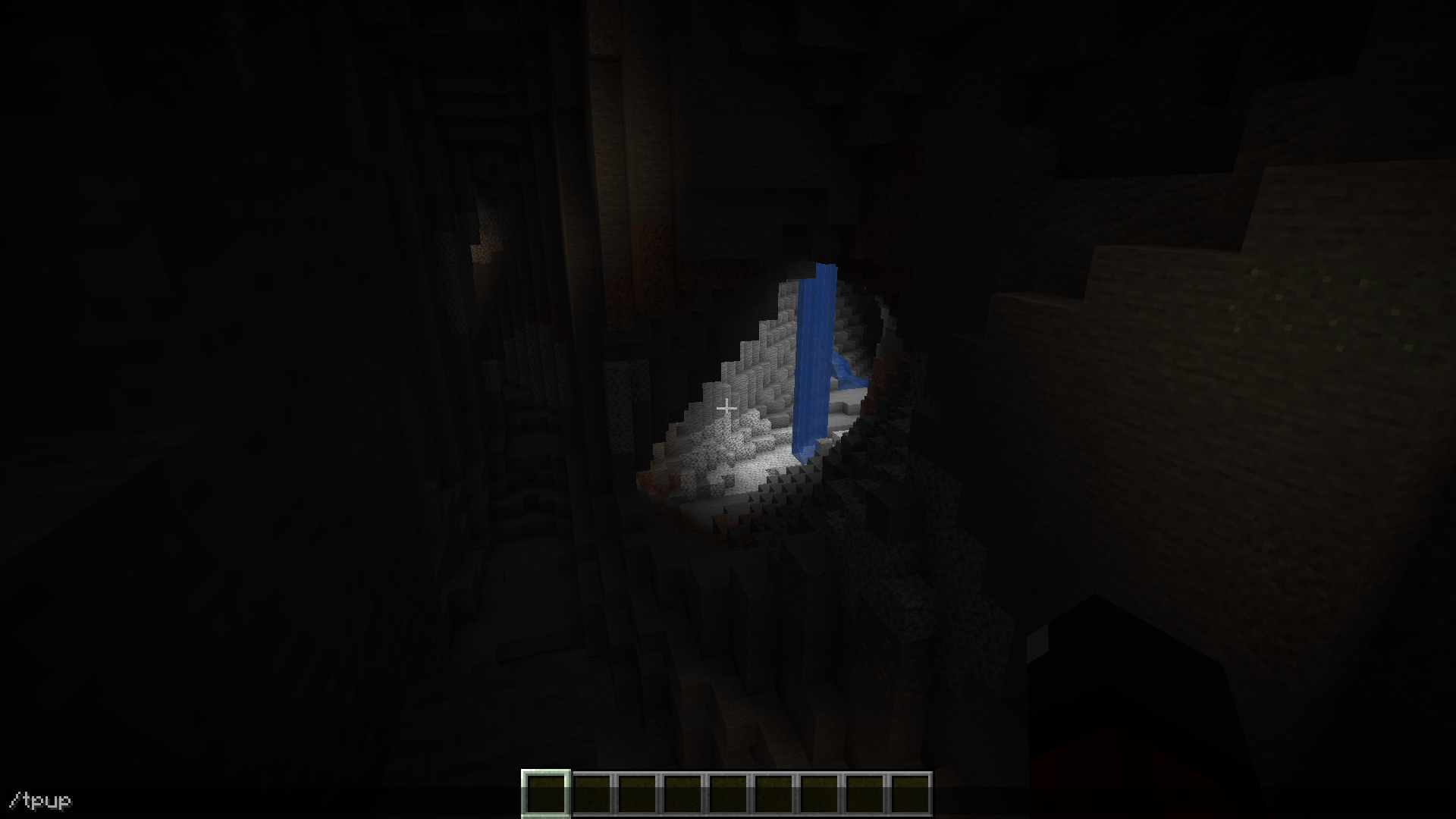

Requires:
How to install:
Click the following link to view details: How to Install Mods for Minecraft Java Edition on PC: A Beginner Guide
Unique Commands Mod (1.21.1, 1.20.1) Download Links
For Minecraft 1.19.2
Forge version: Download from Server 1 – Download from Server 2
For Minecraft 1.20.1
Forge version: Download from Server 1 – Download from Server 2
For Minecraft 1.20.4
Forge version: Download from Server 1 – Download from Server 2
For Minecraft 1.20.6
Forge version: Download from Server 1 – Download from Server 2
For Minecraft 1.21.1, 1.21
Forge version: Download from Server 1 – Download from Server 2


 0
0  June 27, 2024
June 27, 2024