Unity Anti-Cheat Addon (1.19, 1.18) for Bedrock Realms/Servers
Unity Anti-Cheat Addon (1.19, 1.18) is an Anti-Cheat designed for Minecraft Bedrock Edition realms or servers run by BDS. This has been tested on hundreds of realms over 3 years with great results.

Features:
Benefits:
- Customizable
- No false positives
- No command blocks
- No ticking areas
- Simple and easy to use
Getting Started :
UAC is greatly documented. Everything you need to know for set-up and usage can be found in the User Manual
Some Features include (See the manual for more details) :
- Player Chat Commands
This will enable the use of player chat commands. When enabled, the prefix for the player commands is ” UAC.”. The usage of non-staff commands can be turned off by staff.
- Auto Lag Clear
This does not work on a timer. This instead works on an entity count. When the number of entities (hostile mobs and dropped items) reaches 100, UAC will do a Lag Clear Automatically by removing those entities. This is good for TPS control. The current amount of entities that are present can be seen when going into creative mode. Even with this off, UAC will also perform an emergency lag clear at 340+ entities.
- Anti Combat Log
Anti-C-log will punish those who have left the realm while in combat. It has two modes, they can either be killed upon rejoining or just have their inventory cleared. A message will prompt in chat to say the player was either killed or cleared for combat logging. Very useful for PVP-style realms.
- Time played Tracker
This will keep track of how long players have played in the realm. Their Time Played can be viewed by using the stats command on them. A play can also check their own time played, along with other stats by stopping an item called “stats” if Item commands are enabled.
- Anti-Fly
If UAC detects a non-staff member using fly hacks, the player will be temporarily kicked from the realm. It acts as a good deterrent that will discourage players from flying around freely. However, it will also disable the elytra. This is useful for kitpvp realms and such.
- Anti-32k Module: UAC.illench [ on | off ]If a player has an enchanted item, with the enchantment being above its vanilla enchantment power, the item will be removed from the player. This is also true for items that can’t usually be enchanted or enchantment on the wrong item.
- Disable-Echests
UAC has the option to disable the use of ender chests.
- Anti-CBE
This will prevent players from using the CBE (Command Block Exploit). This is a very dangerous exploit that players can use to perform the command in realms without the need to be the operator. However, this will disable the use of beehives/nests.
- Unobtainable Items Protection
If the item is not obtainable (Bedrock, barriers, end portal frames, fire tiles, etc..), it will be auto cleared from non-staff players if this module is enabled.
- Auto Replace Bottom Bedrock Layer
This will automatically replace the bottom bedrock layer which can prove useful in some anarchy environments or minigames in the overworld. Just be aware that this will also do the same in every dimension.
- World Border (customizable size)
When enabled, will keep players from going past 70k blocks from spawn. The size of the world border is customizable
- Fake Staff Protection Modules This is meant for more add-on savvy realm owners and provides an extra layer of security. When this is toggled, a key is needed to be executed on a player to give the staff. The tag staff will automatically be removed from all players who haven’t had the key executed on them. The key can be found in the code of UAC and is made of two UUIDs. Changing the key with new UUIDs is extremely recommended to make sure the key is unique to your realm.
- Mining Detection Modules
- When this is toggled, staff will receive notifications when players come across specific ores. The list of ores they get notifications for is customizable.
- WorldSpawn Randomizer
- This will randomize the realm’s worldspawn point within a 1k radius from the center.
- The current world spawn coords can be seen when going into creative mode.
- Many more features can be seen via the UAC User Manual
When you join you’ll be welcomed with a few messages along with being prompted on what the help command is. By performing the help command while having staff access, you’ll see this message.
You will be able to toggle features within UAC by using the toggle command.
Screenshots:



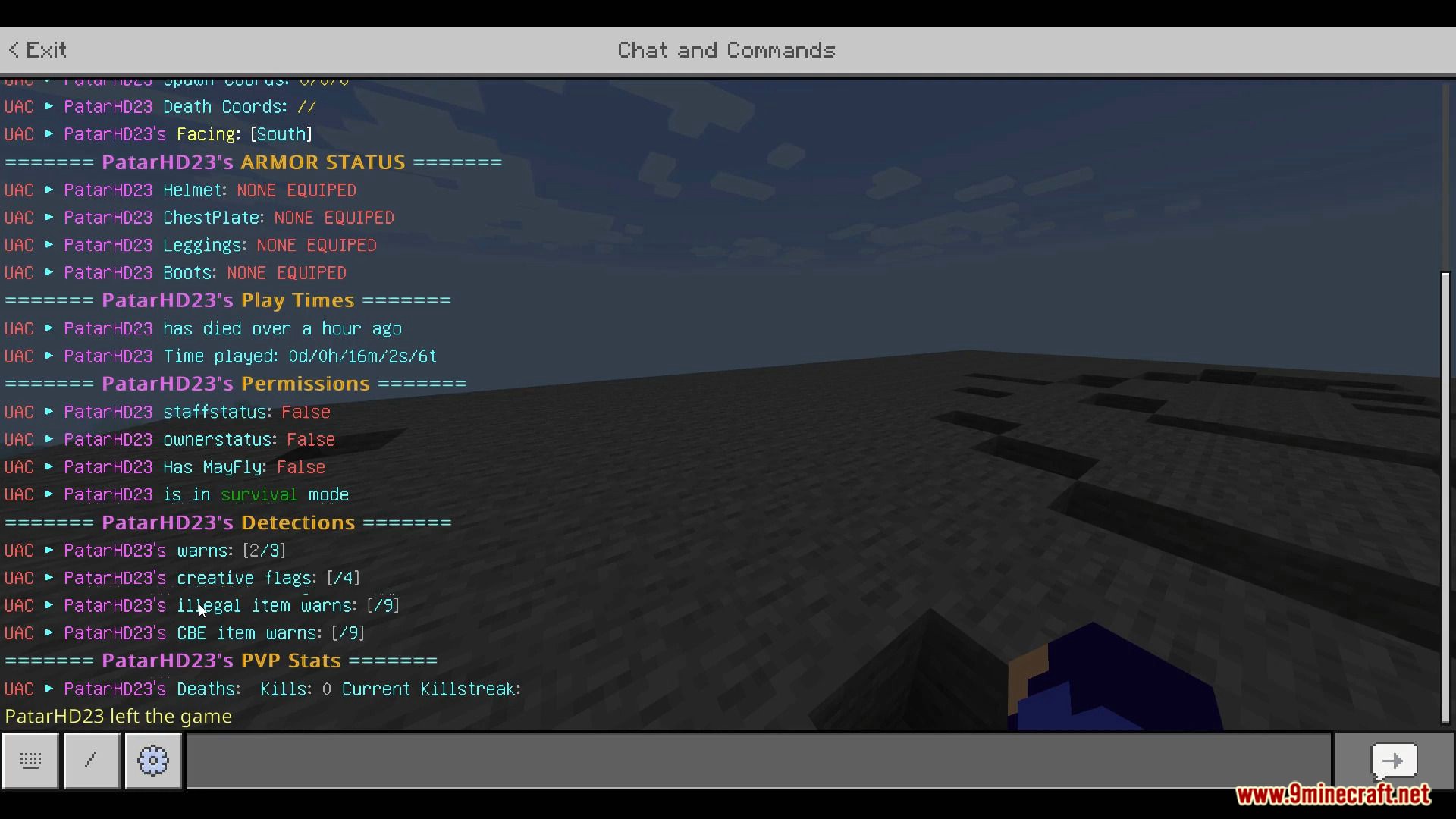
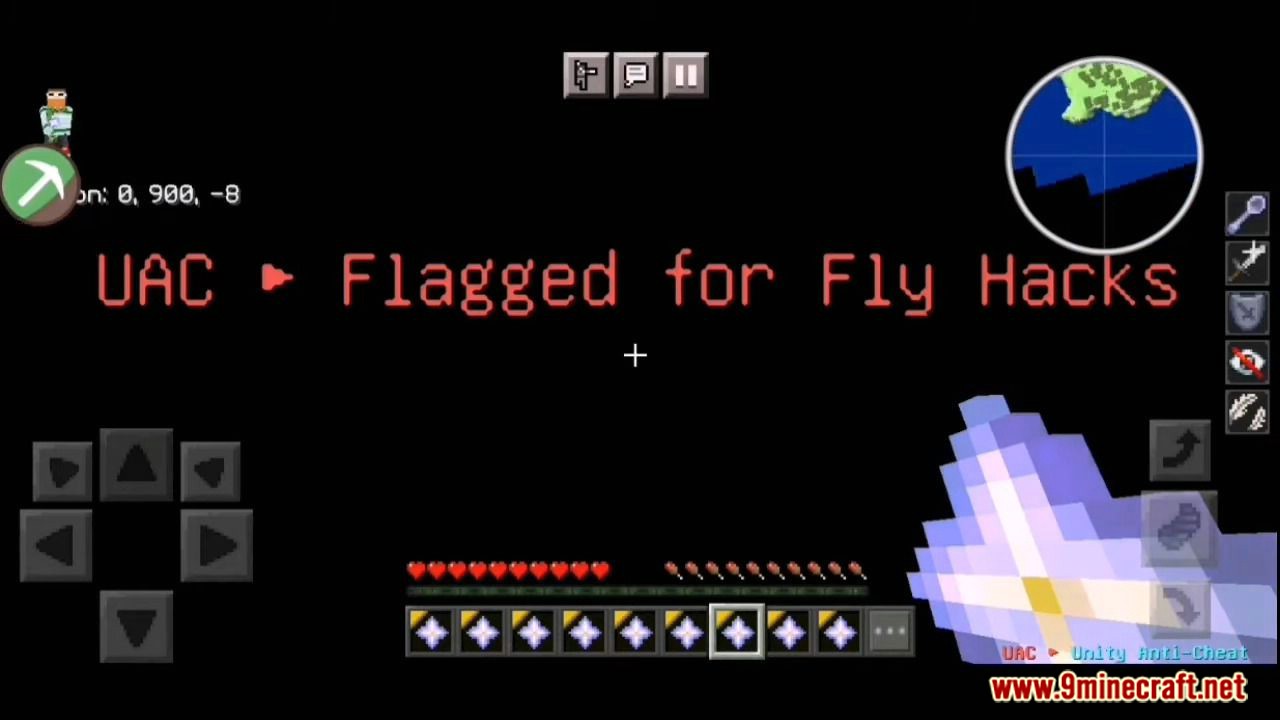
How to install:
How To Install Mod / Addon on Minecraft PE
How To Install Texture Packs on Minecraft PE
How To Install Map on Minecraft PE
Unity Anti-Cheat Addon (1.19, 1.18) Download Links
For Minecraft Bedrock Edition Realms/Servers 1.19, 1.18
Behavior: Download from Server 2

























