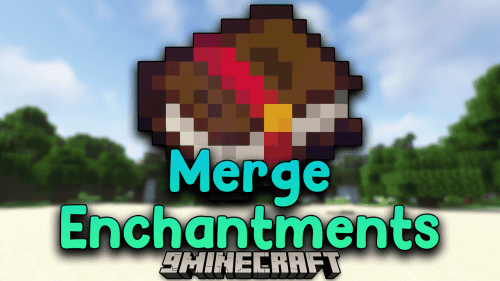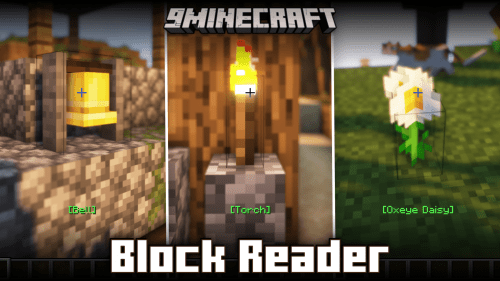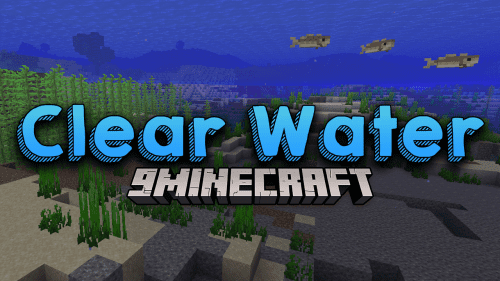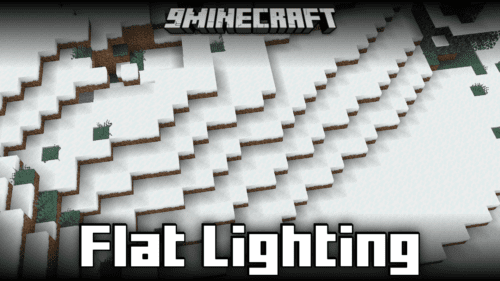Universal Enchants Mod (1.21.5, 1.20.1) – Better Enchantments
Universal Enchants Mod (1.21.5, 1.20.1) allows you to put any enchantment you like on your preferred weapon or tool of choice. No longer will you have to give tridents a pass just because they can’t accept looting.
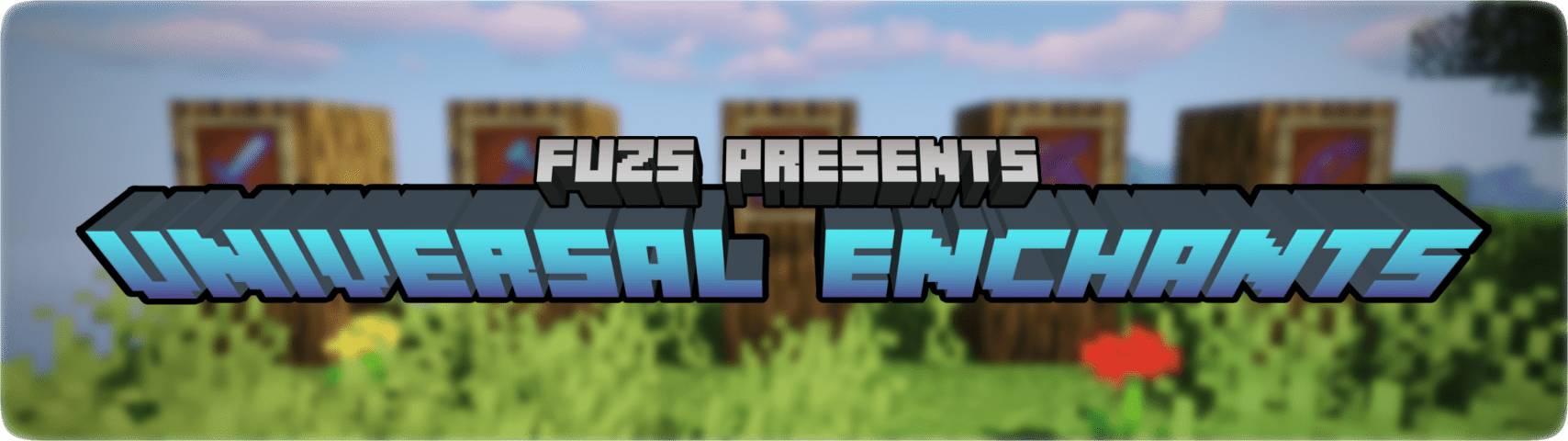
Also some enchantments have received much needed buffs, and any compatibility restriction between enchantments can be removed (or even added), such as between infinity and mending.
Features:
- Item Compatibility for many vanilla enchantments is much expanded upon, meaning you can now apply a lot more enchantments to a lot more items. This offers a number of new compatibilities.
- Sword: Impaling
- Axe: Sharpness, Smite, Bane of Arthropods, Knockback, Fire Aspect, Looting, Sweeping Edge, Impaling
- Trident: Sharpness, Smite, Bane of Arthropods, Knockback, Fire Aspect, Looting, Sweeping Edge, Quick Charge, Piercing
- Bow: Piercing, Multishot, Quick Charge, Looting
- Crossbow: Flame, Punch, Power, Infinity, Looting
- Horse Armor: Protection, Blast Protection, Fire Protection, Projectile Protection, Feather Falling, Respiration, Thorns, Depth Strider, Frost Walker, Curse of Binding, Soul Speed, Curse of Vanishing
- Changes to Enchantment Compatibility make a few enchantments no longer mutually exclusive, specifically mending and infinity, piercing and multishot. Furthermore specialized damage and protection enchantments (e.g. smite and blast protection) are now compatible with the respective base enchantment (sharpness and protection).
- Item Compatibility and Enchantment Compatibility are fully configurable for every enchantment (even modded, although not officially supported) using an extensive system of json config files. Compatible items and incompatible enchantments can be individually controlled for all enchantments. To read more on how this system works check out the GitHub source repository.
- Additionally with some Enchantment Improvements infinity no longer requires even a single arrow to be present, and projectiles grant no more temporary damage immunity, making multishot a lot more useful. Any level of feather falling prevents trampling farmland, and last but not least looting boosts xp drops in addition to item drops.
- Universal Enchants also includes an option (which is disabled by default) to Overhaul The Mending Enchantment: Gear is no longer repaired using xp. Instead, items with mending can be repaired in any crafting grid by combining the durability with another item of the same kind, or by adding repair material. This works similarly to repairing in an anvil, all enchantments are preserved and no xp is taken. This does not work for combining the enchantments of two items though, only the enchantments from the item with mending are kept.
- The /enchant Command receives a much needed overhaul. Enchantments can be applied with any level, and existing enchantments can be overriden or even removed (by setting the level to 0). Even better: The command finally allows for enchanting books.
- Roman Numerals are dynamically generated for enchantment levels and mob effect amplifiers when no language keys are present. This means the full range of valid numerals (1-255) is supported, opposed to vanilla which doesn’t support numerals past 10. If roman numerals just aren’t for you, all numerals can also be switched to normal numbers.
Screenshots:

All enchants can be directly applied using enchanting tables or anvils

All newly compatible sword enchantments
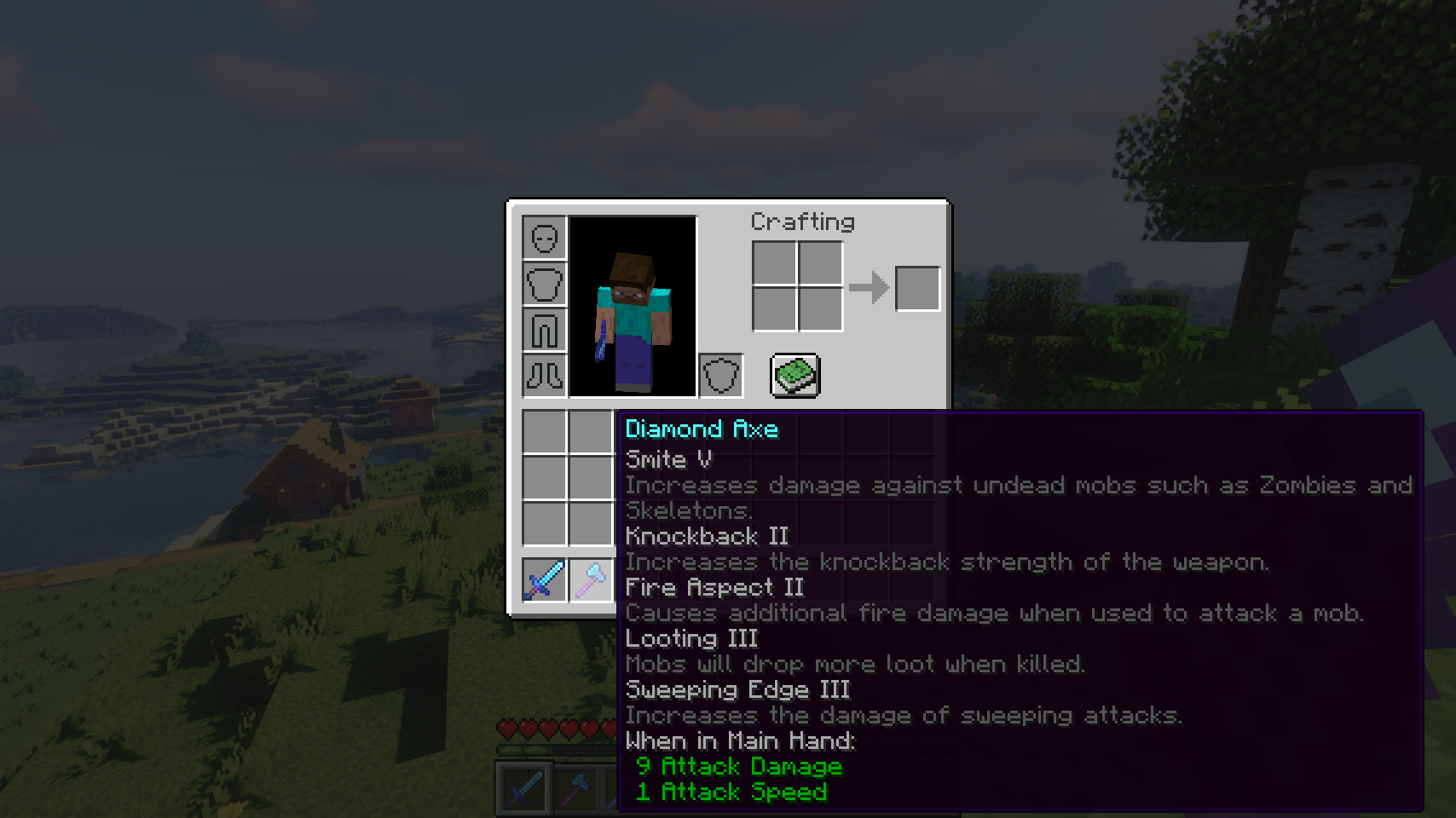
All newly compatible axe enchantments
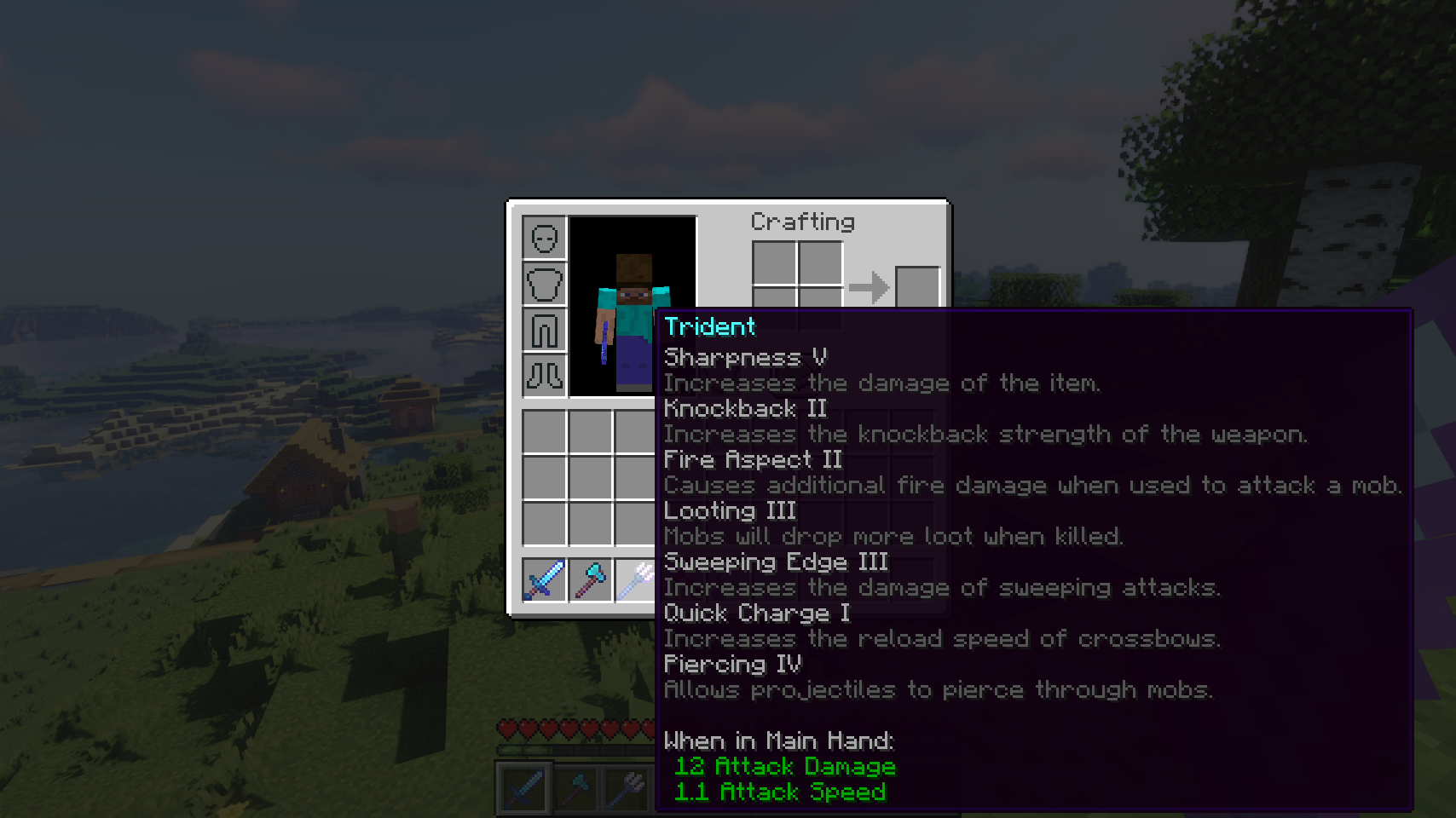
All newly compatible trident enchantments

All newly compatible crossbow enchantments

All newly compatible bow enchantments
Requires:
How to install:
How To Download & Install Mods with Minecraft Forge
How To Download & Install Fabric Mods
Don’t miss out today’s latest Minecraft Mods
Universal Enchants Mod (1.21.5, 1.20.1) Download Links
For Minecraft 1.18.2
Forge version: Download from Server 1
For Minecraft 1.19.2
Forge version: Download from Server 1 – Download from Server 2
Fabric version: Download from Server 1 – Download from Server 2
For Minecraft 1.19.3
Forge version: Download from Server 1 – Download from Server 2
Fabric version: Download from Server 1 – Download from Server 2
For Minecraft 1.19.4
Forge version: Download from Server 1 – Download from Server 2
Fabric version: Download from Server 1 – Download from Server 2
For Minecraft 1.20.1
Forge version: Download from Server 1 – Download from Server 2
Fabric version: Download from Server 1 – Download from Server 2
For Minecraft 1.21.1
NeoForge version: Download from Server 1 – Download from Server 2
Fabric version: Download from Server 1 – Download from Server 2
For Minecraft 1.21.3
NeoForge version: Download from Server 1 – Download from Server 2
Fabric version: Download from Server 1 – Download from Server 2
For Minecraft 1.21.4
NeoForge version: Download from Server 1 – Download from Server 2
Fabric version: Download from Server 1 – Download from Server 2
For Minecraft 1.21.5
NeoForge version: Download from Server 1 – Download from Server 2
Fabric version: Download from Server 1 – Download from Server 2