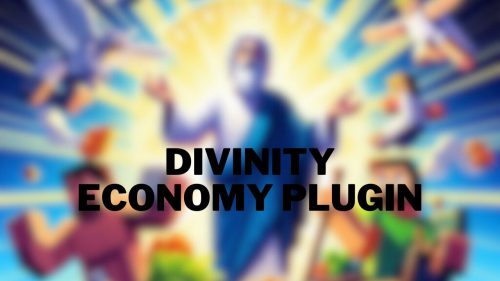V10Lift Plugin (1.20.1, 1.19.4) – Spigot
615
views ❘
August 23, 2023
❘
V10Lift Plugin (1.20.1, 1.19.4) revolutionizes vertical movement within Minecraft by introducing a unique elevator system. This system allows players to swiftly ascend and descend through various floors and heights, enhancing navigation and convenience.

Features:
- Efficient Elevator System: The core feature of the plugin is its elevator mechanism, which enables players to create and utilize elevators for vertical movement. This streamlined system is designed to simplify navigation within multi-level structures.
- Versatile Design Options: The plugin often offers a range of design options for elevators, allowing players to choose from various elevator types, including piston-based, water-based, or even magical-themed elevators.
- Easy Installation: “V10Lift” enhances gameplay convenience by providing a user-friendly installation process. Players can typically set up elevators quickly and without the need for complex redstone mechanics.
Commands:
- /v10lift create [Name] – Create a new elevator.
- /v10lift delete <Name> – Delete an elevator.
- /v10lift rename <Name> <New name> – Rename an elevator.
- /v10lift abort – Abort your current action.
- /v10lift whois [Name] – See information about an elevator.
- /v10lift edit [Name] – Edit the whole elevator.
- /v10lift floor add/del/rename <Name> [New name] – Add/Delete a floor.
- /v10lift input add/del [Floorname] – Add/Remove an input.
- /v10lift offline add/del [Floorname] – Add/Remove an offline input.
- /v10lift build – Add blocks to the cabin of the elevator.
- /v10lift build worldedit – Add all the selected blocks by the WorldEdit wand to the elevator.
- /v10lift rope add/del – Add/Remove an emergency stair.
- /v10lift door – Add/Remove a door.
- /v10lift speed – Set the speed of an elevator.
- /v10lift realistic – Toggle realistic mode
- /v10lift repair – Repair an elevator (if enabled).
- /v10lift whitelist add/del <Player/Group> [Floorname] – Add/Remove players to/from the whitelist of a floor. Use g:<GroupName> for groups.
- /v10lift start [Name] [Floor] – Start a lift.
- /v10lift stop [Name] – Stop a lift.
- /v10lift disable <Name> – Disable an elevator, needs repair to re-enable it.
- /v10lift setoffline <Name> <State> – Set the offline state of an elevator.
- /v10lift reload – Clear all queues and reload the config file.
- /v10lift help – Get the help list.
- /v10lift list – List all the lifts.
Permissions:
- v10lift.build – Build new elevators.
- v10lift.repair – Repair an elevator.
- v10lift.admin – Edit/Delete every elevator and move to whitelisted floors without being whitelisted.
- v10lift.reload – Reload the plugin.
- v10lift.disable – Disable elevators.
- v10lift.start – Start elevators WITH the command.
- v10lift.stop – Stop elevators WITH the command.
- v10lift.list – List command permission.
- v10lift.setoffline – Set offline command permission.
How to install:
- Download a plugin of your choice.
- Place the .jar and any other files in your plugin’s directory.
- Run the server and wait for it to fully load.
- Type stop in your Minecraft server console to bring the server to a clean stop.
- Run the server.
- All done! Your plugin should be installed and ready to be used.
V10Lift Plugin (1.20.1, 1.19.4) Download Links
For All Versions from Minecraft Spigot 1.13 to Minecraft Spigot 1.20.1
Click to rate this post!
[Total: 0 Average: 0]