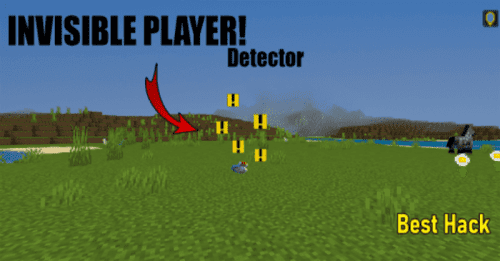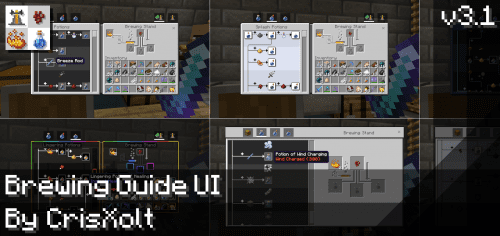Vanilla Deluxe: Legacy UI Packs (1.21, 1.20) – Java UI, Mixed UI, PvP UI
Before “Modified Vanilla” and “Vanilla enhanced”. Vanilla Deluxe: Legacy UI Packs (1.21, 1.20) is a texture pack that would improve UI and other assets. Actually, this is a testing texture pack made in the fall of 2016, oriented to port menus and container/inventory GUI textures from Java Edition to Bedrock Edition more easily and efficiently! Currently, this pack is a tool that allows you to port Java GUI Containers textures easily while bringing some improvement in some basic interfaces. And was originally made first since the autumn of 2016 (Started with HUD and Java Inventory) and continued to the present day with the current features.
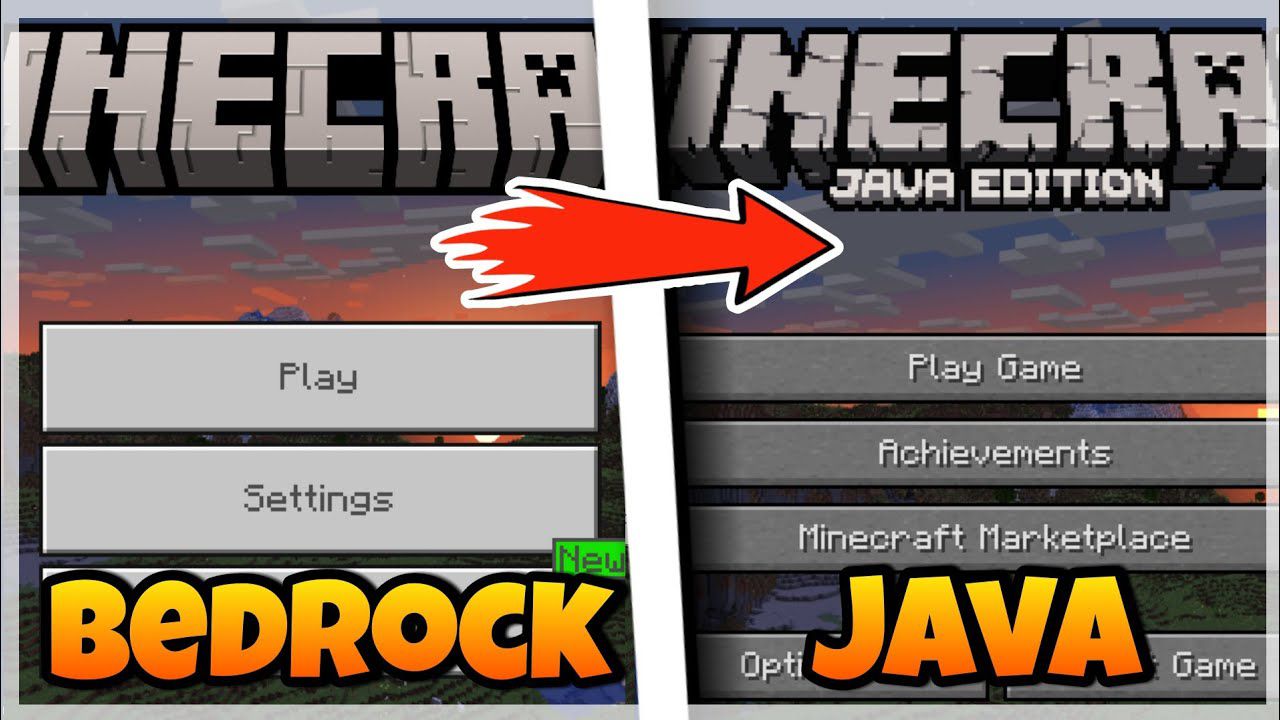
Features:
Before “Modified Vanilla” and “Vanilla enhanced”. Is an unofficial TP/RP that would improve UI and other assets.
Actually, is a testing TP made since the fall of 2016, oriented to port menus and container/inventory GUI textures from Java Edition to Bedrock Edition more easily and efficiently! At the moment there are 3 types:
Legacy Desktop UI: Convert base game interface to Java Edition interface style! Of course, not all screens were modified, but I will add more in future versions!
Legacy Mixed UI: It is the improved version of the HUD UI and inventory containers still with the base game style, with a small combination of Java Edition and Legacy Console Edition parts.
Legacy PvP UI: The same between Mixed UI and Java UI, but the UI design is mainly based on JE 1.8, the version most used to play PvP servers. Now has almost clear Chat BG and Scoreboard BG without red score numbers.
Bottom Chat UI: This is a standalone version of the Bottom Chat UI in HUD and the main message screen without the need for main packs resources, keeping the original UI from Minecraft Bedrock.
Currently, It is a tool that allows you to port Java Edition GUI Containers textures easily while bringing some improvement in some basic interfaces. It was originally made first since the autumn of 2016 (Started with HUD and Java Inventory) and continued to the present day with the current features.
Main Functions:
- Java Edition UI designs with 70% accuracy.
- Main screens, menus, and inventories have been modified, not, but the author will add more screens in future versions!
- Some Java GUI textures are ported to Bedrock Edition.
- Some UI customizations by “ui/_global_variables.json”.
- Recipe Book Concept for furnace, only for Java UI.
Comparisons:
Main screens:
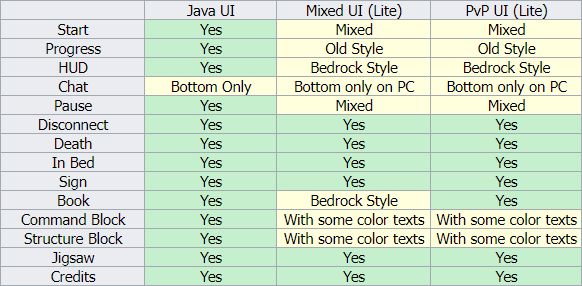
Inventory screens:
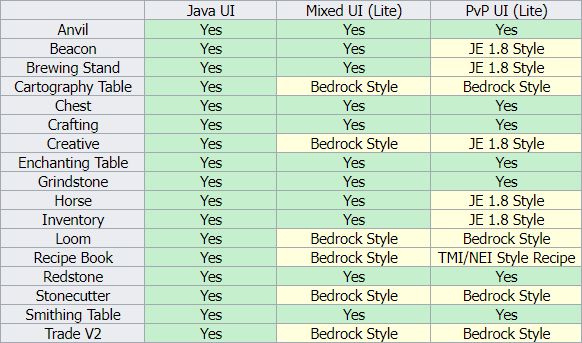
Misc:
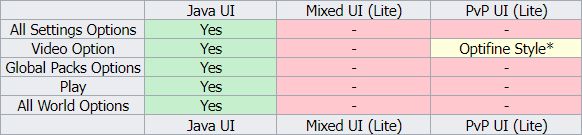
*Only applied when used on top than main Java UI pack.
How to deactivate this resource pack?
Screenshots:







How to install:
Important: Set the user interface (UI) to Classic in order to see the modified user interface.
- Open .mcpack to launch Minecraft and import the resource pack automatically.
- Settings > Global Resources > Apply the resource pack.
- Enjoy the Vanilla Deluxe Texture Pack: Java UI!
Vanilla Deluxe: Legacy UI Packs (1.21, 1.20) Download Links
For Bedrock Edition 1.19
Java UI (Main pack): Download from server 1 – Download from server 2
Mixed UI (Atl pack): Download from server 1 – Download from server 2
PvP UI (Atl pack): Download from server 1 – Download from server 2
Bottom Chat UI (Stand alone): Download from server 1 – Download from server 2
For Bedrock Edition 1.20
VDX: Legacy Desktop UI (Main Pack): Download from server 1 – Download from server 2
Patches/Add-ons (Make sure to put on top of the main pack): Download from server 1 – Download from server 2
VDX: Legacy Mixed UI: Download from server 1 – Download from server 2
VDX: Legacy PvP UI: Download from server 1 – Download from server 2
VDX: Legacy PvP-Mixed UI (No NEI Style): Download from server 1 – Download from server 2
VDX: Bottom Chat UI (Standalone): Download from server 1 – Download from server 2
For Bedrock Edition 1.21
Desktop UI (Main Pack): Download from server 1 – Download from server 2
Mixed UI: Download from server 1 – Download from server 2
PvP UI: Download from server 1 – Download from server 2