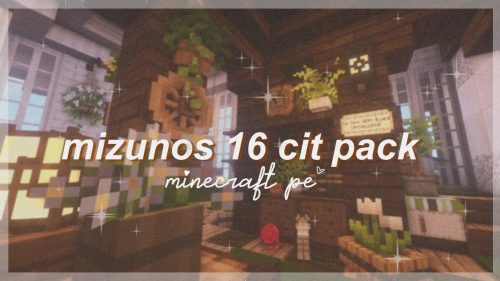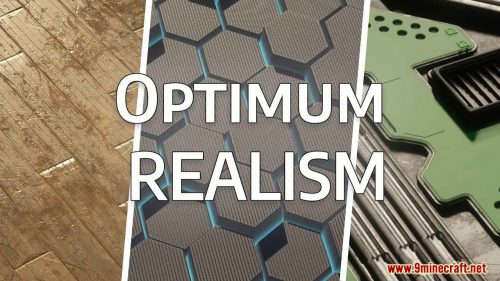Vanilla Normal Renewed Texture Pack (1.18) – PBR Support
7,128
views ❘
October 12, 2022
❘
Vanilla Normal Renewed Texture Pack (1.18) is a PBR texture pack based on vanilla Minecraft textures. When used with one of the shaders supporting PBR it can bring a more accurate look to different materials. Metal and glass get nice reflections. Stones and bricks get awesome relief.

Features:
Textures have relief information, which helps to calculate the correct interaction with light. Smoothness information allows making different materials like stone, metal or glass look a lot more accurate.
Smooth surfaces now have the correct information to compute reflections.
Screenshots:



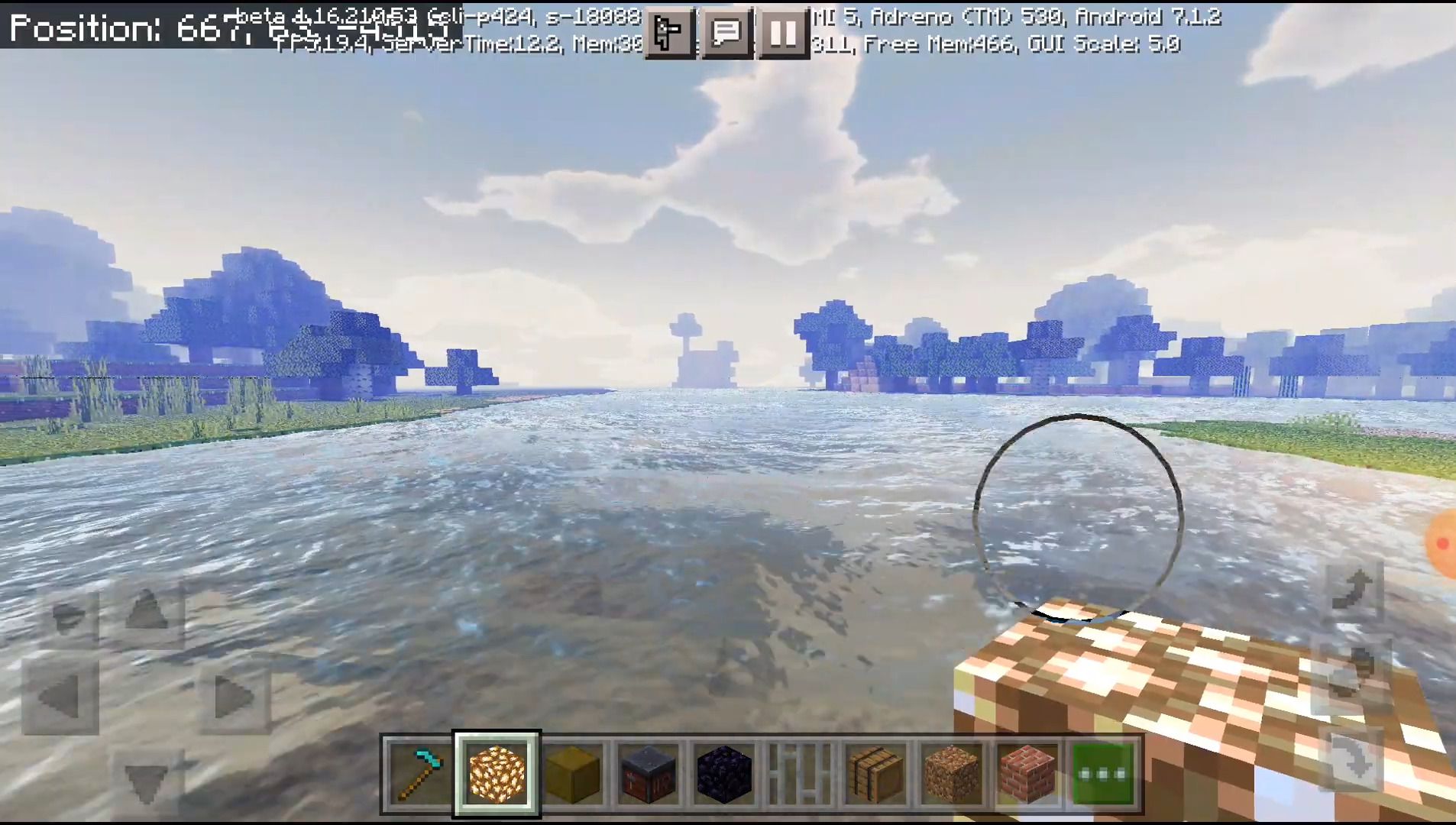

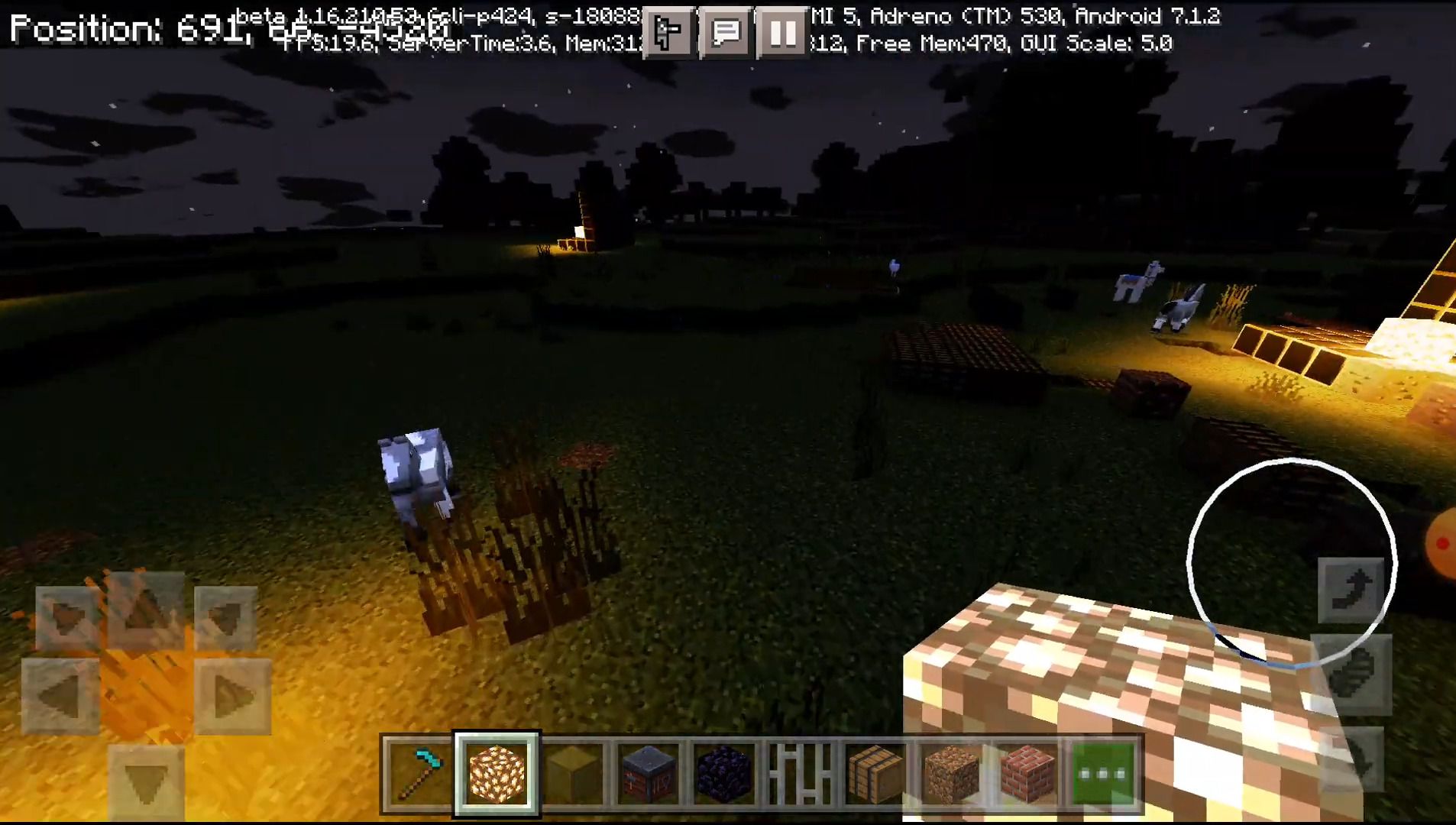


Installation Note:
- Install a shader supporting normal and specular mapping. If you don’t know which one, you can try (OSBES Shader or YSSBE Shader)
- Download Vanilla Normal Renewed Texture Pack.
- Open the downloaded .mcpack file using Minecraft
- Enable a shader with PBR support first
- Enable a VNRBE second
- Go to the main menu and wait for import
- Restart Minecraft!!!
- Done.
How to install Guides:
How To Install Mod / Addon on Minecraft PE
How To Install Texture Packs on Minecraft PE
How To Install Map on Minecraft PE
Vanilla Normal Renewed Texture Pack (1.18) Download Links
You may also like
For Minecraft PE/Bedrock 1.18
mcpack: Download from Server 1
Click to rate this post!
[Total: 3 Average: 3.7]