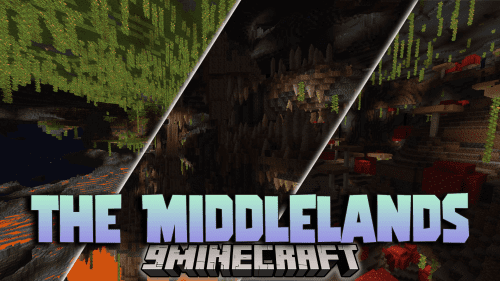Vanilla Utilities Data Pack (1.21.1, 1.20.1) – Enhance Your Gameplay
1,310
views ❘
August 5, 2024
❘
Vanilla Utilities Data Pack (1.21.1, 1.20.1) adds a variety of useful interactions and mechanics, making your gameplay more intuitive and enjoyable. From improved armor stand functionalities to new ways to interact with mobs and blocks, this data pack is designed to expand the utility of everyday Minecraft features. Enjoy playing this data pack!

Features:
- For 1.21
- Armor stand Interaction
- Armor swap
To swap the armor, simply shift right-click the glowing armor-stand - Armor arms
To add arms to an armor stand, simply right-click on an armor stand without arms with at least 2 sticksTo remove arms, right-click on an armor stand with arms with less than 62 stick - Armor plate
To remove the plate from an armor stand, simply right-click it with less than 63 smooth stone slabs
To add the plate, simply right-click it with at least 1 smooth stone slab. - Armor invisibility
To make the armor stand invisible, simply right-click it with a potion of invisibility (3 minutes)
To make the armor stand visible, simply right-click it with a glass bottle
- Armor swap
- Item frame Interaction
- Invisible & visibleTo make the item frame invisible, simply right-click on it with shears
To make it visible, simply right-click on it with glow ink sack
- Invisible & visibleTo make the item frame invisible, simply right-click on it with shears
- Mobs Interaction
- Pig saddleTo take the saddle from a pig, simply shift right-click on it
- Strider saddleTo take the saddle from a strider, simply shift right-click on it
- Chicken feathers *Shift right-clicking a chicken will cause it to drop feathers, but it will take 0.25 hearts of damage per click
- Cow leather *Shift right-clicking a cow with shears will cause it to drop leather, but it will take 2.5 hearts of damage per click
- Cauldron Interaction
- Leaves to moss
Right-clicking a water cauldron with any type of leaves will give you a moss block and will cause the water in the cauldron to drop a layer - Moss to slime *
Right-clicking a water cauldron with a moss block will give you a slimeball and will cause the water in the cauldron to drop a layer - Powder to concrete
Right-clicking a water cauldron with any type of concrete powder will give you the corresponding type of concrete and will cause the water in the cauldron to drop a layer - Moss Blocks InteractionMoss to stoneShift right-clicking a mossy stone brick/mossy cobblestone of any type with shears will change it to its non-mossy state and give you vines.
Stone to mossShift right-clicking a stone brick/cobblestone of any type with vines will change it to its mossy state
- Leaves to moss
- Anvil Interaction
- Iron repair
Right-clicking a damaged/chipped anvil with an iron block will restore the anvil to its previous state - Sponge InteractionRight-clicking a wet sponge with a bucket will change it to sponge and give you a water bucket
- Iron repair
- Ladder InteractionLadderRight-clicking a ladder with a ladder will place a ladder underneath it
- Beds interactionBanners on beds *Shift right-clicking a bed with a banner will place the banner on the blanket
To remove the banner you need to break the bed(I can’t remove the banner pole from the bed) - Flowers InteractionSmall flowers duplication *Right-clicking a small flower with a bone meal will duplicate the flower
- Powder Interaction
- Gunpowder
Dropping an anvil on a coal block and 8 flints will turn them into gunpowder (from 2 to 8) - Glowstone dust
Dropping an anvil on 8 glow berries will turn them into glowstone dust (from 16 to 32)
- Gunpowder
!WARNING! Dropping an anvil from more than a few blocks can kill items
- NewDrops
- Cake
You can now break a whole or bitten cake - Spawner **
You can now break a spawner with a silk touch pickaxe.
- Cake
- ConfigurationYou can access config with `/trigger vanilla_utilities.settings`For Admins, you can disable the trigger with /function vu:disable_trigger_settings,
you can re-enable it with /function vu:enable_trigger_settings.To access settings do /function vu:settings - For 1.20 to 1.20.4
- Crying Obsidian InteractionEnder pearl Right-clicking a crying obsidian block with a slime block will turn it into some ender pearls (from 1 to 4)
- Chain
Falling blocks Placing gravity affected blocks under chains keep them from falling (Bugged) - Blaze RodBlaze rod Dropping sticks into lava will turn them into blaze rod after N * 1 minutes (so 5 sticks turn into blaze rod after 5 minutes)
- Configuration
Slime ball, ender pearls, blaze rods, spawners and low loot can be disabled/enabled for a player with /trigger <name of the config>For example, if a player called XZTL does /trigger slime_ball_crafting, he won’t be able to right-click a cauldron with a moss_blockFalling blocks and inverted blankets are globally disabled/enabledItems Highlight can be configured also with /trigger items.glowing.<color> set <time in tick>For example to set Items Highlight after 1 tick do /trigger items.glowing.green set 1 To disable it do /trigger items.glowing.green set 6001
Screenshots:

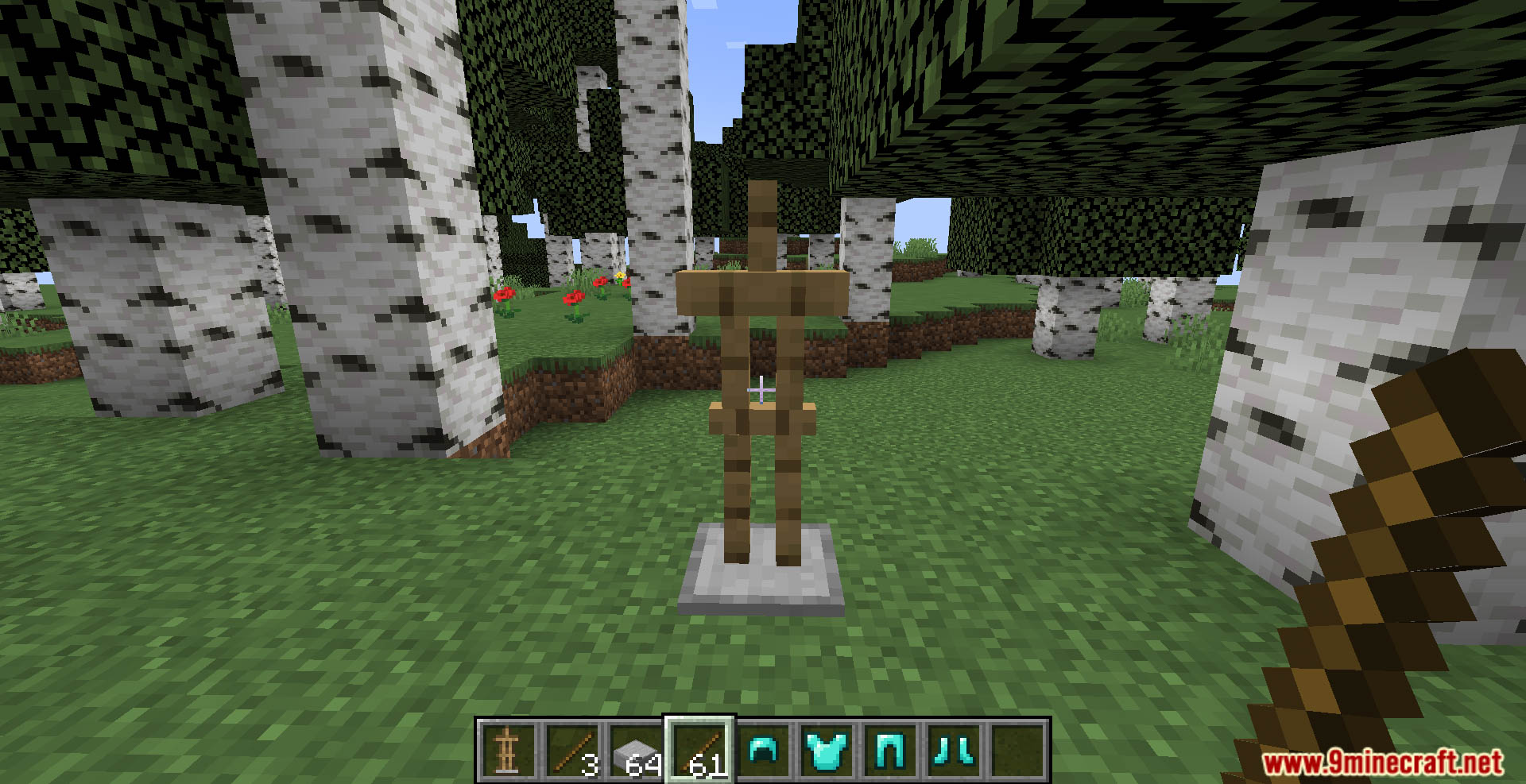






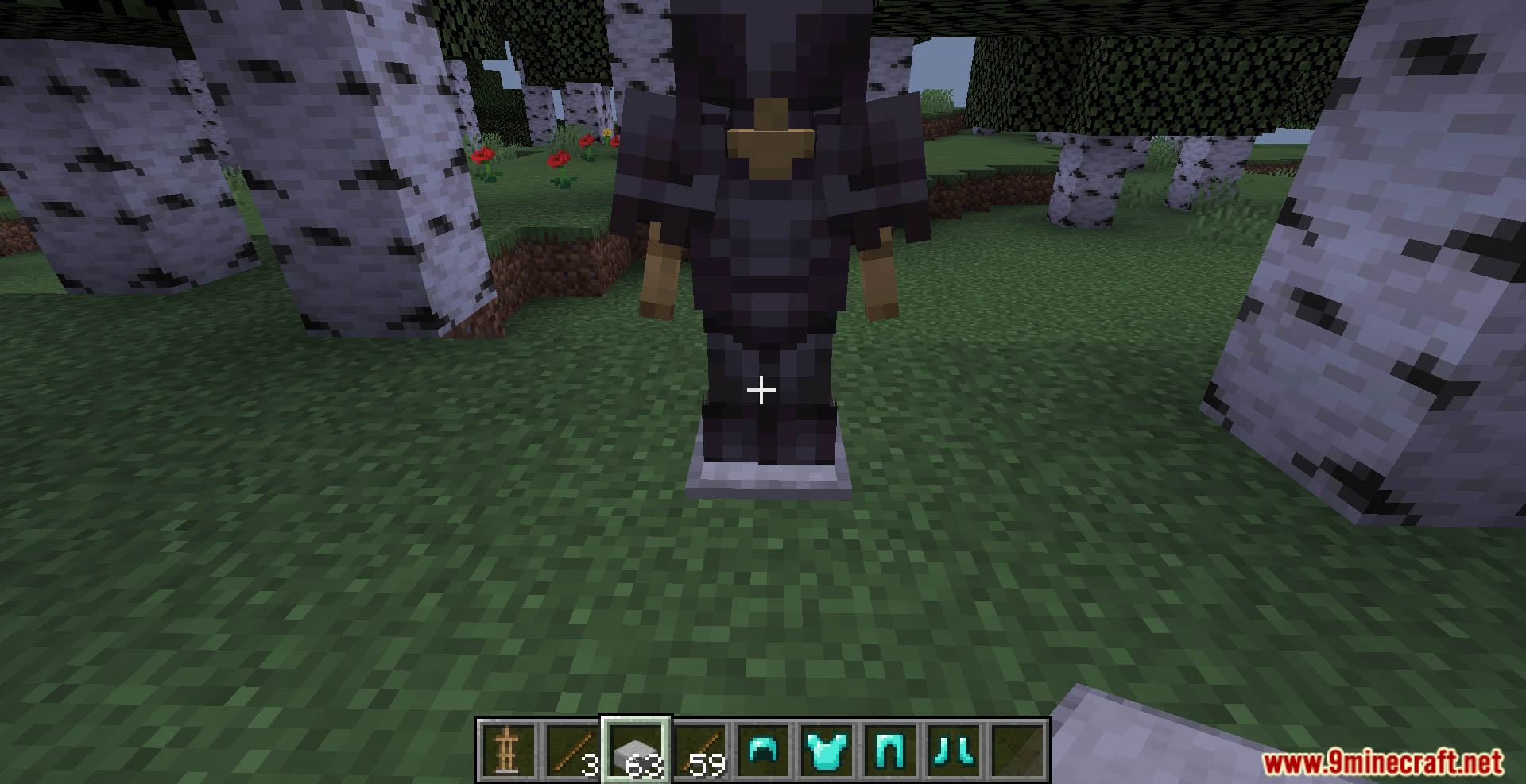




How to install:
- Please visit the following link for full instructions: How To Download & Install Data Packs
- Don’t miss out on today’s latest Minecraft Data Packs!
Vanilla Utilities Data Pack (1.21.1, 1.20.1) Download Links
For Minecraft 1.20.4, 1.2o.2, 1.2o.1, 1.20
For Minecraft 1.21.1, 1.21
Click to rate this post!
[Total: 0 Average: 0]