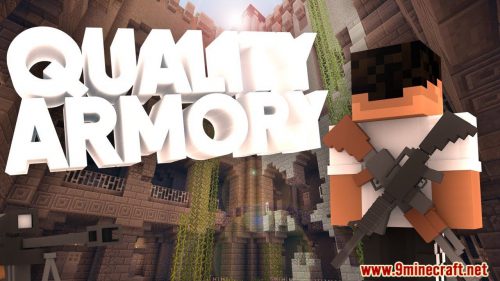Veinminer Plugin (1.21.5, 1.20.1) – Bukkit, Spigot, Folia, Paper, Purpur
Veinminer Plugin (1.21.5, 1.20.1) is a plugin which allows you to break all of a specific block type. Mine a single ore to break the full vein of the same ore! Veinminer is a common feature in various modpacks or survival pvp game modes like UHC to speed up breaking whole veins. To veinmine, your pickaxe must be able to mine the ore in normal conditions. While Veinminer is running very lightweight, mining unnatural big veins can lag the client and the server through the amount of items (you can avoid this by lowering the maxChain value in the config).

The goal of this plugin is to provide a simple way to mine multiple ore blocks at once. When a player breaks an ore with the appropriate tool the plugin will automatically break any nearby ore like it was broken with the tool in the hand of the player.
Screenshots:






Commands:
/veinminer blocks: Edit blocks that are veinmineable/veinminer toggle: Completely toggle Veinminer/veinminer settings: Change settings like cooldown, max chain and more
How to install:
- Download a plugin of your choice.
- Place the .jar and any other files in your plugin’s directory.
- Run the server and wait for it to fully load.
- Type stop in your Minecraft server console to bring the server to a clean stop.
- Run the server.
- All done! Your plugin should be installed and ready to be used.