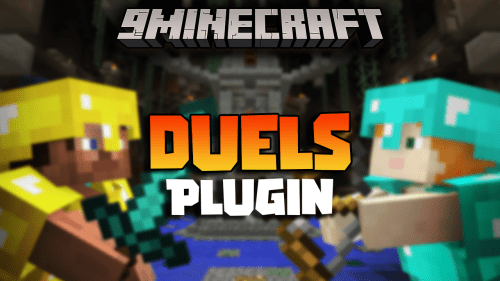Villager Market Plugin (1.19, 1.18) – Spigot
1,163
views ❘
February 4, 2023
❘
Villager Market Plugin (1.19, 1.18) discovers the ideal shop plugin for your semi-survival servers

Features:
- Everything is configurable
- 1.8 – 1.19 support
- PAPI, Citizens, Towny, PlotSquared support
- Developer API
- Create shops using spawn eggs or commads
- Create rentable shops
- Sell, buy, and trade items
- Infinite storage and selling slots
- Customize villager appearance (profession and name)
- Sell/abandon shop and get refunded
- Trade custom items
- Admin shops with unlimited storage
- Per-player or server wide trade limits, with cooldowns
- Sell commands in Admin Shops
- Collaborate with other players using built-in trust system
- Set server taxes
- Log actions
- Search for nearby shops and teleport to them
- Lang files
- Automatic config updater
- Lot’s of more!
Commands & Permissions:
- /vm create <shopsize> {storagesize} {price} [time] #Permission: villagermarket.command.create
- /vm item give <player> <shopsize> <storagesize> [amount] #Permission villagermarket.command.item
- /vm search #Permission: villagermarket.command.search
- /vm remove #Permission: villagermarket.command.remove
- /vm move #Permission: villagermarket.command.move
- /vm trusted <add/remove> <player> #Permission: villagermarket.command.trusted
- /vm reload #Permission: villagermarket.command.reload
- /vm expiredstorage #Permission: none
Other Permissions:
- villagermarket.buy_shop #Required to buy shops if enabled
- villagermarket.max_shops.<amount> #Max amount of shops the player can buy
- villagermarket.adminshops #Edit admin shops
- villagermarket.spy #Access others’ storage with shift + left click
- villagermarket.use_spawn_item #Use spawn item[/SIZE]
- villagermarket.change_name #Rename shop
- villagermarket.bypass_limit #Bypass trade limits
- villagermarket.bypass_price #Buypass max price
- villagermarket.use_citizens #Turn shops into NPCs
Screenshots:


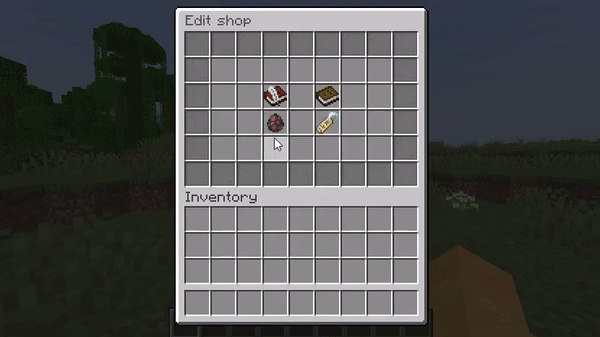
How to install:
- Download a plugin of your choice.
- Place the .jar and any other files in your plugin’s directory.
- Run the server and wait for it to fully load.
- Type stop in your Minecraft server console to bring the server to a clean stop.
- Run the server.
- All done! Your plugin should be installed and ready to be used.
Villager Market Plugin (1.19, 1.18) Download Links
For All Versions from Minecraft Spigot 1.8 to Minecraft Spigot 1.19
Click to rate this post!
[Total: 0 Average: 0]