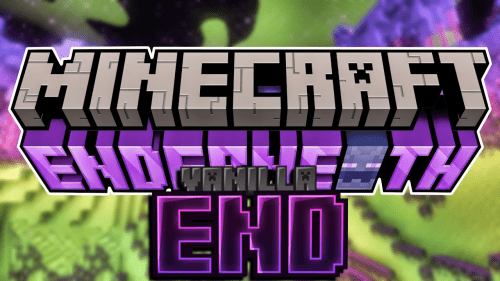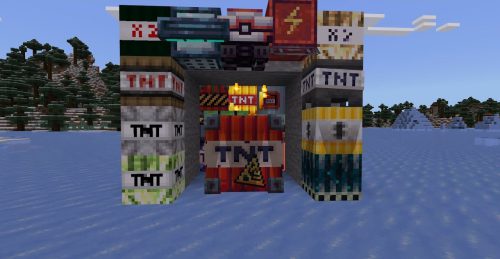Villager Names Addon (1.20) – MCPE/Bedrock Mod
Villager Names Addon (1.20) is a great way to add a personal touch to your game. With this addon, every villager and golem has a unique name, which means you’ll never have to search for the last villager you traded with. Instead of interacting with generic labels, you’ll now engage with individual characters that breathe life into your village.

Features:
The addon offers 16,000 different names to create a diverse and exciting atmosphere. From traditional to creative names, there’s something to suit every taste. Whether you’re enjoying the peaceful ambiance of the village or venturing into battle with the iron golems, the unique names add a personal touch to your gaming experience.
This expansion is easy to install and compatible with other mods and addons. Immerse yourself in this magical world full of individual names and discover how they enrich your gaming experience. Bring more life and personality to your Minecraft game with the “Villager Names” addon.
How to add custom names?
- Download the addon
- Rename the file from “Villager Names.mcaddon” to “Villager Names.zip”
- Extract the file
- Navigate to scripts/VillagerNames.js
- Open the file and add or remove name as you like. Each name must have ” at the beginning and at the end. Example: “a name”
- Compress it
- Rename the file back to “Villager Names.mcaddon”
Screenshots:

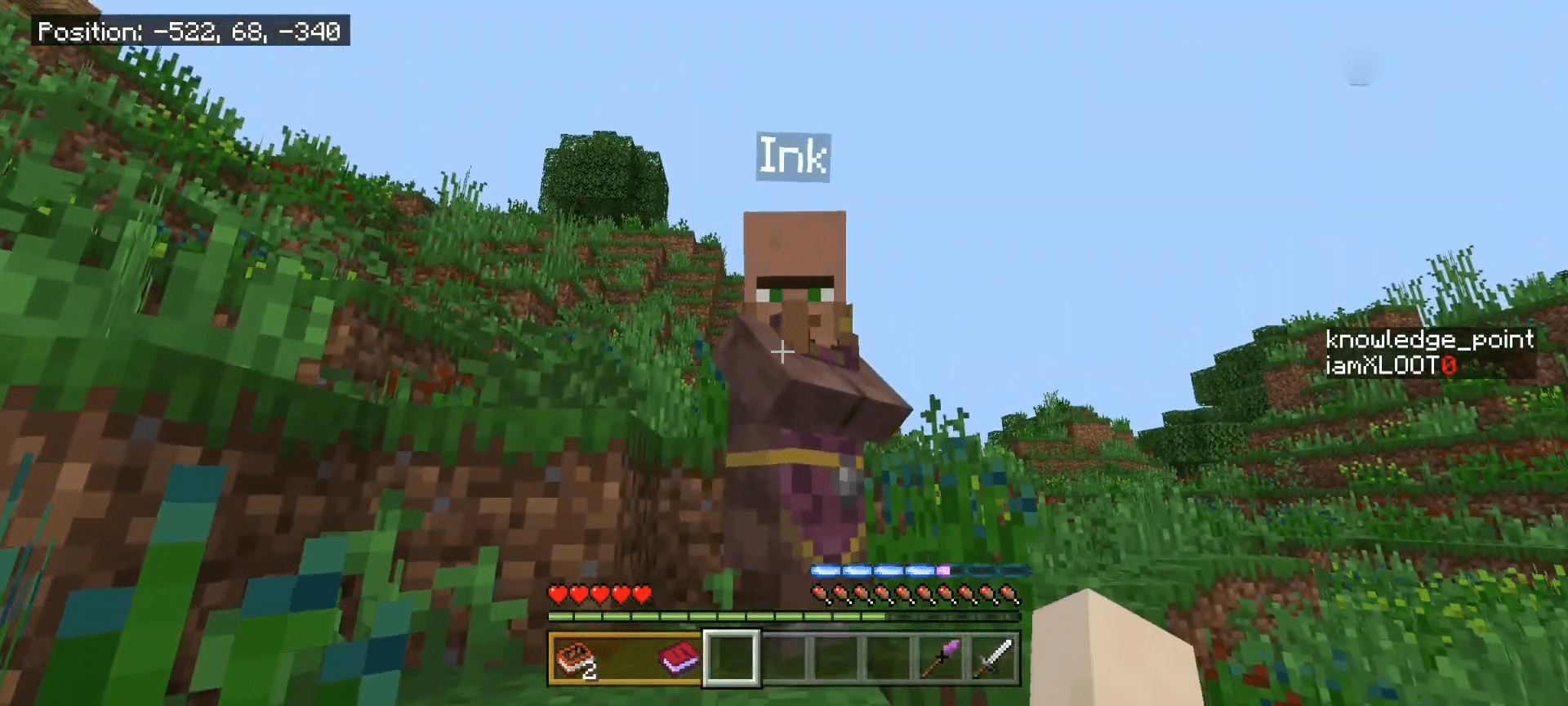
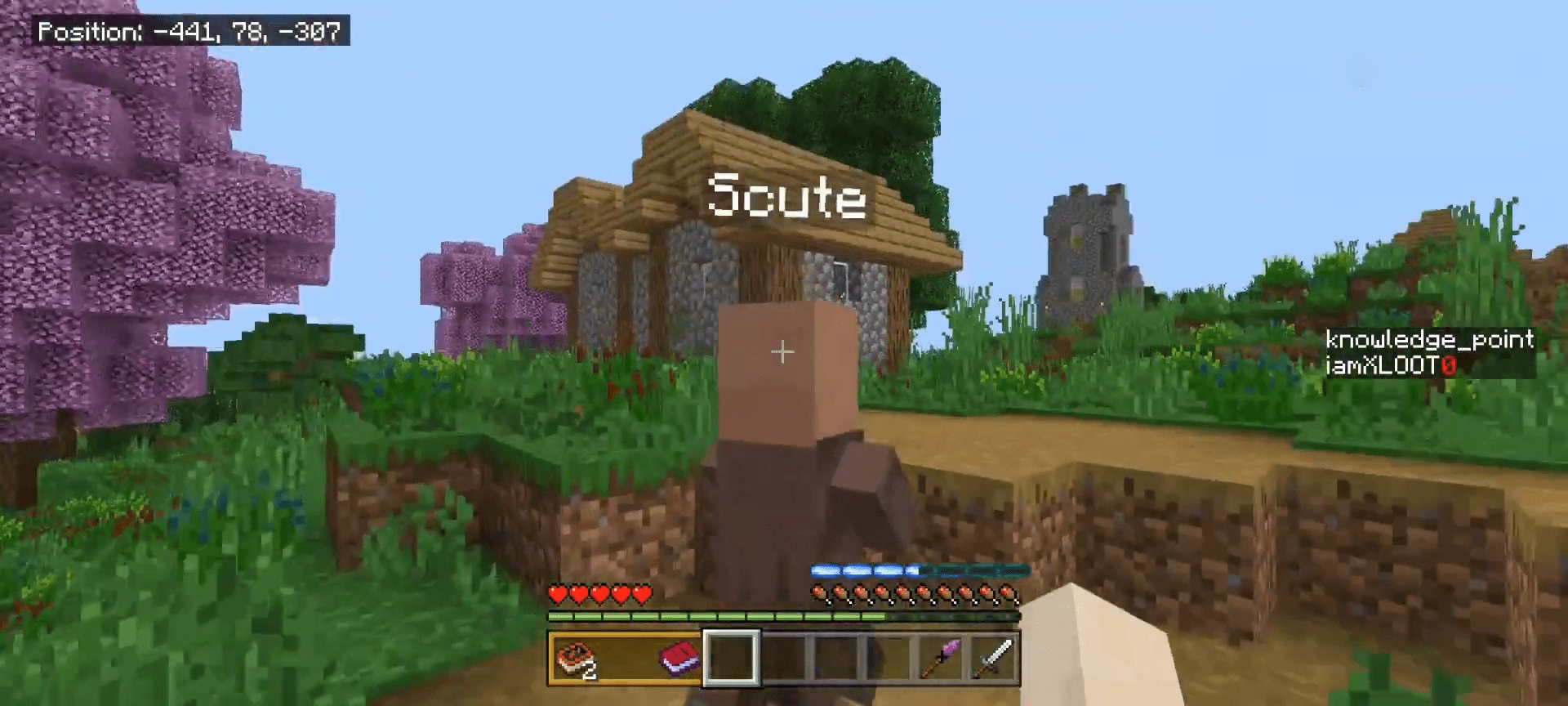
Installation Note:
- You don’t need to turn on any Experimental Gameplay.
How to install:
How To Install Mod / Addon on Minecraft PE
How To Install Texture Packs on Minecraft PE
How To Install Map on Minecraft PE
Villager Names Addon (1.20) Download Links
For Minecraft PE/Bedrock 1.20
mcaddon: Download from server 1 – Download from server 2